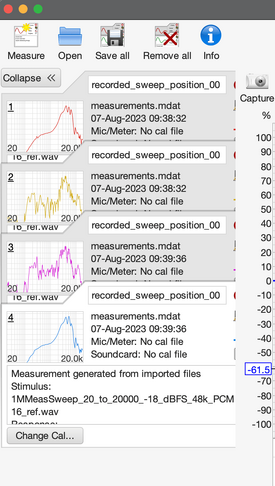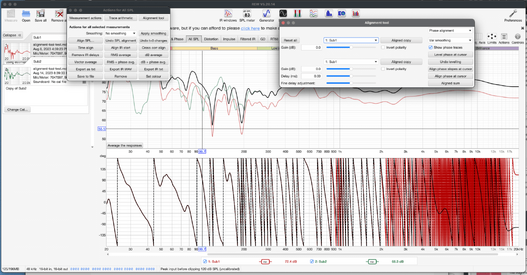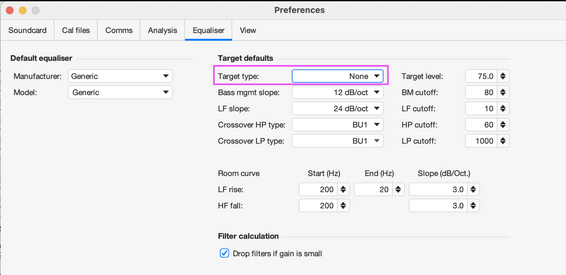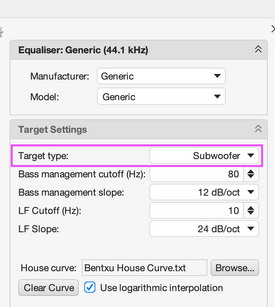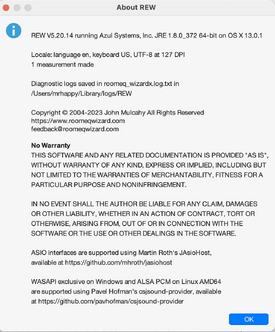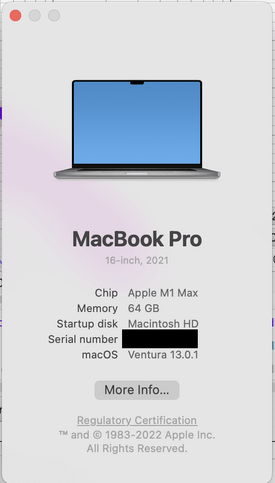serko70
Member
More
- Preamp, Processor or Receiver
- Marantz SR6015
- Main Amp
- Rotel Michi X3
- DAC
- Oppo 205
- Computer Audio
- Intel NUC
- Universal / Blu-ray / CD Player
- Oppo 205
- Streaming Subscriptions
- TIDAL, ROON
- Front Speakers
- Focal Kanta 2
- Center Channel Speaker
- Linn Trikan
- Surround Speakers
- Focal Dome Flax
- Surround Back Speakers
- Focal Dome Flax
- Front Height Speakers
- Focal Dome Flax
- Rear Height Speakers
- Focal Dome Flax
- Subwoofers
- Focal Sub Air
- Video Display Device
- LG 65 3D OLED
Dear John,
Minor bug: Overlays/Clarity CTRL+ALT+y will switch horizontal axis to full frequency range.
Minor bug: Overlays/Clarity CTRL+ALT+y will switch horizontal axis to full frequency range.