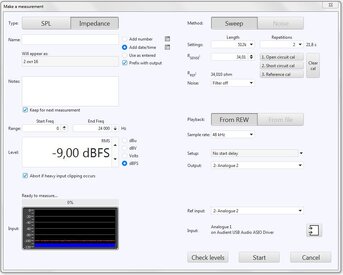Okay! I will import it like that from now on.REW can't do that. You are probably best setting the Analysis preferences option for imports to "For imports set t=0 at first sample" and when exporting use "Place t=0 at sample index" with an index of zero, then truncating the export to your required sample count in post-processing.
That's a shame. But that's all right.No, because that would mean there was a discontinuity at the merge point.
What do you think about doing the 1/a band limit that I wrote above, or if I don't, the response is weirdly reversed?