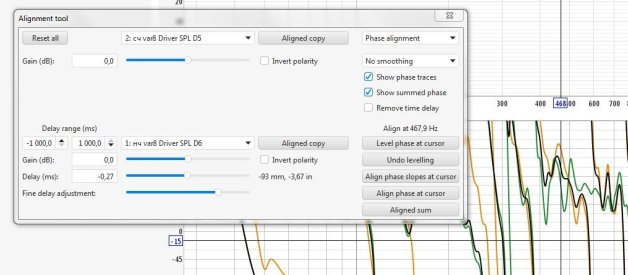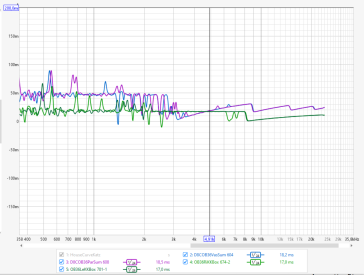@John Mulcahy Feature request for taking measurement sweeps.
I have recently purchased Pioneer Elite VSX-LX805 AVR which is reviewed
https://www.avnirvana.com/threads/elites-dynamic-vsx-lx805-av-receiver-–-a-full-review.14618/
In this AVR, when I have to take REW sweeps, the AVR has a mechanical relay which switches depending on the input signal to choose the right codec/decoder. By default when no audio signal is present, the AVR defaults to the default listening mode for stereo i.e. Ext. Stereo. However, when multi-channel PCM signal is sent; which is how I think REW sends the measurements sweeps when using JAVA drivers in exclusive AVR mode; the AVR now switches to Dolby Surround listening mode. This switch takes about a seconds to happen. On top of this switch if the correct room correction memory profile needs to be chosen that adds further delays which cannot be selected unless REW is sending the signal causing further headaches to choose the correct setup for measurements.
So my request is, is it possible for REW to send the PCM signal as a starting delay before the acoustic reference is sent followed by another delay before the requested channel sweep is sent?
Here is what's going on at the moment with this newer receiver.
When I click on Measurement button, the measurement window opens. At this time, REW is not sending any signal to AVR so AVR is defaulting to Ext. Stereo.
When I click measure with acoustic reference then REW sends a PCM signal to the chosen channel for acoustic reference which is CENTER channel in my case. When this PCM signal is sent, the AVR relay clicks and switches to Dolby Surround decoder. There is a small delay for this relay click to happen. Then REW takes I believe 0.5 to 1 second pause where no signal is sent to AVR so AVR relay clicks again to switch back to Ext. Stereo as the PCM audio stream is stopped. Now REW sends the measurement sweep for the requested channel say LEFT. So, the AVR goes through another relay click to switch back to the Dolby Surround decoder. All these relay clicks mess up the measurement and REW will then present an error dialogue that the acoustic reference delay is too high with a value going above 1 second in this error dialogue. This does not instill confidence in me that the measurement was done properly.
So is it possible to either sent some dither audio like PINK NOISE as multi-channel PCM signal with some delay before the actual signal is sent to the AVRs channel just so the AVR has time to mechanically click its relay and switch decoders properly?
FYI, this should not be a problem to this AVRs sister model which is Integra DRX 8.4 because it has a feature which allows an individual to chose your preferred decoder for any audio signal. This feature is NOT available for my AVR which is the consumer version of AVR. Integra brand is for custom installer and audio integrators and has features I did not need hence I chose Pioneer brand. But now I am having a hard time taking measurements normally. My previous AVR; Pioneer Elite SC-37; did not have this problem so I did not think that this new version will have this issue.
I hope you can help solve this issue for me and others using this product or similar products where mechanical relays are causing issues with switching between PCM and Stereo audio modes.
Thanks in advance for your help.