John Mulcahy
REW Author
Thread Starter
- Joined
- Apr 3, 2017
- Posts
- 8,892
Right click on the graph.How do we now smooth all measurements in the all SPL window without the actions bar?
Follow along with the video below to see how to install our site as a web app on your home screen.
Note: This feature may not be available in some browsers.
Right click on the graph.How do we now smooth all measurements in the all SPL window without the actions bar?
Any chance this will become available in the API?Added: All SPL and Overlay graph measurement lists have a button to sort the measurements alphabetically by name, if the names are the same they are sorted by date
Sure, I have added a "Sort alphabetically" command to the /measurements/command endpoint for the next build.Any chance this will become available in the API?
That looks to be the problem seen before with some API use. REW is in the process of calculating the RT60 data for a new measurement when the measurement gets deleted.java.util.concurrent.ExecutionException: java.lang.NullPointerException
Ok, I thought so, too but shared just in case. I run the script multiple times during tests and keep olde rones open, probably another open browser window was still doing things in the background. This only happened once so far, otherwise Beta 98 has been rock solid.That looks to be the problem seen before with some API use. REW is in the process of calculating the RT60 data for a new measurement when the measurement gets deleted.
You should be able to right click on the measurement on the left and select offset t=0 directly for that measurement. Right clicking on the graph and selecting offset t=0 seems to automatically select the last selected measurement.Hi John,
When I try to align the selected impulse responses in Impulse Overlay screen using the Offset t=0 option, it seems REW chooses the IR to align arbitrarily. In my case, I want to align the blue impulse to the red one but neither is selected in the pop-up window. It would be great to be able select the impulse response to be aligned by either clicking it on the left legend or within the pop-up window. Thanks.
View attachment 85410
Cool, thanksYou should be able to right click on the measurement on the left and select offset t=0 directly for that measurement. Right clicking on the graph and selecting offset t=0 seems to automatically select the last selected measurement.
Use Align SPL instead of changing the SPL offset, or don't add the offset to the data.when i have a value in SPL offset in a measure and choose add to data only then i can save the SPL offset. it is usefull when have diffrent speakers at same level to compare. when I want have original SPL how can i undo this ?
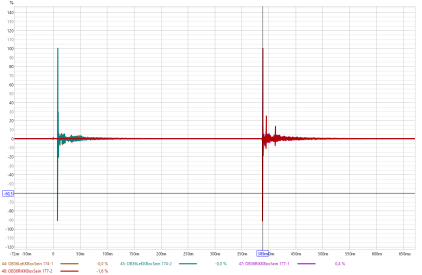
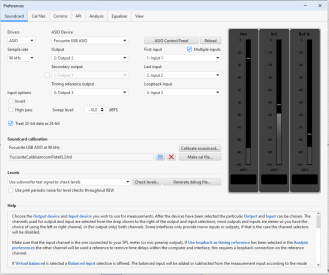
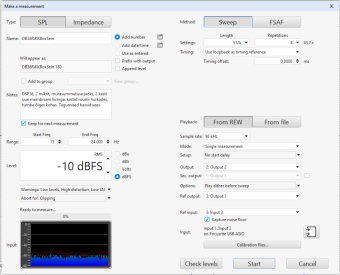
It needs to be generated on the RT60 decay graph to be visible on the RT60 graph.On measurements RT60 tab T60M 1/3 line is visible and existing only for measurement on what RT60 tab was first opened on current REW session
Can you attach the mdat? Is it as expected at 48 kHz? Have you set the Focusrite ASIO driver buffer size to a large value?I get strange results with 5.40 Beta 98 and Focusrite 8i6 gen 3 on USB ASIO at 96 kHz.
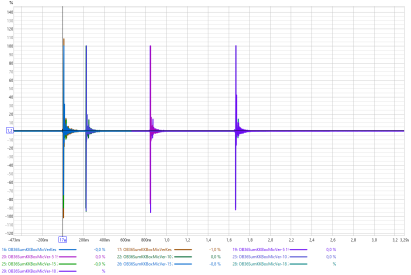
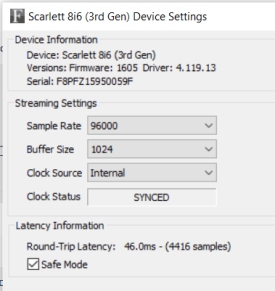
This was hint that helped to find the error, 3 output still did not give out the signal, after Focusrite driver update and settings reset I get it working and strange impulse delays are gone.... try making a measurement of output 3 to input 3 to check all is well with the loopback.
We use essential cookies to make this site work, and optional cookies to enhance your experience.






