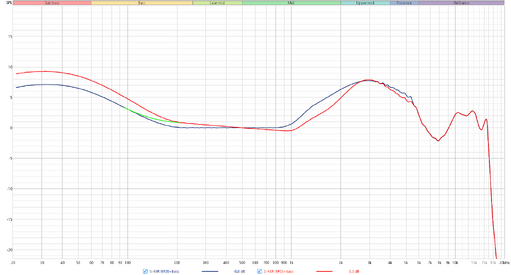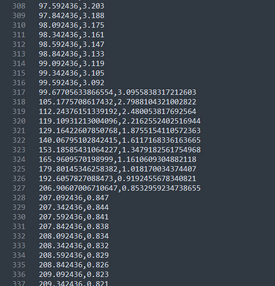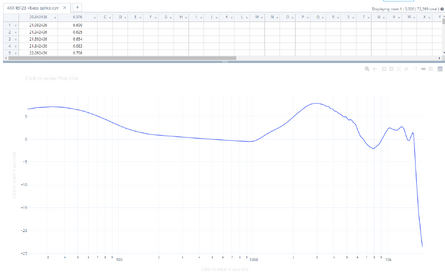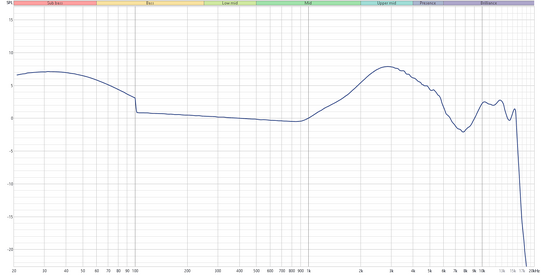Hi John, thank you for making REW such an amazing tool! I love the recent additions of importing sweeps whilst preserving relative IR delays, IR overview window and the easy IR export option from "All SPL" window!
I've got a couple of suggestions which I hope you might consider adding in the future.
1.
Ability to adjust the gain of the underlying IR.
Right now I can apply offset to SPL but it doesn't modify the measurement. This would come in handy when calculating transfer functions of the audio chain where I can't play the excitation signal at the reference level or if I simply want to match the IR's between the channels to the same calibrated level.
2.
Comb filter visualisation in IR view.
Not sure about the UI here, but my initial idea was to add this as part of "Shift+" measure modifier. It would display the peak and notch frequencies, possibly with overlaying them on the frequency response.
3.
Using IR as playback equalization
Recently there was a great addition of using EQ during the measurement. I often equalise the speaker for measurements using rePhase and equalizerAPO. These sadly don't work on Mac nor linux. Been thinking whether it's a good idea to use an IR (wav or txt format?) as an equalisation for the playback sweep.
4.
Displaying coherence for the measurement
This one is probably just nice to have - we already have THD figures. But calculating coherence between the played back sweep and captured signal could help to quantify how noisy is the channel and the amount of non-linear distortion.
5.
Per-channel SPL calibration
Again - this one is nice to have. Right now in multi-mic setup when I perform measurements I am using calibrator on one of the channels to achieve a good target level and calibrate the SPL with external calibrator. This calibration applies to all the channels, so I need to put calibrator on other mics and adjust the input gain so that the reading is the same.
6.
Exporting measured sweep
I am not sure if this one is possible as I suspect that measured sweep is not saved as a part of mdat file. But it would be nice to have a way of exporting the recording.