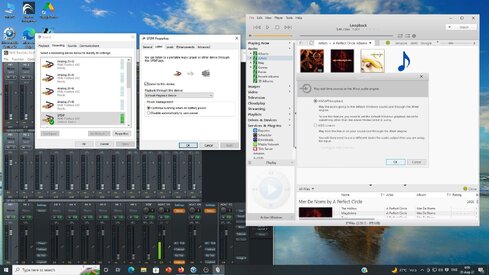Ofer
Member
Thread Starter
- Joined
- Mar 15, 2021
- Posts
- 290
More
- Preamp, Processor or Receiver
- miniDSP 4x10hd
- Main Amp
- Emotiva XPR200 midrange amp
- Additional Amp
- Crest audio 2001A bass amp, Crest audio 8002 sub
- Other Amp
- Rotel RA930ax twitter amp
- DAC
- RME UC
- Computer Audio
- Sony Bravia android TV
- Universal / Blu-ray / CD Player
- Marantz original 5E CD
- Streaming Subscriptions
- Deezer HiFi
- Front Speakers
- Andromeda MkII
- Subwoofers
- 18" OEM powered subwoofer, 18" Martycube Dayton A.
- Screen
- Sony bravia 65XF9005
- Other Equipment
- HP i5 running W10, HLC convolver for Audio Lense filters
Hi everyone,
My attempts to use AL standalone convolver for playing external spdif source have been futile (see my post baby steps with AL). I was wondering if there is anyone who tried using JRiver convoler with an external source pluged to the soundcard? preferably with an RME card.
My attempts to use AL standalone convolver for playing external spdif source have been futile (see my post baby steps with AL). I was wondering if there is anyone who tried using JRiver convoler with an external source pluged to the soundcard? preferably with an RME card.