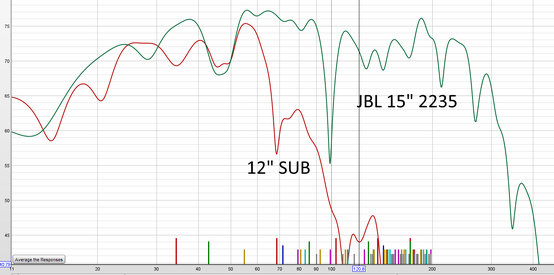whoareyou
Member
Thread Starter
- Joined
- Dec 23, 2021
- Posts
- 252
More
- Main Amp
- Benchmark AHB2
- Additional Amp
- ATI AT525NC
- DAC
- Exasound E38
- Computer Audio
- JRiver
- Front Speakers
- Psb synchrony one
- Center Channel Speaker
- PSB synchrony one C
- Surround Speakers
- Revel m105
I added a second sub as below and specified a 50/50 split in routing matrix.
In speaker and bass management I then split the sub routing between the FL,FR,C,SR,SL speakers per image below.
One sub is used for XO by 3 channels and other sub used by only 2 channels, so the XO routing is not a 50/50 split.
How does AL handle this situation? Is maintaining a 50/50 split important for the XO settings (i.e should one of the XO's include both subwoofers to maintain a 50/50 split), or
does the 50/50 split only apply to the actual bass channel present in a multichannel recording?
Thanks


In speaker and bass management I then split the sub routing between the FL,FR,C,SR,SL speakers per image below.
One sub is used for XO by 3 channels and other sub used by only 2 channels, so the XO routing is not a 50/50 split.
How does AL handle this situation? Is maintaining a 50/50 split important for the XO settings (i.e should one of the XO's include both subwoofers to maintain a 50/50 split), or
does the 50/50 split only apply to the actual bass channel present in a multichannel recording?
Thanks