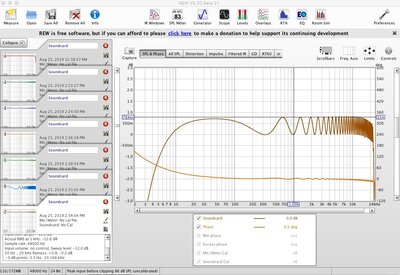John Mulcahy
REW Author
Thread Starter
- Joined
- Apr 3, 2017
- Posts
- 9,087
Changes in V5.20 beta 19:
The main change in this release is that the miniDSP EARS headphone measurement system is now a recognised USB mic. EARS has left and right microphones with individual calibration files, which is supported by the new cal files system. The correct file is selected automatically for the input channel being measured. The EARS unit has switches to select the internal mic gain (the default is 18 dB). REW extracts the gain figure from the device name and takes it into account in the SPL calibration. Note that on Windows the name shown in the Windows Sound controls and in the mixer selections remains the one containing the gain setting when the device was first connected, even if it is changed afterwards. REW extracts the 'real' name containing the gain being used from the Windows registry. On macOS and Linux the name updates when the gain changes, but in all cases it is necessary to disconnect and reconnect EARS to pick up the new gain. The recommended process is to exit REW, disconnect EARS, change the gain, reconnect EARS and restart REW.
The other changes are:
There are a couple of bug fixes:
The main change in this release is that the miniDSP EARS headphone measurement system is now a recognised USB mic. EARS has left and right microphones with individual calibration files, which is supported by the new cal files system. The correct file is selected automatically for the input channel being measured. The EARS unit has switches to select the internal mic gain (the default is 18 dB). REW extracts the gain figure from the device name and takes it into account in the SPL calibration. Note that on Windows the name shown in the Windows Sound controls and in the mixer selections remains the one containing the gain setting when the device was first connected, even if it is changed afterwards. REW extracts the 'real' name containing the gain being used from the Windows registry. On macOS and Linux the name updates when the gain changes, but in all cases it is necessary to disconnect and reconnect EARS to pick up the new gain. The recommended process is to exit REW, disconnect EARS, change the gain, reconnect EARS and restart REW.
The other changes are:
- The tone generator harmonic distortion controls now allow harmonic levels down to -150 dB
- When an input or output device is selected REW will automatically select the first input or output for the device rather than leaving the selection as default
- When prompting for the calibration file for a USB mic a mic calibration files dialog is shown rather than showing a file chooser directly, that makes it easier to choose different files for each channel. Note that even if a mic has the same data on each channel (link the UMIK-1, UMM-6 etc) it can still be handy to use the per-channel cal files option and load a zero degree file for one channel and a 90 degree file for the other, switching between cal files can then be done by simply changing the input channel.
- A "Close" button has been added to the cal files dialog
- If FlexASIO is being used and a UMIK-1 is connected REW will assume the selected FlexASIO input is the UMIK-1. That is because FlexASIO has generic channel names that don't show the actual device, an enhancement to FlexASIO may address that in a future release.
- The 1.5GB memory allocation option for Windows 32-bit installations has been removed as it was likely to result in the application not starting
There are a couple of bug fixes:
- Bug fix: Saving a soundcard calibration measurement as a cal file was not updating the cal file entry
- Bug fix: Plotting of modal resonances from the resonance analysis pane was broken in beta 16