John Mulcahy
REW Author
Thread Starter
- Joined
- Apr 3, 2017
- Posts
- 9,099
Builds updated today (beta 78) with these changes:
- Added: Burst decay waterfall and spectrogram plots have more octave fraction choices
- Changed: Equalisers that run at the rate of the measurement (e.g. Generic) will default to the REW sample rate when no measurements are loaded
- Changed: Longer measurement names are allowed, but the name will be truncated if necessary in graph legends
- Fixed: Setting a toneburst with a burst length longer than the burst period caused an error
- Fixed: Alignment tool phase traces were plotted red if the alignment tool smoothing differed from the measurement smoothing
- Fixed: Measurement names might be truncated in the overlay view selectors used by All SPL and the Overlays window
- Fixed: Stepped IMD plots used total input RMS as the reference level for dBr and percent instead of the relevant reference for the IMD measure
- Fixed: The measurement name preview on the Measure dialog did not enforce the name length limit, name preview now turns red if name is too long and will be truncated
- Fixed: API commands to make a measurement did not check that measurement was possible
- Fixed: API changes to the default target settings might be overridden by GUI components
- Fixed: House curve file set through the API was not remembered for the next startup
- Fixed: API gets that should return String values returned the string as a message field, affecting the following endpoints:
- /alignment-tool/uuid-a
- /alignment-tool/uuid-b
- /eq/house-curve
- /import/sweep-recordings/stimulus
- /import/sweep-recordings/response
- /import/frequency-response
- /import/frequency-response-data
- /import/impulse-response
- /import/impulse-response-data
- /import/rta-file
- /measure/notes
- /measure/measurement-mode
- /measure/filtered-spl-filter-source-uuid
- /measure/playback-mode
- /measure/file-playback-stimulus
- /measure/timing/reference
- /measure/timing/reference/none/tzero
- /measurements//selected-uuid
- /rta/y-axis
- /stepped-measurement/type










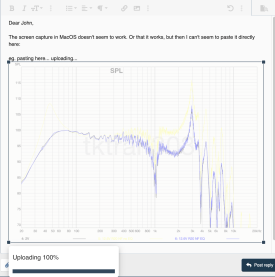
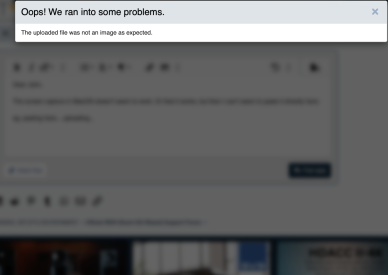
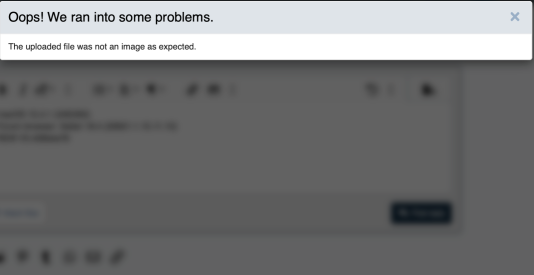
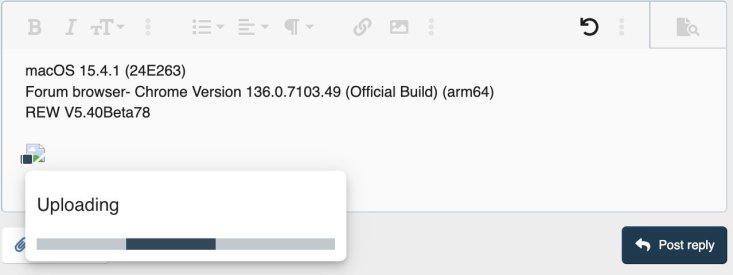
 You are right. I understand.
You are right. I understand.





