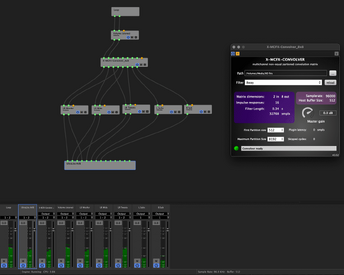-
AUDIO VIDEO PROCESSING, SETUP & ENVIRONMENTOfficial REW (Room EQ Wizard) Support Forum Audiolense User Forum Calibration Equipment Auto-EQ Platforms / Immersive Audio Codecs Video Display Technologies / Calibration AV System Setup and Support Listening Room / Home Theater Build Projects Room Acoustics and Treatments AV Showcase Movies / Music / TV / Streaming
-
AUDIO VIDEO DISCUSSION / EQUIPMENTHome Theater / Audio and Video - Misc Topics Essence For Hi Res Audio AV Equipment Advice and Pricing Awesome Deals and Budget AV Equipment AV Receivers / Processors / Amps UHD / Blu-ray / CD Players / Streaming Devices Two Channel Hi-Fi Equipment DIY Audio Projects Computer Systems - HTPC / Gaming HD and UHD Flat Screen Displays Projectors and Projection Screens AV Accessories Buy - Sell - Trade
Navigation
Install the app
How to install the app on iOS
Follow along with the video below to see how to install our site as a web app on your home screen.
Note: This feature may not be available in some browsers.
More options
You are using an out of date browser. It may not display this or other websites correctly.
You should upgrade or use an alternative browser.
You should upgrade or use an alternative browser.
macOS convolver that works with Audiolense
- Thread starter 2234rew
- Start date
The center speaker is essential. The surrounds and other "atmosphere" speakers just add some novelty. The center makes for a full properly imaged sound stage.
View attachment 38631
Wow what a setup !!
I will start a "show us your Audilense system thread".
DWPress
Member
- Joined
- Jan 18, 2019
- Posts
- 10
More
- Preamp, Processor or Receiver
- Okto Dac8 Pro
- Main Amp
- Hypex NC252 (4 channel) for tweets & mids
- Additional Amp
- Icepower 125ASX2 (x2) in BTL for woofers
- Other Amp
- Crown XLI 800 BTL - 15" sub, 8" powered subs (x2)
- Computer Audio
- Roon, Tidal
- Front Speakers
- 3 way active XO, 6 cubic foot monsters
- Subwoofers
- DIY 18"
- Other Speakers
- (x2) Sony powered subs for filling room nodes
I can confirm Element works fine on my M1 Mac mini and Big Sur. I'm expecting my Okto to arrive in a couple weeks so have been playing with different ways to get my active XO working when I finally get to ditch the MiniDSP4x10. The XO filters I have at the moment are 8 individual .wav files mapped to 3 way + 2 sub channels.
I've set up a cfg file for Roon which should work but I want systemwide sound going through convolution and XO too. I'd only found Element in the last few days and find it far better (and cheaper) than Plogue Bidule to utilize. I also have Rogue Amoeba's Loopback and SoundSource apps. I have used SoundSource as a VST host to convolve 2 channel DRC via Sir3 for systemwide previously.
I was planning to use Sir3 for each channels XO .wav file within Element so was really excited to read above about the X-MCFX, just downloaded it and created a 8 channel .wav in Audacity. I'm testing it through my Motu Ultralite AVB right now and judging by the meter performance it is doing it's job correctly. I don't have TRS to XLR cables around at the moment to test it with the actual amps right now unfortunately.
This should work for systemwide in OS X for the foreseeable future I think. Unfortunately, it doesn't work with SoundSource directly to host it as X-MCFX isn't available as a component but only VST or VST3.
I've set up a cfg file for Roon which should work but I want systemwide sound going through convolution and XO too. I'd only found Element in the last few days and find it far better (and cheaper) than Plogue Bidule to utilize. I also have Rogue Amoeba's Loopback and SoundSource apps. I have used SoundSource as a VST host to convolve 2 channel DRC via Sir3 for systemwide previously.
I was planning to use Sir3 for each channels XO .wav file within Element so was really excited to read above about the X-MCFX, just downloaded it and created a 8 channel .wav in Audacity. I'm testing it through my Motu Ultralite AVB right now and judging by the meter performance it is doing it's job correctly. I don't have TRS to XLR cables around at the moment to test it with the actual amps right now unfortunately.
This should work for systemwide in OS X for the foreseeable future I think. Unfortunately, it doesn't work with SoundSource directly to host it as X-MCFX isn't available as a component but only VST or VST3.
Attachments
I can confirm Element works fine on my M1 Mac mini and Big Sur. I'm expecting my Okto to arrive in a couple weeks so have been playing with different ways to get my active XO working when I finally get to ditch the MiniDSP4x10. The XO filters I have at the moment are 8 individual .wav files mapped to 3 way + 2 sub channels.
I've set up a cfg file for Roon which should work but I want systemwide sound going through convolution and XO too. I'd only found Element in the last few days and find it far better (and cheaper) than Plogue Bidule to utilize. I also have Rogue Amoeba's Loopback and SoundSource apps. I have used SoundSource as a VST host to convolve 2 channel DRC via Sir3 for systemwide previously.
I was planning to use Sir3 for each channels XO .wav file within Element so was really excited to read above about the X-MCFX, just downloaded it and created a 8 channel .wav in Audacity. I'm testing it through my Motu Ultralite AVB right now and judging by the meter performance it is doing it's job correctly. I don't have TRS to XLR cables around at the moment to test it with the actual amps right now unfortunately.
This should work for systemwide in OS X for the foreseeable future I think. Unfortunately, it doesn't work with SoundSource directly to host it as X-MCFX isn't available as a component but only VST or VST3.
Great stuff! When Element is running Apple Silicon code it should run even more efficiently than it already does. Good to see it works thru Rosetta 2 though.
How did you create your 2 x 8 matrix for the convolver to work ? Im hoping the way I created my 2 x 2 matrix is the same ie i hope ididnt get it working by luck
And what is "Loop" there? How do you pipe your music into the convolver?
MaybeI don't need to use Black Hole after all
DWPress
Member
- Joined
- Jan 18, 2019
- Posts
- 10
More
- Preamp, Processor or Receiver
- Okto Dac8 Pro
- Main Amp
- Hypex NC252 (4 channel) for tweets & mids
- Additional Amp
- Icepower 125ASX2 (x2) in BTL for woofers
- Other Amp
- Crown XLI 800 BTL - 15" sub, 8" powered subs (x2)
- Computer Audio
- Roon, Tidal
- Front Speakers
- 3 way active XO, 6 cubic foot monsters
- Subwoofers
- DIY 18"
- Other Speakers
- (x2) Sony powered subs for filling room nodes
CPU is running at under 4% in that screenshot. I'm happy with Rosetta 2s performance across the board for all audio processing apps and activity in the past month I've had the Mini.
I created the 2x8 matrix as described above by 2234rew
First in Audacity preferences , under export choose the advanced options box.
When you select the multiple mono tracks in Audacity, you choose to export all files .
Choose the usual 32bit float options and wav and When it's time to export you will have a screen to create one wav file.
Import your individual .wav files into Audacity (so total of 8 files for me = 8 tracks in Audacity) then export it as .wav - the order of tracks top to bottom in Audacity will then correspond with the numbered audio channels in your OS.
Loop is what I called the input for Roon, Safari, Music and Chrome in Rogue Amoeba's Loopback app. Works much the same as Black Hole but is a paid app and is currently optimized for Apple Silicon as well.
I created the 2x8 matrix as described above by 2234rew
First in Audacity preferences , under export choose the advanced options box.
When you select the multiple mono tracks in Audacity, you choose to export all files .
Choose the usual 32bit float options and wav and When it's time to export you will have a screen to create one wav file.
Import your individual .wav files into Audacity (so total of 8 files for me = 8 tracks in Audacity) then export it as .wav - the order of tracks top to bottom in Audacity will then correspond with the numbered audio channels in your OS.
Loop is what I called the input for Roon, Safari, Music and Chrome in Rogue Amoeba's Loopback app. Works much the same as Black Hole but is a paid app and is currently optimized for Apple Silicon as well.
Loop is what I called the input for Roon, Safari, Music and Chrome in Rogue Amoeba's Loopback app. Works much the same as Black Hole but is a paid app and is currently optimized for Apple Silicon as well.
I did try Loopback too. But Black Hole uses minimum resources (M1 code too) and it means I can just use Element alone to direct audio to my USB interface. I don't need a separate app to handle routing which is cool.
But your M1 is a beast - the days of worrying about system resources are nearly gone when we have all Apple Silicon optimised apps.
And like you said, even the Rosetta2 versions are doing great. Better than a lot of people expected.
Since watching streaming services is of interest, it would be interesting to send a test signal through the system, maybe with REW, to measure and compare the latency or delay of Black Hole to Loopback.
I will do this test but the ultimate test (for me) is, do I notice any lip sync issues - mouth and audio out of sync when watching movies.
And I notice none, even with 131k tap filter! I tested YouTube and Netflix etc.
The key is minimum phase XO and minimum phase target curve.
Linear phase will not work, i.e. you WILL have lip sync issues (in my experience) with linear phase.
So I keep linear phase for music listening. And min phase for video.
DWPress
Member
- Joined
- Jan 18, 2019
- Posts
- 10
More
- Preamp, Processor or Receiver
- Okto Dac8 Pro
- Main Amp
- Hypex NC252 (4 channel) for tweets & mids
- Additional Amp
- Icepower 125ASX2 (x2) in BTL for woofers
- Other Amp
- Crown XLI 800 BTL - 15" sub, 8" powered subs (x2)
- Computer Audio
- Roon, Tidal
- Front Speakers
- 3 way active XO, 6 cubic foot monsters
- Subwoofers
- DIY 18"
- Other Speakers
- (x2) Sony powered subs for filling room nodes
I like Loopback because I can set up the output of as many apps as I want to be directed to the loop. When you quit the app the loop stays in your sound preferences selection just like Black Hole.
Biggest downfall to Apple Silicon is virtual machines in my case. I still keep an old 2012 Mini with Mojave stacked with this one to run VMs and older software like the Adobe CS6 suite.
Biggest downfall to Apple Silicon is virtual machines in my case. I still keep an old 2012 Mini with Mojave stacked with this one to run VMs and older software like the Adobe CS6 suite.
So my MacBook (Intel) is going to its next owner and my Mac Mini M1 arrives Friday.
In the mean time I have an iPad Air 4th Gen hooked up to 27" monitor and keyboard, monitor, mouse, RME ADI-2 DAC.
Is there an iOS convolver ? LOL ok now I'm getting too greedy I think.
(but if there is, let me know).
In the mean time I have an iPad Air 4th Gen hooked up to 27" monitor and keyboard, monitor, mouse, RME ADI-2 DAC.
Is there an iOS convolver ? LOL ok now I'm getting too greedy I think.
(but if there is, let me know).
I've used a linear phase XO rack extension that works in the the Reason Rack plug-in (part of Reason 11 Intro https://www.reasonstudios.com/en/reason/buy). It's called 4DYNE (by-pass the dynamics processing). http://www.flowerau.com/4Dyne-manual.pdf
When I sum the crossover outputs with REW the phase and magnitude and impulse response is perfect as they claim and the latency measured only 7 ms for the XO I'm using. Much better fidelity than minimum phase XO.
When I sum the crossover outputs with REW the phase and magnitude and impulse response is perfect as they claim and the latency measured only 7 ms for the XO I'm using. Much better fidelity than minimum phase XO.
I've used a linear phase XO rack extension that works in the the Reason Rack plug-in (part of Reason 11 Intro https://www.reasonstudios.com/en/reason/buy). It's called 4DYNE (by-pass the dynamics processing). http://www.flowerau.com/4Dyne-manual.pdf
When I sum the crossover outputs with REW the phase and magnitude and impulse response is perfect as they claim and the latency measured only 7 ms for the XO I'm using. Much better than minimum phase XO.
Interesting, how many taps are your linear phase filters?
I think the only way latency would be that low is with very low tap length filters? @juicehifi can share more on that
Whereas with min phase I can keep 65k tap length filters and still be 10ms latency.
Anything under 10ms is great - I don't notice any lip sync issues with video
wow there is - this is ridiculous. Takes up to 4 channels IR wav input.
I feel lame now. I thought this was some high level audio science, but, I see that convolver is rated for a 4 year old to use.

I don't know the math involved with the 4Dyne Perfect filters but they do work very well. You can measure through them with Audiolense. Just set-up in Audiolense as if the speakers were Passive XO. Put the active XO filters in Element and send the measurement signal through to make min phase filters with Audiolense.Interesting, how many taps are your linear phase filters?
I think the only way latency would be that low is with very low tap length filters? @juicehifi can share more on that
Whereas with min phase I can keep 65k tap length filters and still be 10ms latency.
Anything under 10ms is great - I don't notice any lip sync issues with video
I feel lame now. I thought this was some high level audio science, but, I see that convolver is rated for a 4 year old to use.
The developers really trust a 4 year old to get the DSP XO correct LOL
Boom goes tweeter.
I like Loopback because I can set up the output of as many apps as I want to be directed to the loop. When you quit the app the loop stays in your sound preferences selection just like Black Hole.
I was thinking more about this and Loopback has one big advantage over Black Hole.
If you control individual apps to go thru convolver and interface and you have your system sound going to Mac Mini's internal speaker (example) then you have no chance of audio being interrupted on DSP speakers.
with Black Hole, if a phone call came through, that would take over all audio on DSP speakers.
I guess there are ways around this like Do Not Disturb mode and turning off sound notifications for all apps.
I'll try both
It seems the issue I previously had with LoopBack was more to do with issue with Plogue Bidule.
Got a Macbook M1 today and I'm trying LoopBack + Element + X-MCFX Convolver and this is the solution I would recommend to anyone looking for multichannel convolution on macOS.
Including M1 Apple Silicon.
Got a Macbook M1 today and I'm trying LoopBack + Element + X-MCFX Convolver and this is the solution I would recommend to anyone looking for multichannel convolution on macOS.
Including M1 Apple Silicon.
I've found that with Bidule, the Apple Silicon version must run with Apple Silicon Plugins and the Rosetta version must be used with Plug-ins that are not updated (native) to Apple Silicon.It seems the issue I previously had with LoopBack was more to do with issue with Plogue Bidule.
Got a Macbook M1 today and I'm trying LoopBack + Element + X-MCFX Convolver and this is the solution I would recommend to anyone looking for multichannel convolution on macOS.
Including M1 Apple Silicon.
My Intel Mac had handled Black Hole (virtual soundcard) fine but I had issues on my M1 Mac.
I reported it and Black Hole just released a fix a couple days ago and it's working well.
So I can recommend : Black Hole (free) + Element ($2) + X-MCFX Convolver (free) works well also , on M1 Macs.

I reported it and Black Hole just released a fix a couple days ago and it's working well.
So I can recommend : Black Hole (free) + Element ($2) + X-MCFX Convolver (free) works well also , on M1 Macs.
I created a Filter set (32 bit float) for the Jriver Convolver exporting a multi-channel wav file and a cfg file.
I read the config file and created a set-up in Bidule so the X-MCFX Convolver matrix would be diagonal.
I imported the wave file into Audacity and exported it as described in the previous posts. It loaded into the convolver with "diagonal values" checked.
I will test this soon with Jriver in Windows 10. Should be much less latency than the JRiver Convolver and I can use it on my M1 Mac in JRiver, Element, or Bidule.
Looks like this for 7.1 with Tri-amped mains, full range surrounds, and a subwoofer with a unique bass routing filter from each main:

I read the config file and created a set-up in Bidule so the X-MCFX Convolver matrix would be diagonal.
I imported the wave file into Audacity and exported it as described in the previous posts. It loaded into the convolver with "diagonal values" checked.
I will test this soon with Jriver in Windows 10. Should be much less latency than the JRiver Convolver and I can use it on my M1 Mac in JRiver, Element, or Bidule.
Looks like this for 7.1 with Tri-amped mains, full range surrounds, and a subwoofer with a unique bass routing filter from each main:
I will test this soon with Jriver in Windows 10. Should be much less latency than the JRiver Convolver and I can use it on my M1 Mac in JRiver, Element, or Bidule.
Looks like this for 7.1 with Tri-amped mains, full range surrounds, and a subwoofer with a unique bass routing filter from each main:
Good stuff!
It's nice to have multiple options.
I have nothing exciting to report anymore with my M1 macOS 11.1 Big Sur...
The combo of Black Hole (free) + Element ($2) + X-MCFX Convolver (free) works flawlessly for me, very stable.
I started this thread without much idea of what people actually have working on macoS and now we have a few different scenarios actually working.
Hopefully this thread proves helpful that may join the forum looking for a macOS solution.
DWPress
Member
- Joined
- Jan 18, 2019
- Posts
- 10
More
- Preamp, Processor or Receiver
- Okto Dac8 Pro
- Main Amp
- Hypex NC252 (4 channel) for tweets & mids
- Additional Amp
- Icepower 125ASX2 (x2) in BTL for woofers
- Other Amp
- Crown XLI 800 BTL - 15" sub, 8" powered subs (x2)
- Computer Audio
- Roon, Tidal
- Front Speakers
- 3 way active XO, 6 cubic foot monsters
- Subwoofers
- DIY 18"
- Other Speakers
- (x2) Sony powered subs for filling room nodes
How did this work out for you? I'm extremely curious as my Okto is supposedly shipping out in the next week or so and I'll have to be implementing the same thing very soon on my M1 Mac in Roon.I created a Filter set (32 bit float) for the Jriver Convolver exporting a multi-channel wav file and a cfg file.
I read - and created a set-up in Bidule so the X-MCFX Convolver matrix would be diagonal.
I imported the wave file into Audacity and exported it as described in the previous posts. It loaded into the convolver with "diagonal values" checked.
I will test this soon with Jriver in Windows 10. Should be much less latency than the JRiver Convolver and I can use it on my M1 Mac in JRiver, Element, or Bidule.
Looks like this for 7.1 with Tri-amped mains, full range surrounds, and a subwoofer with a unique bass routing filter from each main:
The X-MCFX convolver works fine in Element.How did this work out for you? I'm extremely curious as my Okto is supposedly shipping out in the next week or so and I'll have to be implementing the same thing very soon on my M1 Mac in Roon.
Popular tags
20th century fox
4k blu-ray
4k uhd
4k ultrahd
action
adventure
animated
animation
bass
blu-ray
calibration
comedy
comics
denon
dirac
dirac live
disney
dolby atmos
drama
fantasy
hdmi 2.1
home theater
horror
kaleidescape
klipsch
lionsgate
marantz
movies
onkyo
paramount
pioneer
rew
romance
sci-fi
scream factory
shout factory
sony
stormaudio
subwoofer
svs
terror
thriller
uhd
ultrahd
ultrahd 4k
universal
value electronics
warner
warner brothers
well go usa