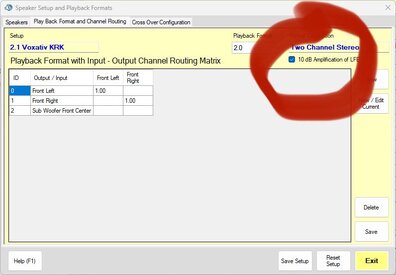Hello there,
I am trying to configure a 2.1 filter with crossover at 65Hz in Audiolense 6.20 and I keep getting an extra correction for the subwoofer called "Correction: Sub Woofer Front Center - Sub" (green) where what I assume is the correct subwoofer correction "Correction: Sub Woofer Front Center - Sub (FL, FR)".

As you see, the excess correction also attenuates the overall correction quite a bit.
I am using the default 2.1 speaker setup configuration:



My setup is:

For reference here are my filtered measurements:

Any suggestions on how I can get rid of the extra correction "Correction: Sub Woofer Front Center - Sub" is welcome!
Thanks,
Adrian
I am trying to configure a 2.1 filter with crossover at 65Hz in Audiolense 6.20 and I keep getting an extra correction for the subwoofer called "Correction: Sub Woofer Front Center - Sub" (green) where what I assume is the correct subwoofer correction "Correction: Sub Woofer Front Center - Sub (FL, FR)".
As you see, the excess correction also attenuates the overall correction quite a bit.
I am using the default 2.1 speaker setup configuration:
My setup is:
For reference here are my filtered measurements:
Any suggestions on how I can get rid of the extra correction "Correction: Sub Woofer Front Center - Sub" is welcome!
Thanks,
Adrian