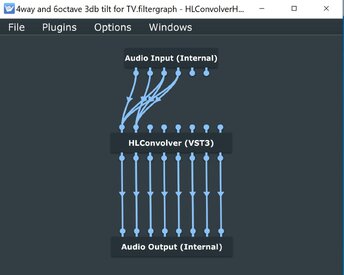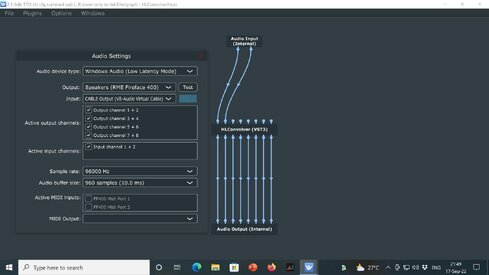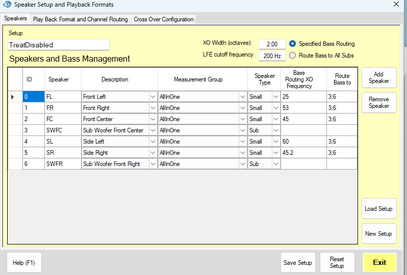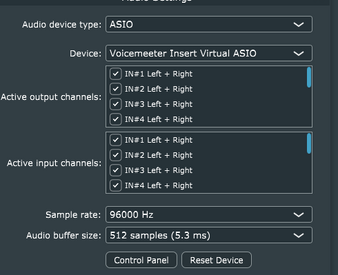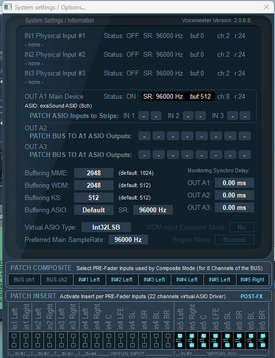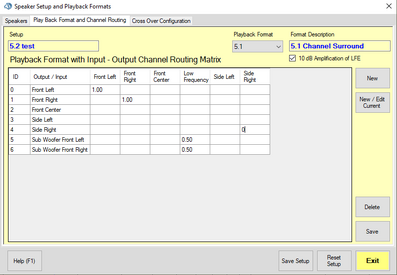Ofer
Member
Thread Starter
- Joined
- Mar 15, 2021
- Posts
- 290
More
- Preamp, Processor or Receiver
- miniDSP 4x10hd
- Main Amp
- Emotiva XPR200 midrange amp
- Additional Amp
- Crest audio 2001A bass amp, Crest audio 8002 sub
- Other Amp
- Rotel RA930ax twitter amp
- DAC
- RME UC
- Computer Audio
- Sony Bravia android TV
- Universal / Blu-ray / CD Player
- Marantz original 5E CD
- Streaming Subscriptions
- Deezer HiFi
- Front Speakers
- Andromeda MkII
- Subwoofers
- 18" OEM powered subwoofer, 18" Martycube Dayton A.
- Screen
- Sony bravia 65XF9005
- Other Equipment
- HP i5 running W10, HLC convolver for Audio Lense filters
Hi all,
My system is tri-amp (3 way) mains and 2 subs. All my 8 channels on my audio interface are used. Most of the time it is used as stereo both for music and video. The common case is HLC in ASIO mode and the stream is from outside source, PCM stereo. Still I want to have the ability to stream 5.1 content, especially Netflix from my PC. Apparently according to DD AC-3 guidelines the LFE channel is dropped when down-mixing to stereo. Not all follow the guidelines/protocol, see link. But even if it is included in the mix it is attenuated ~10db (as this channel is originally boosted 10db). Anyway when trying to play 5.1 content with a 2.0 filter some channels are missing like the center channel and probably LFE. For those who stream 5.1 content with a 2.1/2.2 system, how did you configure the speaker setup? How is the format tab supposed to look? did you leave the 10db boost? sub xover is less important as it is more individual to the combination of mains and subs.

 partnerhelp.netflixstudios.com
partnerhelp.netflixstudios.com
So I tried this setup:


As 5.1 and 2.0. Also tried it with one sub and 2 drivers. Nothing seems to work.
I'm not sure if the issue is the AL filters or working with HLC in standalone mode that doesn't process the 5.1 input correctly. Has anyone succeded playing true 5.1 with a 2.1/2.2 setup? if so how
Edit:
So what I did after consulting Mitch is replace vb-cable with LoopBeAudio https://www.nerds.de/en/loopbeaudio.html. LoopBeAudio enables the creation of any input scheme in Windows. I have created a 5.1 setup and 'wired' the center channel to both L/R mains and the LFE to both subs in HLC. See picture below. It works great, Now I have LFE when needed and can hear the center. Didn't bother to add the surrounds as there is no surrounds in my system. So for anyone using HLC standalone and want to stream 5.1 this is a rather simple and elegant solution.

My system is tri-amp (3 way) mains and 2 subs. All my 8 channels on my audio interface are used. Most of the time it is used as stereo both for music and video. The common case is HLC in ASIO mode and the stream is from outside source, PCM stereo. Still I want to have the ability to stream 5.1 content, especially Netflix from my PC. Apparently according to DD AC-3 guidelines the LFE channel is dropped when down-mixing to stereo. Not all follow the guidelines/protocol, see link. But even if it is included in the mix it is attenuated ~10db (as this channel is originally boosted 10db). Anyway when trying to play 5.1 content with a 2.0 filter some channels are missing like the center channel and probably LFE. For those who stream 5.1 content with a 2.1/2.2 system, how did you configure the speaker setup? How is the format tab supposed to look? did you leave the 10db boost? sub xover is less important as it is more individual to the combination of mains and subs.
Netflix Sound Mix Specifications & Best Practices v1.6
Skip to Translations Table of Contents 1 Nearfield Audio Prerequisites for Mix Facilities 2.1 Near Field Atmos® Mix - Mastering and Archive - Original Language Version 2.2 Near Field 5.1 Surround M...
So I tried this setup:
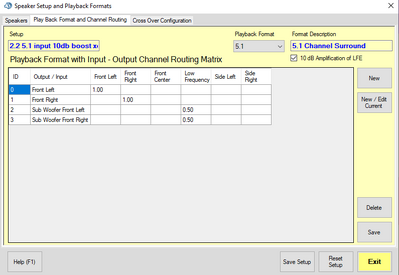
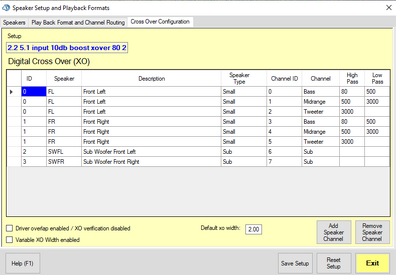
As 5.1 and 2.0. Also tried it with one sub and 2 drivers. Nothing seems to work.
I'm not sure if the issue is the AL filters or working with HLC in standalone mode that doesn't process the 5.1 input correctly. Has anyone succeded playing true 5.1 with a 2.1/2.2 setup? if so how
Edit:
So what I did after consulting Mitch is replace vb-cable with LoopBeAudio https://www.nerds.de/en/loopbeaudio.html. LoopBeAudio enables the creation of any input scheme in Windows. I have created a 5.1 setup and 'wired' the center channel to both L/R mains and the LFE to both subs in HLC. See picture below. It works great, Now I have LFE when needed and can hear the center. Didn't bother to add the surrounds as there is no surrounds in my system. So for anyone using HLC standalone and want to stream 5.1 this is a rather simple and elegant solution.
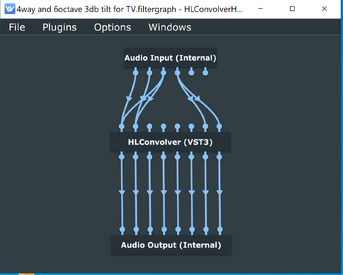
Last edited: