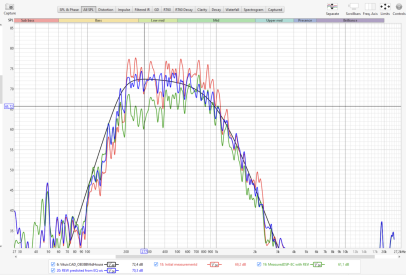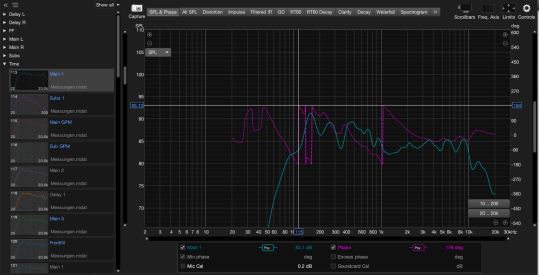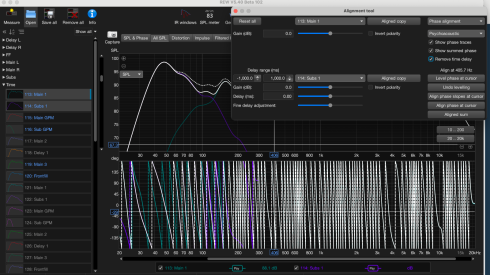Hi,
thanks for all the great work on this wonderful software! I am using the Beta 5.40 102 right now.
I have a question about the expected behaviour of the alignment tool:
The phase trace of the alignment tool is not affected by the "shift and update timing offset" function.
As you can see in the attached images, the timing offset of the measurement was shifted afterwards so that the phasegraph is readable, but when opening the alignment tool, the phase graph of the same measurement has all these extra phase wraps. Selecting and deselecting the Checkbox "Remove time delay" does not really make a difference, I would expect the same result as shift IR to Peak of the first measurement. The same timing offset should then be applied to the second measurement.
Maybe you can help me with this?
The .mdat file unfortunately is to lagre with 67 mb to attach here, but I can send a cloud link to it in a pm if needed.
I do also have an other wish:
The implementation of the d&b audiotechnik tuning filters is great, it makes this software much more usable in a pro audio environment.
Is it also possible to implement the filter definitions of the Powersoft Amplifiers and make it possible to import the Filtersets as .iqb directly into Armonia+, basically in the same way this is already possible with d&b R1.
I would even be happy if this is only part of the professional license, as this is something mostly professional users would need. This would be huge for me bc it is always a lot of pita to convert between the different filter definitions and keep track of which manufacturer uses which definitions.
Best
C.