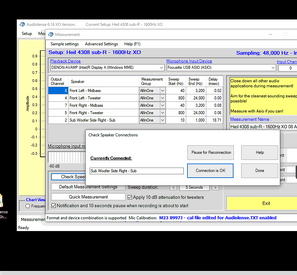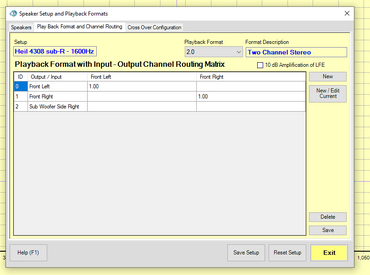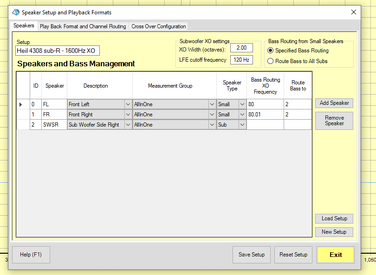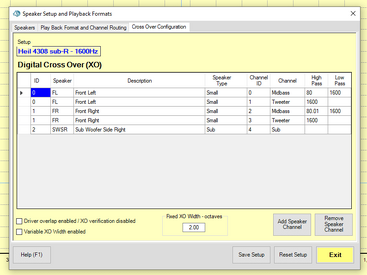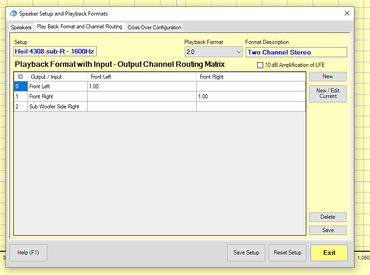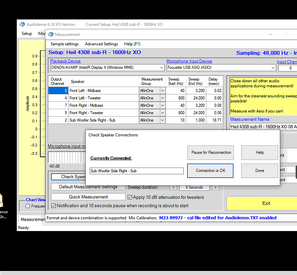Hi
@juicehifi
I tried to get Audiolense doing measurements with Denon AVR today over HDMI.
I have a pair of 2-way DIY DSP speakers plus 1 sub.
Up to now I've been using a Focusrite interface to feed the analogue inputs of the AVR and it's been working fine but I wanted to try HDMI input and possibly avoid the double D to A .
For speaker outputs of the AVR:
SL = left woofer
SBL = left tweeter
SB = right woofer
SBL = right tweeter
Centre channel = subwoofer (speaker level input of the sub)
I orginally had tweeters hooked to FR and FL of AVR speaker outputs but found FL speaker out of the amp was playing up, so moved tweeters to available SBL and SBR. This has been working and sound great for weeks now with feeding the AVR from Focusrite interface.
Over HDMI, Windows 10 has been setup for 7.1 setup, with subwoofer disabled (since I'm using centre channel to the sub) and the Win10 test sounds works properly to all 5 drivers.
Win10 sounds work properly and Denon AVR correctly use Multi Ch Input on it's display.
So far, everything cool.
The problem is Audiolense won't allow me to setup 7 channels and I'm having a lot of difficulty mapping the channel ID's in Audiolense to the correct drivers, when I do 'check speaker connections' in the measurement screen.
When I think I've correctly mapped some channel ID's (I can't get the tweeters to work with Audiolense but Win10 test sounds work correctly) and re-run 'check speaker connections' in Audiolense, the channel ID changes the next time !
And as per screenshots below, Audiolense suggests possibly too many channels for the soundcard? But if you see screenshots, 7 channels should work since in Win 10 setup, all channels route correctly using Win10 test sounds per screenshots below.
I would guess the tweeters being SBL and SBR means channel ID 7 and 8 ? But Audiolense gives me this below error message about too many channels for the soundcard ?
Can you help with how to setup channel ID's so I can get to next step - doing the actual measurement.
I'm using the Focusrite for mic measurements. And Denon WASAPI for playback. I installed ASIO4ALL and it won't work at all but I'm using Focusrite ASIO for mic measurement anyway, not a USB mic.
I'm stuck at this connections part. How did you figure out channel ID's
@jrobbins50 ?
If I couldn't get Win 10 to correctly map to correct drivers I wouldn't bother going further but since that works fine for Win 10 test sounds, I feel like I'm close if I can get AUdiolense to play nice with channel IDs.
I feel like I'm close.