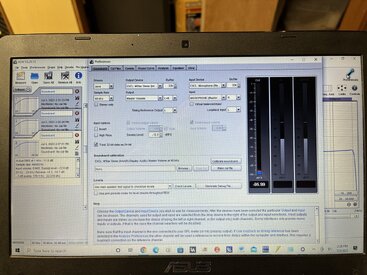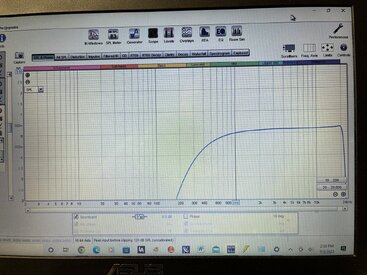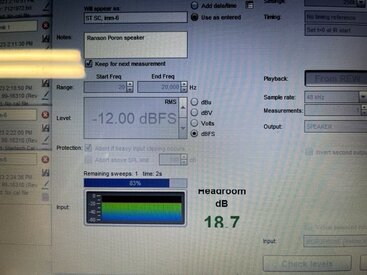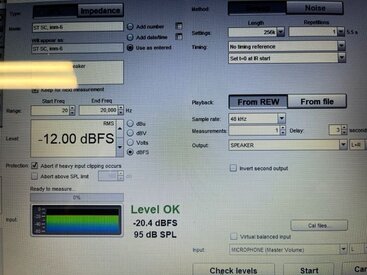I'm embarrassed to admit it it, but I've taking REW measurements for some time now, and somehow never bothered to do the soundcard calibration step!
So anyway, I finally did it and this is what I got (see image below, cal file attached).
I did not get any error message, but compared to the examples in the helpfile, the rolloff at low frequency seems huge!
Is this okay to use this or do I have a problem to solve?
I'm using the Realtek Audio sound card in my PC.
One thing I'm suspicious of is the HDMI to RCA converter i'm using. For normal measurements, I send the the HDMI output of the PC to a an old Sherwood 4109 Receiver which powers the speakers. But since the Sherwood has no HDMI inputs, I use an HDMI to RCA converter and connect that to the CD inputs of the Sherwood.
So for the soundcard calibration, I connected the PC's HDMI output to the same HDMI to RCA converter, and connected that to the PC's mic jack using an RCA to trs cable adapter.
Is this the reason for the seemingly funky calibration results? Should I be making the connections differently?
Thanks,
Eric

So anyway, I finally did it and this is what I got (see image below, cal file attached).
I did not get any error message, but compared to the examples in the helpfile, the rolloff at low frequency seems huge!
Is this okay to use this or do I have a problem to solve?
I'm using the Realtek Audio sound card in my PC.
One thing I'm suspicious of is the HDMI to RCA converter i'm using. For normal measurements, I send the the HDMI output of the PC to a an old Sherwood 4109 Receiver which powers the speakers. But since the Sherwood has no HDMI inputs, I use an HDMI to RCA converter and connect that to the CD inputs of the Sherwood.
So for the soundcard calibration, I connected the PC's HDMI output to the same HDMI to RCA converter, and connected that to the PC's mic jack using an RCA to trs cable adapter.
Is this the reason for the seemingly funky calibration results? Should I be making the connections differently?
Thanks,
Eric