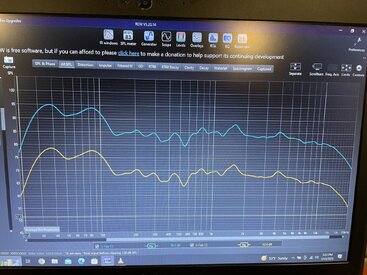Marathonman777
New Member
Thread Starter
- Joined
- Dec 28, 2022
- Posts
- 11
More
- Preamp, Processor or Receiver
- Marantz AV7703
- Universal / Blu-ray / CD Player
- Oppo
I am trying to calibrate my speakers (including ATMOS) using REW sweep files. I am having issues with surround sweep files playing to the correct speakers. For instance, with the computer speakers configured as 7.1 system, the sweep files for the SL, SR, TFL, TFR, TRL, TRR speakers will only play on the SBL or SBR speakers. When switching to 5.1 system with no back surround, the TFL, TFR, TRL, TRR, SBL, and SBR speakers will only play on the SL and SR speakers. The computer is connected to a Marantz AV7703 on AUX1 HDMI connection. The sound field is set at Dolby Stereo which includes Multichannel In + Dolby (all speakers show up as active on preamp front display - FL/FR/C/SL/SR/TFL/TFR/TRL/TRR/SW as part of this sound field). I have changed REW to allow Windows player to take control. For Sound Settings, all enhancements are disabled, set at 24 bit, 48000 Hz, no spatial sound, volume at 100%, speakers set at 7.1. I know others have gotten the Atmos sweep files to play through the intended speakers. The only other option I have is to play the Atmos speaker sweep file through the surround channel but switched the Atmos speaker wires to the surround speaker where the sweep file is playing. You have any idea why I cannot play each of these sweep files to their specific intended speakers?