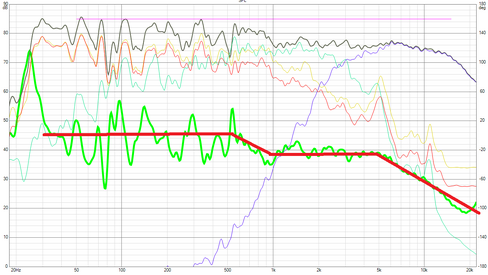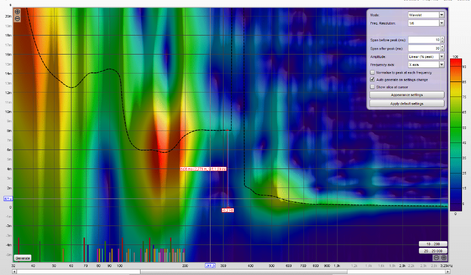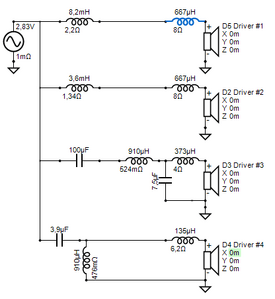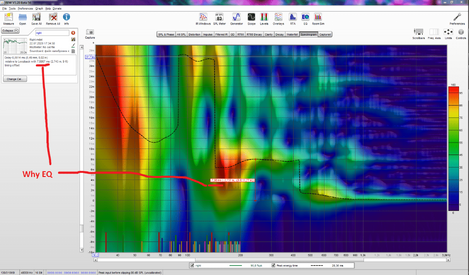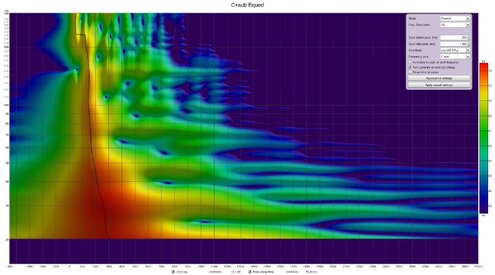John Mulcahy
REW Author
- Joined
- Apr 3, 2017
- Posts
- 9,113
Disabling the loopback input doesn't remove the loopback signal, so it can still couple into the measurement input. If you will be using the minimum phase result anyway you can just measure without a timing reference.Then I decided in the 'use loopback as timing reference' mode to disable the input to which the loopback signal arrives. REW was unhappy, but the measurement worked out. In the same place there is this surge, but of a lower level. How to explain this? If only one input channel is working, the second cannot influence it.