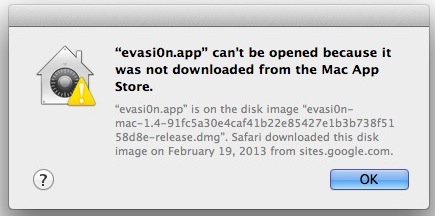Hello again,
for the follow up and in order to help the community, I solved my issue after a clean install of macOS.
However, I would recommend a step that I forgot to check before performing this heavy process. I would double check the privacy settings first. Indeed, while reconfiguring my system preferences I remembered that Element needs to allow accessing the microphone.
Cheers !
Thomas
for the follow up and in order to help the community, I solved my issue after a clean install of macOS.
However, I would recommend a step that I forgot to check before performing this heavy process. I would double check the privacy settings first. Indeed, while reconfiguring my system preferences I remembered that Element needs to allow accessing the microphone.
Cheers !
Thomas