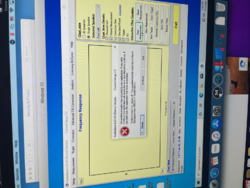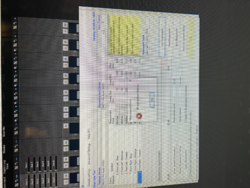Hello everyone,
I'm having issues with AL running on my computer.
Mac mini running parallels and windows 10.
The program will start but when I click on "Measurement". I get a error that pops up and closes the program.
I've tried turning off smart screen and tried turning of defender but still having issues.
When using the even log, I'm getting two errors:
Faulting application name: Audiolense.exe, version: 6.20.8146.20308, time stamp: 0x6261210a
Faulting module name: KERNELBASE.dll, version: 10.0.19041.906, time stamp: 0x2f2f77bf
Exception code: 0xe0434352
Fault offset: 0x0000000000034b59
Faulting process id: 0x10e0
Faulting application start time: 0x01d8954ef3b7d365
Faulting application path: C:\Program Files\Juice Hifi\Audiolense 6.20\Audiolense.exe
Faulting module path: C:\Windows\System32\KERNELBASE.dll
Report Id: 196b9ab4-23aa-4458-bc08-d2f2cba9d628
Faulting package full name:
AND
Application: Audiolense.exe
Framework Version: v4.0.30319
Description: The process was terminated due to an unhandled exception.
Exception Info: System.DllNotFoundException
at Juice.PortAudio.Pa_AbortStream(IntPtr)
at Juice.PA_HighLevel.NT4kpgjQWI(Boolean)
at Juice.PA_HighLevel.Finalize()
Any help will be greatly appreciated!
Erik
I'm having issues with AL running on my computer.
Mac mini running parallels and windows 10.
The program will start but when I click on "Measurement". I get a error that pops up and closes the program.
I've tried turning off smart screen and tried turning of defender but still having issues.
When using the even log, I'm getting two errors:
Faulting application name: Audiolense.exe, version: 6.20.8146.20308, time stamp: 0x6261210a
Faulting module name: KERNELBASE.dll, version: 10.0.19041.906, time stamp: 0x2f2f77bf
Exception code: 0xe0434352
Fault offset: 0x0000000000034b59
Faulting process id: 0x10e0
Faulting application start time: 0x01d8954ef3b7d365
Faulting application path: C:\Program Files\Juice Hifi\Audiolense 6.20\Audiolense.exe
Faulting module path: C:\Windows\System32\KERNELBASE.dll
Report Id: 196b9ab4-23aa-4458-bc08-d2f2cba9d628
Faulting package full name:
AND
Application: Audiolense.exe
Framework Version: v4.0.30319
Description: The process was terminated due to an unhandled exception.
Exception Info: System.DllNotFoundException
at Juice.PortAudio.Pa_AbortStream(IntPtr)
at Juice.PA_HighLevel.NT4kpgjQWI(Boolean)
at Juice.PA_HighLevel.Finalize()
Any help will be greatly appreciated!
Erik