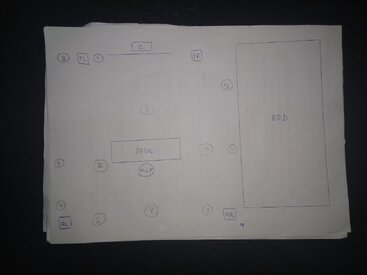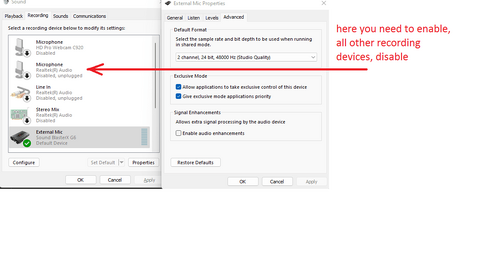AlexRossFan
Registered
Thread Starter
- Joined
- Aug 3, 2022
- Posts
- 13
More
- Preamp, Processor or Receiver
- Denon X3700H
- DAC
- Soundblasterx G6
- Universal / Blu-ray / CD Player
- Sony X700
- Front Speakers
- JBL Stage A130
- Center Channel Speaker
- JBL Stage A125C
- Surround Speakers
- JBL Stage A130
- Front Height Speakers
- Polk V60
- Rear Height Speakers
- Polk V60
- Subwoofers
- SVS PB-1000 Pro
- Video Display Device
- LG OLED C9
Today I have learned how to use REW, moved my sub around (1 svs pb-1000 pro) and generated the REW file for 12 possible sub placements in my room. Please check the files attached for the REW graphs and my room layout/sub positions.
Since I don't own a UMIK-1 mic or any calibrated mic, what I did was connect the Audyssey mic (that comes with my Denon X3700H) to my soundblasterx usb sound card. My desktop pc is connected to the denon via hdmi.
Before starting the measurement for each position, I disabled MultEQ XT32, set the sub's distance and level back to 0, and changed the crossover to 250Hz for all speakers. I also level-matched the front left speaker (using master volume) and the sub (using sub gain in the svs app) so the REW spl meter displayed 75db for both. Finally, I ran the sweep from 10hz to 250hz from the front left speaker.
Seems like other people already tested and confirmed that the uncalibrated Audyssey mic is accurate for measuring sub with REW so I hope what I did here was correct. The strange thing is when I look at all the graphs, there seems to be down-sloping response for the low bass from 60Hz and below. Could someone take a look at the files and help out a novice REW users? Thanks.
Since I don't own a UMIK-1 mic or any calibrated mic, what I did was connect the Audyssey mic (that comes with my Denon X3700H) to my soundblasterx usb sound card. My desktop pc is connected to the denon via hdmi.
Before starting the measurement for each position, I disabled MultEQ XT32, set the sub's distance and level back to 0, and changed the crossover to 250Hz for all speakers. I also level-matched the front left speaker (using master volume) and the sub (using sub gain in the svs app) so the REW spl meter displayed 75db for both. Finally, I ran the sweep from 10hz to 250hz from the front left speaker.
Seems like other people already tested and confirmed that the uncalibrated Audyssey mic is accurate for measuring sub with REW so I hope what I did here was correct. The strange thing is when I look at all the graphs, there seems to be down-sloping response for the low bass from 60Hz and below. Could someone take a look at the files and help out a novice REW users? Thanks.