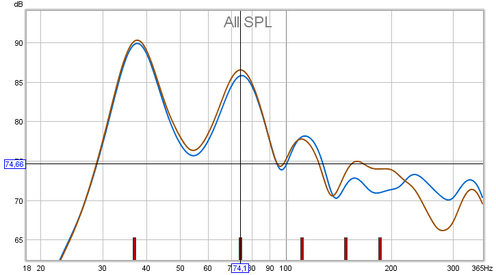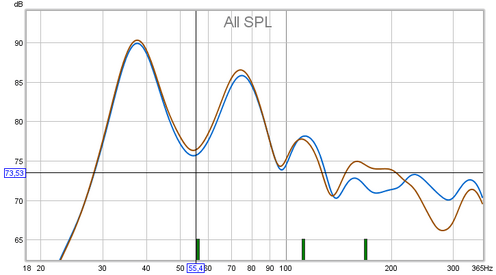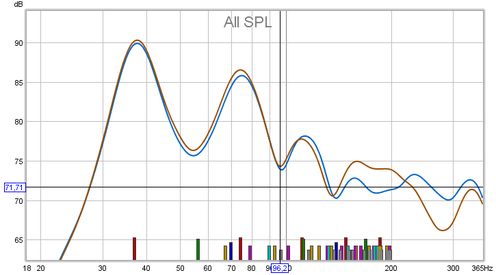John Mulcahy
REW Author
Thread Starter
- Joined
- Apr 3, 2017
- Posts
- 9,061
The EQ target settings panel has had a few changes in this version, in a bid to better explain the different target types and clearly separate the room curve controls. Those room curve controls now also have a separate check box to enable or disable them, rather than having to set the slopes to zero. There is also a new target type for an individual driver, which allows high pass and low pass crossovers to be specified (Butterworth, Linkwitz-Riley or Bessel up to 8th order) to create the target shape.

First order (6 dB/octave) low pass and high pass filters have been added to the Generic equaliser. The equaliser selection help has also been expanded to add a table of Q values to use with sets of LPQ/HPQ filters to implement crossovers up to 8th order.
The room simulator now allows up to 8(!) subwoofers.
There have been a couple of additions to the signal generator multitone signal, a multitone decade fraction spacing option and a 1/48 octave option for the multitone octave fraction spacing.
Graph capture can now either save the image to file or copy it to the clipboard, and there is a "Preview comment" button to see the effect of any html formatting that has been included in the comment.
The step response calculation now uses the windowed IR and also includes any frequency-dependent window that has been applied. Previously it used the pre-impulse window only and didn't take account of any FDW.
The main REW window now comes to the front if a menu item is selected, preventing menus being hidden behind 'always on top' windows like the signal generator or SPL meter.
The waterfall frequency resolution figure (to the right of the window width control) now takes into account the rise time setting, and the window width, rise time and frequency resolution of the waterfall now appear in the top right corner of the plot.
The distortion low pass/high pass overlay shading on the RTA is not shown when using dual tone or multitone test signals as they do not apply for those signal types.
A workaround has been added for a Windows Java bug that was preventing proper display of Chinese characters in audio device names, the fix should also help with other non-latin character sets.
If a recognised USB mic is selected as the input device REW now automatically selects the input as well so that the volume control is accessible to allow correct SPL figures to be displayed.
There was a -100 dB lower limit for magnitude values in imported responses which has been removed.
The reference input selector is now shown on the Measure dialog when measuring impedance and the secondary output selector is not shown on the Measure dialog when measuring impedance when using ASIO.
There are now 4 decimal places in the Distortion graph legend for distortion values below 0.01 %
Support for importing COMSOL impulse response text files has been added.
The default setting for the "Allow 96 PPO log spacing" analysis preference is now for it to be selected for new installations, to reduce memory use and file size.
There have been further reductions in memory use when REW makes measurements.
The installer application name has been changed from Room EQ Wizard to REW, which affects the program group name and the shortcut name.
The following bug fixes have been included:
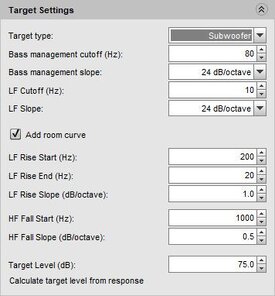
First order (6 dB/octave) low pass and high pass filters have been added to the Generic equaliser. The equaliser selection help has also been expanded to add a table of Q values to use with sets of LPQ/HPQ filters to implement crossovers up to 8th order.
The room simulator now allows up to 8(!) subwoofers.
There have been a couple of additions to the signal generator multitone signal, a multitone decade fraction spacing option and a 1/48 octave option for the multitone octave fraction spacing.
Graph capture can now either save the image to file or copy it to the clipboard, and there is a "Preview comment" button to see the effect of any html formatting that has been included in the comment.
The step response calculation now uses the windowed IR and also includes any frequency-dependent window that has been applied. Previously it used the pre-impulse window only and didn't take account of any FDW.
The main REW window now comes to the front if a menu item is selected, preventing menus being hidden behind 'always on top' windows like the signal generator or SPL meter.
The waterfall frequency resolution figure (to the right of the window width control) now takes into account the rise time setting, and the window width, rise time and frequency resolution of the waterfall now appear in the top right corner of the plot.
The distortion low pass/high pass overlay shading on the RTA is not shown when using dual tone or multitone test signals as they do not apply for those signal types.
A workaround has been added for a Windows Java bug that was preventing proper display of Chinese characters in audio device names, the fix should also help with other non-latin character sets.
If a recognised USB mic is selected as the input device REW now automatically selects the input as well so that the volume control is accessible to allow correct SPL figures to be displayed.
There was a -100 dB lower limit for magnitude values in imported responses which has been removed.
The reference input selector is now shown on the Measure dialog when measuring impedance and the secondary output selector is not shown on the Measure dialog when measuring impedance when using ASIO.
There are now 4 decimal places in the Distortion graph legend for distortion values below 0.01 %
Support for importing COMSOL impulse response text files has been added.
The default setting for the "Allow 96 PPO log spacing" analysis preference is now for it to be selected for new installations, to reduce memory use and file size.
There have been further reductions in memory use when REW makes measurements.
The installer application name has been changed from Room EQ Wizard to REW, which affects the program group name and the shortcut name.
The following bug fixes have been included:
- Check levels could fail on the Measure dialog for some sweep frequency spans
- Results of trace arithmetic on imported audio data would not generate waterfalls or spectrograms
- Prevent multiple prompts for "Assuming a UMIK" when using ASIO4All and a UMIK is connected but it doesn't appear in the list of ASIO4All inputs
- Maximum end frequency for sweep was not initialised correctly when Measure dialog was first shown
- Spectrogram plot start frequency took account of lowest valid frequency for windowed IR instead of depending only on spectrogram window
- Previous sample rate was not restored on the next startup