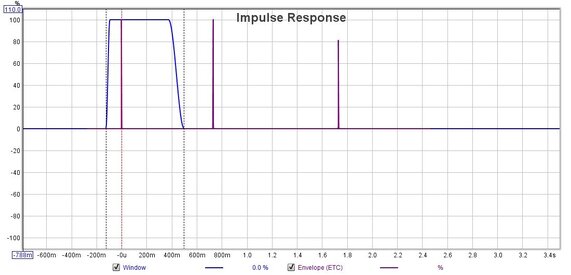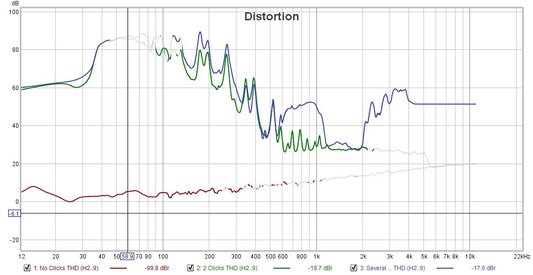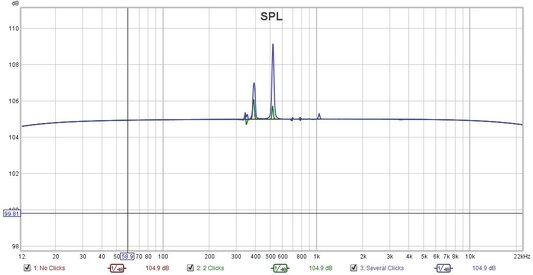John Mulcahy
REW Author
Thread Starter
- Joined
- Apr 3, 2017
- Posts
- 9,061
V5.20 beta 14 has more substantial changes that I'd originally planned, largely as a result of the effect clock rate mismatches between input and output device can have on the impulse response appearance and phase response.
There are two new Analysis options to automatically correct any difference between the input and output clock rates when using an acoustic timing reference or when using a loopback as a timing reference.
When using an acoustic timing reference an additional timing reference signal is played at at the end of the sweep and the time between the timing reference signals is used to calculate any clock adjustment required to match the input and output device clock rates. If this option is to be used with file playback remember to generate a new sweep WAV file with the Analysis option selected, that will append the required extra timing signal.
When using a loopback connection as a timing reference the loopback signal is analysed to calculate any clock adjustment required to match the input and output device clock rates. To determine this adjustment the sweep must start below 1 kHz and end above 10 kHz. It may not be possible to calculate the adjustment if the input doesn't have good low frequency extension. In that case the acoustic reference can be used instead if there are clock differences to correct
In both cases any clock adjustment applied is shown on the measurement Info panel and on the Impulse graph controls:

The impulse graph controls also allow clock adjustments to be applied manually to an impulse response, provided the response has been measured with V5.20 beta 2 or later.
Soundcard calibration measurements include a check for input/output clock rate mismatch and will apply an adjustment if required.
There are a few small changes:
There are also some bug fixes:
There are two new Analysis options to automatically correct any difference between the input and output clock rates when using an acoustic timing reference or when using a loopback as a timing reference.
When using an acoustic timing reference an additional timing reference signal is played at at the end of the sweep and the time between the timing reference signals is used to calculate any clock adjustment required to match the input and output device clock rates. If this option is to be used with file playback remember to generate a new sweep WAV file with the Analysis option selected, that will append the required extra timing signal.
When using a loopback connection as a timing reference the loopback signal is analysed to calculate any clock adjustment required to match the input and output device clock rates. To determine this adjustment the sweep must start below 1 kHz and end above 10 kHz. It may not be possible to calculate the adjustment if the input doesn't have good low frequency extension. In that case the acoustic reference can be used instead if there are clock differences to correct
In both cases any clock adjustment applied is shown on the measurement Info panel and on the Impulse graph controls:
The impulse graph controls also allow clock adjustments to be applied manually to an impulse response, provided the response has been measured with V5.20 beta 2 or later.
Soundcard calibration measurements include a check for input/output clock rate mismatch and will apply an adjustment if required.
There are a few small changes:
- The filters panel now includes a required headroom figure showing the impact of any overall gain in the filter set
- Longer sweeps are used for soundcard calibration at higher sample rates, so the overall sweep duration is about the same
- The cumulative IR shift from t=0 adjustments is shown in the Impulse graph controls
- If changing from one graph with frequency as X axis to another keep the cursor at the same frequency (if within the graph span)
There are also some bug fixes:
- Bug fix: Trace offset was not taken into account when shifting the SPL axis to bring a trace into view
- Bug fix: Sweep lengths that were too short for the selected sample rate could be chosen (e.g. 128k sweep at 192 kHz sample rate), that is now prevented
Last edited: