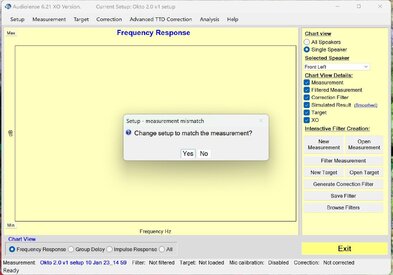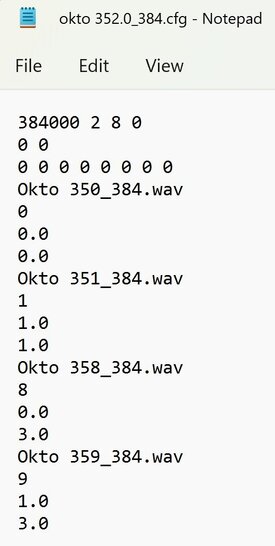! Choose appropriate or closest setup.
2 Edit if necessary
3 Use crossovers if necessary:
4 And the part that most directly answers your question: Enter the Play Back Format and Channel Routing tab:
This shows how a regular stereo signal is routed to the speakers:
IF there is bass management involved, there may be more re-routing, but if subs offload main speakers, they are above regarded as an extended part of the main speaker.
So you will see that part in the second screen dump from the top here. In this case, the sub will not be used to offload front left and right speaker. You can change that at the speaker setup tab, though.
The 5.1 format is played back like this:
The matrix is editable. If you want to use e.g. back left and right here, you can insert appropriate numbers.
The default only includes 2.0 and 5.1 formats. If you need 7.1 format you have to make it yourself. Press the button New/Edit Current and add back left and back right input. You have to trigger the drop down combos to add or remove input channels (not shown here)
Down below I have made a 7.1 format, but it isn't finished yet. The missing part is to rooute back left input to back left speaker, and the same with back right. The top line in this matrix is the playback format, the 1st and 2nd rows is your speaker system.
You can add any format you wish here, but you will then have to fill in the matrix yourself. All formats that are specified will be accompanied by a loadable config file. And if you use Audiolense Convolver all the formats will be included in the ALC correction file. The corrections are the same for all playback format, but how they are used ... and which ones are used ... is specified in the format tab.