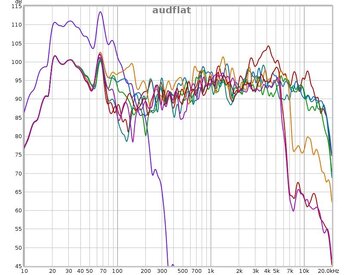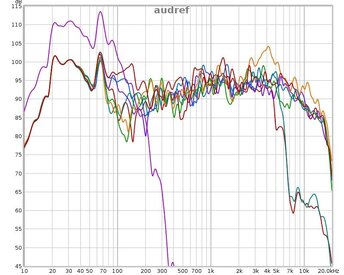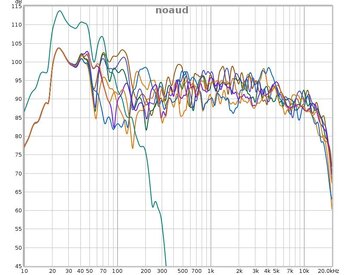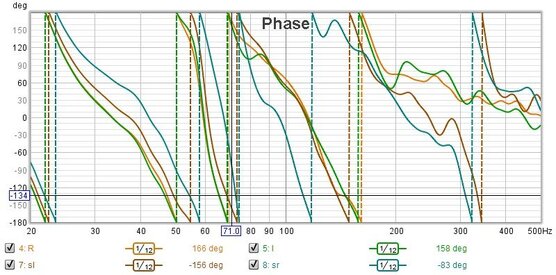distoga
New Member
Thread Starter
- Joined
- Feb 6, 2021
- Posts
- 10
More
- Preamp, Processor or Receiver
- Denon X8500H
- Front Speakers
- RBH 661SE
- Center Channel Speaker
- RBH 661SE
- Surround Speakers
- RBH 44SE
- Surround Back Speakers
- RBH 61SE
I've measured my 7 bed layer of my 7.1.6 (Denon X8500H) 3 times. Without Audessey, Flat, and Ref(erence). I'll note that I need to investigate why Flat and Reference are killing highs on my RSL, RSR and Center (odd...) but without Audyssey active the speakers don't have the drop out above 10k.
Room is heavily treated with FR703. (It's below a garage so all 6 surfaces are 12" concrete). 4" ceiling (false ceiling covered in stretched cotton fabric), 4" most of the back wall, 1" side walls up to ear level, and 2" front wall. There are also 2'x2'x9' triangle bass traps in the front corners behind an AT screen. It's taken a 6 second flutter to about 140ms with all this treatment.
Speakers are LCR RBH 661se, surround 44se, rear 61se, and 2 subs Rythmik 15" sealed subs in boxes I built and placed next to L and R. All speakers set to small with crossovers at 80hz.
My questions are:
Tests taken with a umik-1, Linux, pulseaudio set to hdmi output, 7.1 and AVR at multichannel pcm so I can control 7.1 channels tests individually
Thanks!
Room is heavily treated with FR703. (It's below a garage so all 6 surfaces are 12" concrete). 4" ceiling (false ceiling covered in stretched cotton fabric), 4" most of the back wall, 1" side walls up to ear level, and 2" front wall. There are also 2'x2'x9' triangle bass traps in the front corners behind an AT screen. It's taken a 6 second flutter to about 140ms with all this treatment.
Speakers are LCR RBH 661se, surround 44se, rear 61se, and 2 subs Rythmik 15" sealed subs in boxes I built and placed next to L and R. All speakers set to small with crossovers at 80hz.
My questions are:
- The mic was kept in the same location for all speaker location tests. What can be gained from doing this and using multiple speakers vs a single speaker and multiple mic locations? fyi, I didn't move it yet because I wanted tests to be reproducible as I learned REW. I do plan to go back and test multiple mic positions for each L, C and R (and others if it would be useful) but I thought that all speakers might be a good start?
- Are these good or bad results? I've looked around and seen some much worse but I've also seen a lot better but it's hard to know where I'm fitting.
- Is it normal for speakers to be so jagged (?comb?) like these as these graphs show, even near close hz ranges?
- Any thoughts on what can cause the drop in 100-300hz and some ideas on where to look to fix it?
- I'm not sure why when testing just LFE the db is far higher than with speakers, I think it's because when running with other speakers the avr is bass managing it so really only the LFE test itself is showing the true possible output of the LFE?
- Other comments on graphs or suggestions on what I should be looking at adjusting for speaker angles, room treatment, audyssey adjustments, sub PEQ, etc?
Tests taken with a umik-1, Linux, pulseaudio set to hdmi output, 7.1 and AVR at multichannel pcm so I can control 7.1 channels tests individually
Thanks!
Attachments
Last edited: