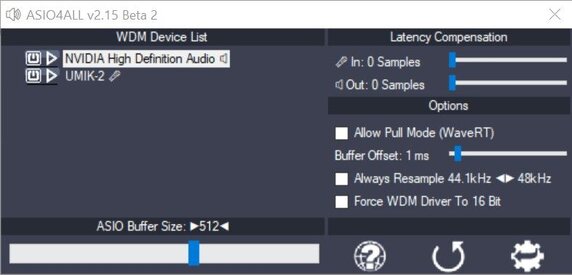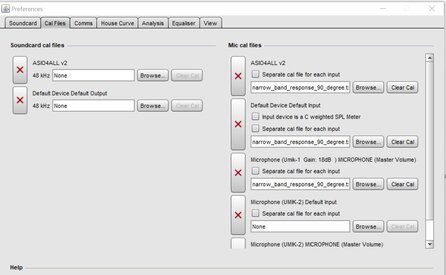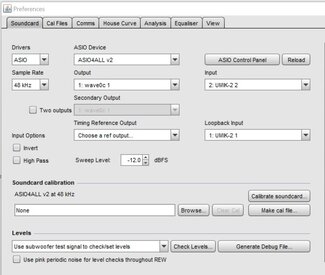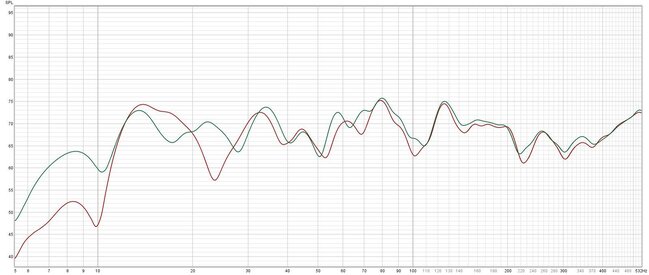Jerry Garcia
Member
Thread Starter
- Joined
- Sep 16, 2019
- Posts
- 11
I am no expert at REW, but I have used it successfully over the years. But I am currently stumped. I have used it on current setup but not for a while. Only thing that has changed that I am aware of is the video card. It's currently a GeForce 1050 Ti; it was an NVidia Geforce 2070 super. I also changed from UMIK 1 to UMIOK 2 but swapped that back during troubleshoooting to no avail, same result.
The result is that when I run a sweep, it is garbled/staticy and cuts in/out rapidly. I can hear the sweep increasing in frequency but it is completely distorted and unusable. The only thing that really stands out to me is the output options, not what I am used to seeing; wave0c1, wave0c2 etc. Not sure what it was before but it was not that.
I have attached some screen shots of the preferences and ASIO control panel. Any ideas would be much welcomed! TIA.
The result is that when I run a sweep, it is garbled/staticy and cuts in/out rapidly. I can hear the sweep increasing in frequency but it is completely distorted and unusable. The only thing that really stands out to me is the output options, not what I am used to seeing; wave0c1, wave0c2 etc. Not sure what it was before but it was not that.
I have attached some screen shots of the preferences and ASIO control panel. Any ideas would be much welcomed! TIA.