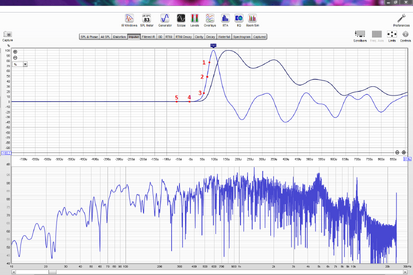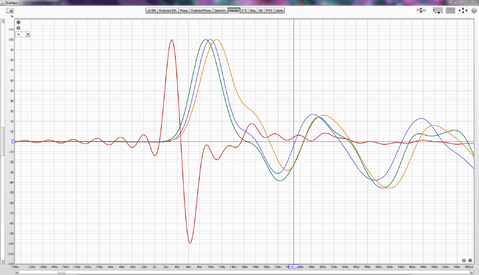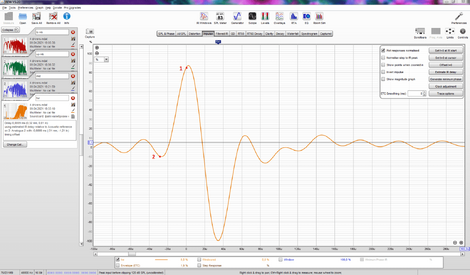John Mulcahy
question about use timing reference. If the background noise level is low and the test impulse level is high enough, possible not use timing synchronization? In the 'Impulse' window, manually set t = 0 to the position of the impulse peak. Or to another position, near the peak, using the 'Set t = 0' tool. Will the manual setting t = 0 be the same as setting t = 0 by the program itself?
question about use timing reference. If the background noise level is low and the test impulse level is high enough, possible not use timing synchronization? In the 'Impulse' window, manually set t = 0 to the position of the impulse peak. Or to another position, near the peak, using the 'Set t = 0' tool. Will the manual setting t = 0 be the same as setting t = 0 by the program itself?
Last edited: