John Mulcahy
REW Author
Thread Starter
- Joined
- Apr 3, 2017
- Posts
- 9,136
Further small changes and a couple of bug fixes in beta 10.
The stepped sine silence interval is now in seconds, allowing up to 60 seconds before the next tone starts.
When using a loopback as the timing reference the signal generator output is echoed on the timing reference output for all signal types.
There is now a control for trace thickness on the graph image capture dialog, allowing extra-thick traces if required. The default is 2 pixels trace width.
The menu on macOS now stays visible for all REW windows rather than just the main window. Also on macOS the native file dialog is now used to choose the folder for exporting all measurements as text rather than a Java component. The macOS default for always on top window states has been set to false to avoid a Java bug that causes the windows to disappear on restore if the Dock preference "Minimise windows into application icon" is selected.
A warning is shown if the input channels appear to have been swapped for impedance measurements being used for TS parameter calculations, based on seeing a phase close to 180 degrees at the resonance peak rather than close to zero degrees.
The frequency axis upper limit is now 200 kHz if using 352.8 kHz or 384 kHz sample rate.
Impulse responses that were exported as text can now be re-imported as text - it is generally better to use the WAV file format to export impulse responses though.
If a measurement has a start frequency below 20 Hz the sweep starts with a linear portion from DC to 10 HZ. There was a fade in on that linear portion in the previous V5.20 beta versions (not in V5.19), it has been removed to increase the sweep LF energy and suppress LF noise.
Added a 22-bit dither setting for the signal generator.
The bug fixes:
The stepped sine silence interval is now in seconds, allowing up to 60 seconds before the next tone starts.
When using a loopback as the timing reference the signal generator output is echoed on the timing reference output for all signal types.
There is now a control for trace thickness on the graph image capture dialog, allowing extra-thick traces if required. The default is 2 pixels trace width.
The menu on macOS now stays visible for all REW windows rather than just the main window. Also on macOS the native file dialog is now used to choose the folder for exporting all measurements as text rather than a Java component. The macOS default for always on top window states has been set to false to avoid a Java bug that causes the windows to disappear on restore if the Dock preference "Minimise windows into application icon" is selected.
A warning is shown if the input channels appear to have been swapped for impedance measurements being used for TS parameter calculations, based on seeing a phase close to 180 degrees at the resonance peak rather than close to zero degrees.
The frequency axis upper limit is now 200 kHz if using 352.8 kHz or 384 kHz sample rate.
Impulse responses that were exported as text can now be re-imported as text - it is generally better to use the WAV file format to export impulse responses though.
If a measurement has a start frequency below 20 Hz the sweep starts with a linear portion from DC to 10 HZ. There was a fade in on that linear portion in the previous V5.20 beta versions (not in V5.19), it has been removed to increase the sweep LF energy and suppress LF noise.
Added a 22-bit dither setting for the signal generator.
The bug fixes:
- The VU meter RMS numeric area wasn't wide enough for levels below -99.9 dB on macOS
- On macOS windows were not being restored to their last used sizes








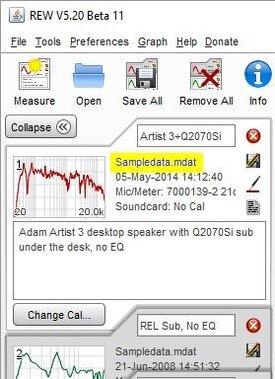
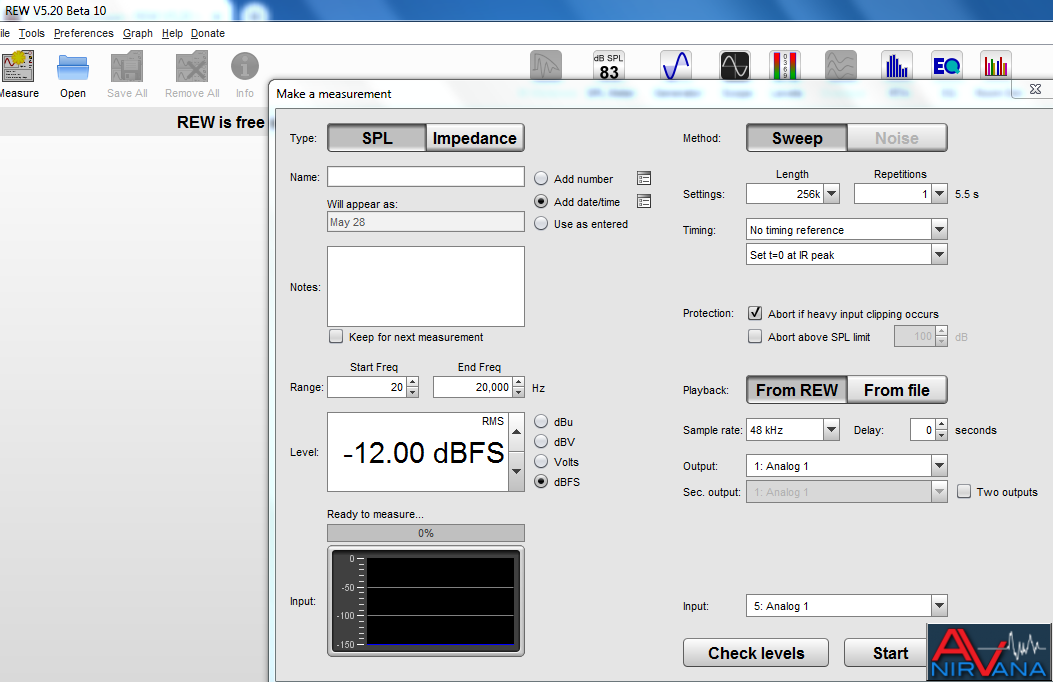
 Thanks John.
Thanks John.





