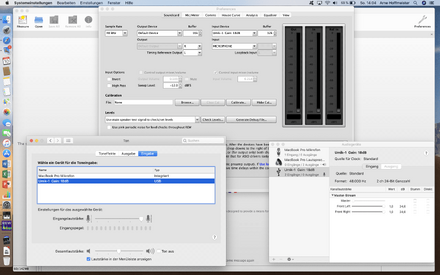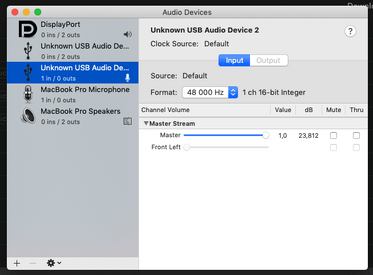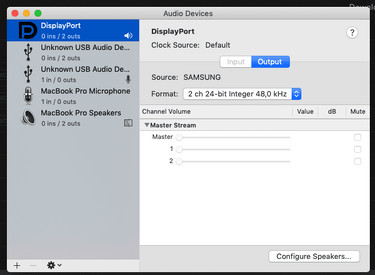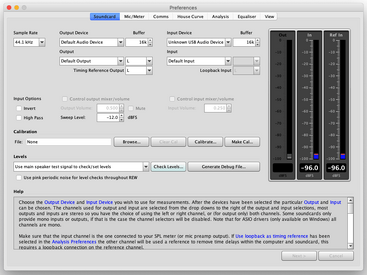Hi there,
I have just downloaded the latest beta and tried ist with my Umik-1 on the latest Mc OS version. During startup REW recognizes the Umik and asks for a calibration file. In the settings the Umik ist selected in REW and Mac OS. In the Mac OS Sound settings I can clearly see that the Umik is working properly. However, REW does only use the internal microphone no matter what I have selected.
Is there anything I am missing or I did wrong?
Thanks a lot for your help!
I have just downloaded the latest beta and tried ist with my Umik-1 on the latest Mc OS version. During startup REW recognizes the Umik and asks for a calibration file. In the settings the Umik ist selected in REW and Mac OS. In the Mac OS Sound settings I can clearly see that the Umik is working properly. However, REW does only use the internal microphone no matter what I have selected.
Is there anything I am missing or I did wrong?
Thanks a lot for your help!