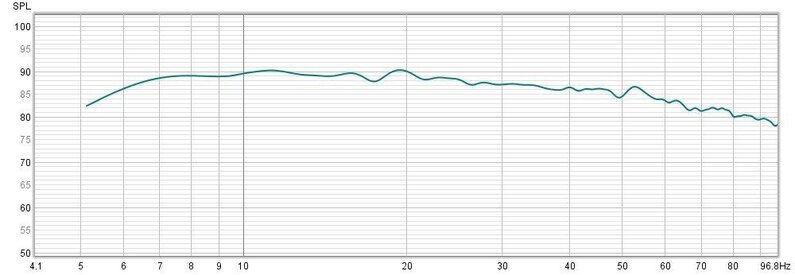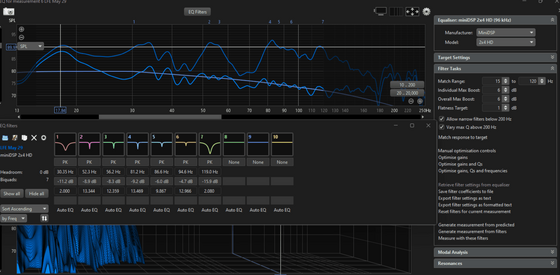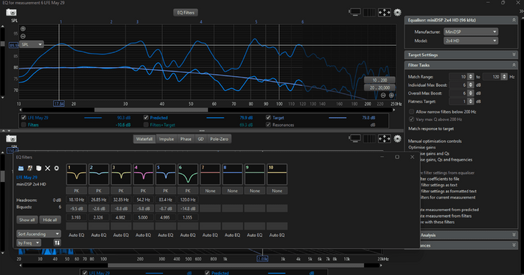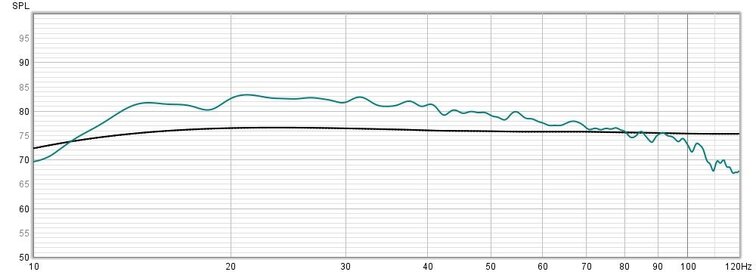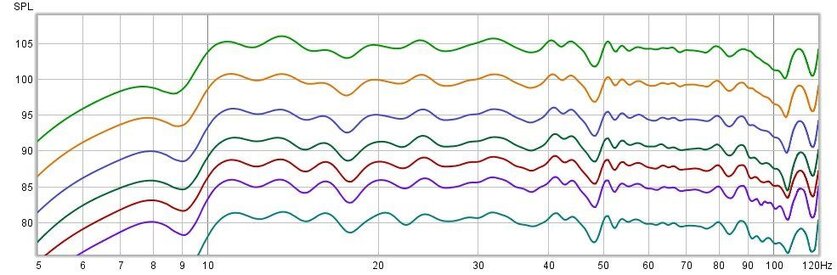-
AUDIO VIDEO PROCESSING, SETUP & ENVIRONMENTOfficial REW (Room EQ Wizard) Support Forum Audiolense User Forum Calibration Equipment Auto-EQ Platforms / Immersive Audio Codecs Video Display Technologies / Calibration AV System Setup and Support Listening Room / Home Theater Build Projects Room Acoustics and Treatments AV Showcase Movies / Music / TV / Streaming
-
AUDIO VIDEO DISCUSSION / EQUIPMENTHome Theater / Audio and Video - Misc Topics Essence For Hi Res Audio AV Equipment Advice and Pricing Awesome Deals and Budget AV Equipment AV Receivers / Processors / Amps UHD / Blu-ray / CD Players / Streaming Devices Two Channel Hi-Fi Equipment DIY Audio Projects Computer Systems - HTPC / Gaming HD and UHD Flat Screen Displays Projectors and Projection Screens AV Accessories Buy - Sell - Trade
Navigation
Install the app
How to install the app on iOS
Follow along with the video below to see how to install our site as a web app on your home screen.
Note: This feature may not be available in some browsers.
More options
You are using an out of date browser. It may not display this or other websites correctly.
You should upgrade or use an alternative browser.
You should upgrade or use an alternative browser.
REW 20.14 Refuses to use all filters
- Thread starter Bergarth
- Start date
John Mulcahy
REW Author
- Joined
- Apr 3, 2017
- Posts
- 9,061
Response is below 20HZ- before updating I could easily correct as low as I needed.. Also its corrections are now lazy- it leaves 3-4 filters unused while giving a crappy response. PRE-20.14 this is how flat I could get my response.. Now it just gives up- if i remove my 120HZ cutoff and drag that to 80HZ then it will.. I love the new features but it really sucks for corrections now- I have to go back a few versions so I can actually have a proper corrections again.REW only uses as many filters as it needs. It won't correct anything below the lowest frequency where the response drops below the target to avoid pushing drivers beyond their limits. For more detail see the help.
Attached is what i used to be able to do - that super response, also attached is what rew does now----yes I know my tuning is different. Still leaves filters unused- telling me REW cant do better then that with 3 more filters? Also attached is NEW REW if i uncheck narrow filters--again leaves filters unused drops response below line even though entire response is above it,,......Telling you there is something seriously off with the new REW version
Attachments
Last edited:
Here are a couple more rew sessions I have done- no issues correcting under 20 hz- no issues getting pretty flat response.. Trying to find my DL of that version so I can go back as I rather not use MSO-
Attachments
John Mulcahy
REW Author
- Joined
- Apr 3, 2017
- Posts
- 9,061
If you attach the mdat file I'll take a look at it, but performance on my test measurements is unchanged from earlier versions.
Appreciate it- I know human error can happen but my settings haven't changed that I know of. I love rise to start at 100hz and flatten out at 30hz with average 3- 6db incline. My measurements are always above the correction path so there is no boosting only cuts. Best I can do now still give me huge sings in frq- I did try Generic- 96KHZ added 15filters made sure it was from 10hz-120hz range and it still refused to use more then 6 filters. I Have the 10 filters per channel plus 7 additional on input to use- since this will be for a blanket DSP.If you attach the mdat file I'll take a look at it, but performance on my test measurements is unchanged from earlier versions.
Attachments
John Mulcahy
REW Author
- Joined
- Apr 3, 2017
- Posts
- 9,061
Using the room curve for that isn't a good approach with the response you have. If there was tons of excess low end response that might work, but your response is broadly level below 100 Hz so trying to use the room curve in that way forces a very low target level, which in turn means the filters are being used largely as level controls. A better approach is to to dedicate one filter as a low shelf to produce the desired room curve after you have EQ'd to the target without a room curve. That means you can tweak it afterwards without having to recalculate all the EQ filters, so a bit more or less low end boost is just changing the gain and making the rise shallower/steeper is just changing the Q. Here is how a single filter could give a target very close to what you had set:I love rise to start at 100hz and flatten out at 30hz with average 3- 6db incline.
To use that approach either disable one filter before doing the target match so it isn't available to REW or set it to LS Q with zero gain. You can then use a more sensible target level, here is an example using 83 dB with your measurement with the 10 to 120 Hz match range:
and here it is with the 5 dB LS Q at 55 Hz:
You can tweak the shelf filter by moving the mouse over it's circle on the filter adjust graph and dragging it around to change gain and frequency or using the mouse wheel to change Q, hold the Alt key for fine adjustment with the mouse wheel.
@John Mulcahy
Thanks I'll give that a try. I used the target level I did because this is for Home Theater and I tent to use Dynamic EQ- I can always turn that off. That measurement is at -30 on avr, the trim -10 and -5 in miniDSP- these are crazy loud sub setup. The new features are awesome- it solved all my previous problems and made it easier to implement my DIY speakers im doing with a dsp-408 just seems to not like me for sub duty.
Thanks I'll give that a try. I used the target level I did because this is for Home Theater and I tent to use Dynamic EQ- I can always turn that off. That measurement is at -30 on avr, the trim -10 and -5 in miniDSP- these are crazy loud sub setup. The new features are awesome- it solved all my previous problems and made it easier to implement my DIY speakers im doing with a dsp-408 just seems to not like me for sub duty.
@John Mulcahy
Ok- I hate to be a jerk but this is getting ridiculous- Im trying to tweak my DIY speakers I built using DSP-408 and REW and its still doing same thing refuses to use all the filters even with higher level- I've been at this for two days now and seems REW just gives up right away. Even trying to correct say 5k-20k it goes meh screw you and makes it worse.... Makes me want to vomit to say this but Ive just stuck with MultEQ-X now even though its far interior-

Ok- I hate to be a jerk but this is getting ridiculous- Im trying to tweak my DIY speakers I built using DSP-408 and REW and its still doing same thing refuses to use all the filters even with higher level- I've been at this for two days now and seems REW just gives up right away. Even trying to correct say 5k-20k it goes meh screw you and makes it worse.... Makes me want to vomit to say this but Ive just stuck with MultEQ-X now even though its far interior-
Last edited:
So I told my self ok think simple make it Psychoacoustic- maybe there are to many zig zags for the new rew to handle did that and made sure NO HC which is stupid to not be able to use that-- So yea this is what REW is telling me is the best it can do with 10 filters- is to just use one

John Mulcahy
REW Author
- Joined
- Apr 3, 2017
- Posts
- 9,061
What does your Configurable equaliser configuration look like?
This is what im using to try and get filters to work well with DSP-408- Im sure it probably can be better im not one those smart people- I just know REW refuses to do anythingWhat does your Configurable equaliser configuration look like?
John Mulcahy
REW Author
- Joined
- Apr 3, 2017
- Posts
- 9,061
Can you attach the measurement you used above?
John Mulcahy
REW Author
- Joined
- Apr 3, 2017
- Posts
- 9,061
Are you using an old 5.20.14 build? The EQ filters panel should only be showing the number of filters that have been configured, your screen captures show a lot of extra disabled filters. The latest build is linked in the first post of the 5.20.14 early access thread.
John Mulcahy
REW Author
- Joined
- Apr 3, 2017
- Posts
- 9,061
That measurement has a different configurable EQ setup, with 20 filters and a different Q definition. It has used the 10 enabled filters though and has a very close match to the target, is it not what you were expecting?

Popular tags
20th century fox
4k blu-ray
4k uhd
4k ultrahd
action
adventure
animated
animation
bass
blu-ray
calibration
comedy
comics
denon
dirac
dirac live
disney
dolby atmos
drama
fantasy
hdmi 2.1
home theater
horror
kaleidescape
klipsch
lionsgate
marantz
movies
onkyo
paramount
pioneer
rew
romance
sci-fi
scream factory
shout factory
sony
stormaudio
subwoofer
svs
terror
thriller
uhd
ultrahd
ultrahd 4k
universal
value electronics
warner
warner brothers
well go usa