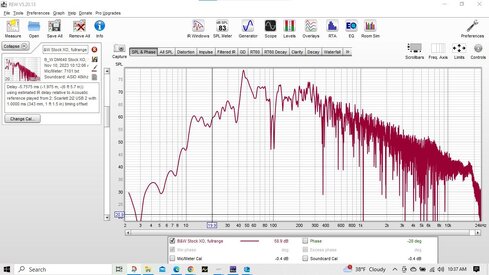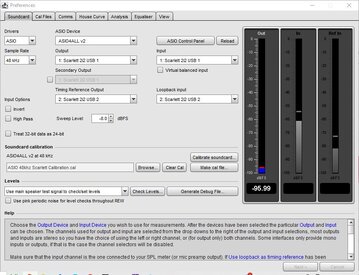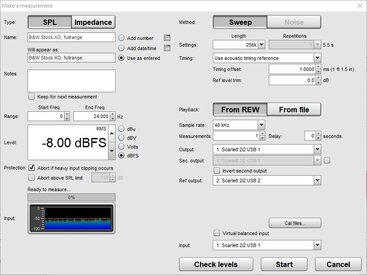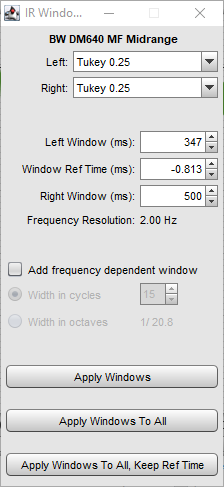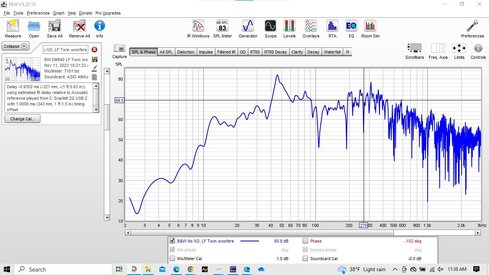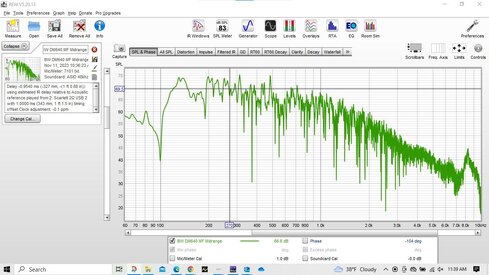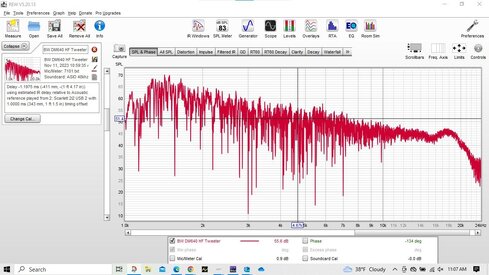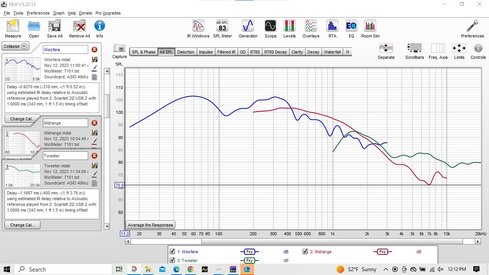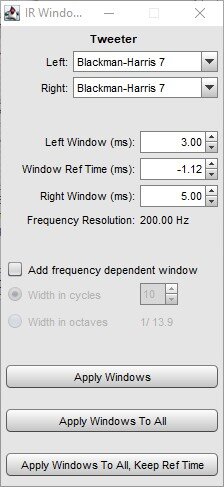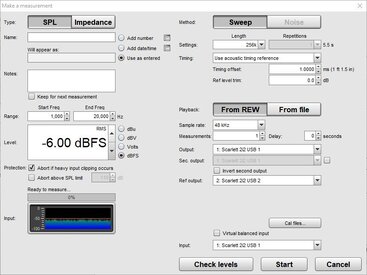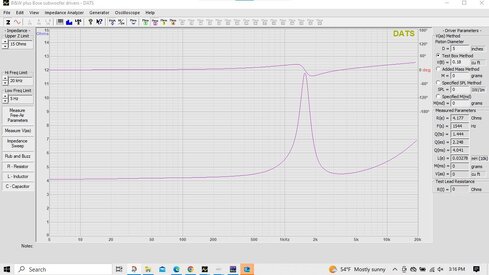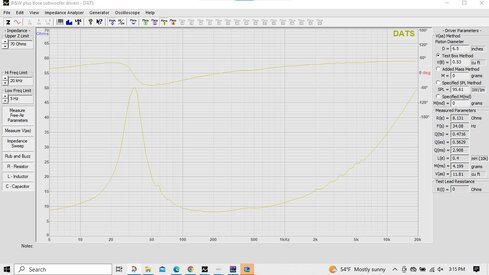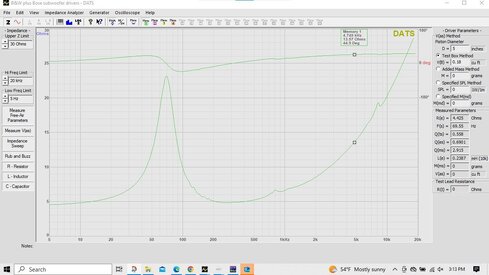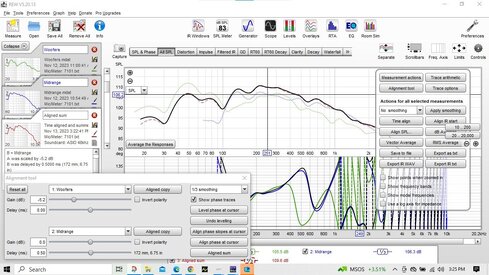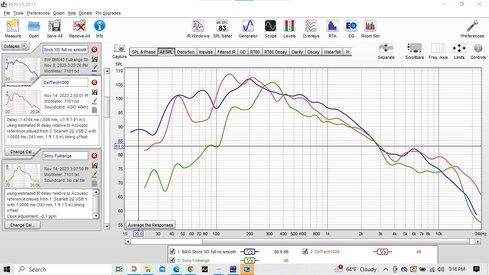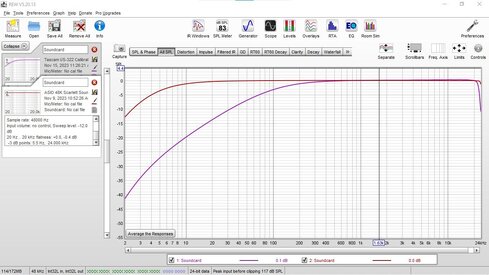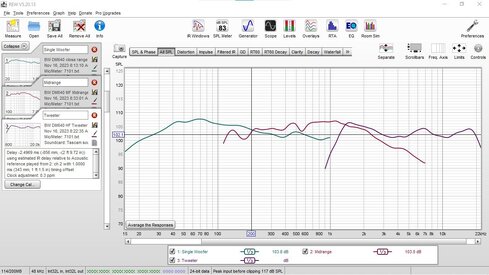Hello, my name is Sixto, and I live in Minneapolis, MN. and the first thing I want to say is Thank you John Mulcahy for making this tool accessible and supporting this forum for the audio community!.
11.20.2023 - If you are reading this thread for the first time, the real work starts after post #19…. that is when I realized my USB interface was faulty.
11.10.2023 - (Resuming original post). I am at the beginning of a quest to improve my in-home audio experience using the equipment and tools I currently own.
I am somewhat familiar with REW (i'm guessing beginner level...used it on-and-off over the past few years to measure and compare a number of speakers I own).
My provisional goal is to bypass (Remove?) the existing (original) crossover in my speakers and use REW, possibly Rephase and Minidsp to get to an Active Hybrid, Biamped setup with better fidelity for stereo music playback. I already have tons of questions but will pace myself and try to document the process, generating appropriate questions for each step along the way.
The attached files illustrate my testing setup, and the first successful attempt at a baseline measurement. Microphone and Tweeter aligned at ear-height, and 36" apart. The first measurement (attached below) is a full-range sweep from 0 to 24KHz no-smoothing. It is not nearly as good as I had hoped, so my work is clearly cut-out for me.
My next steps are to bypass the factory crossover and measure the twin 8" woofers (8ohms stacked and wired in parallel) as a pair. I have also blocked the rear port with a roll of compressed foam because the bass coming from the port was too boomy in my Livingroom.
I will also separately measure the Midrange and the Tweeter drivers to get confirmation of how they perform, though I'm hoping to be able to join the two of them as a pair with a passive XO so I can use a pair of two-channel amps to Biamp the Left and Right speakers.
Once I get those measurements, I plan to do some tweaking (such as aligning step-response, removing echoes and reflections as much as possible, adjusting phase, smoothing or flattening the FR curve to match a desired house-curve, generate some EQ/Phase filters, import them to MiniDsp, tweak gain as needed to match SPL between the two main sets of drivers and measure again (probably repeating this several times) to confirm results. This approach is based on guides and recommendations that I've read and watched in various forums and videos)
I have the following hardware and software:
B&W DM640 speakers (aka the DUT"s)
Sony Fullrange speaker used for timing reference.
NAD 2600A amplifier (150 wpc)
Focusrite Scarlet 2i2 USB Interface
Dayton EMM-6 microphone with calibration file
Laptop computer with REW Rephase, and Minidsp console.
I guess my first question is: does this sound like a good plan? Even if my speaker choice is not ideal, I'm hoping this will be a rewarding learning experience that I can apply to any future system. I also haven't seen many step-by-step examples of this process, so I hope this thread can serve as a guide for future DIYers on a similar quest. I look forward to all helpful suggestions from forum participants!
11.20.2023 - If you are reading this thread for the first time, the real work starts after post #19…. that is when I realized my USB interface was faulty.
11.10.2023 - (Resuming original post). I am at the beginning of a quest to improve my in-home audio experience using the equipment and tools I currently own.
I am somewhat familiar with REW (i'm guessing beginner level...used it on-and-off over the past few years to measure and compare a number of speakers I own).
My provisional goal is to bypass (Remove?) the existing (original) crossover in my speakers and use REW, possibly Rephase and Minidsp to get to an Active Hybrid, Biamped setup with better fidelity for stereo music playback. I already have tons of questions but will pace myself and try to document the process, generating appropriate questions for each step along the way.
The attached files illustrate my testing setup, and the first successful attempt at a baseline measurement. Microphone and Tweeter aligned at ear-height, and 36" apart. The first measurement (attached below) is a full-range sweep from 0 to 24KHz no-smoothing. It is not nearly as good as I had hoped, so my work is clearly cut-out for me.
My next steps are to bypass the factory crossover and measure the twin 8" woofers (8ohms stacked and wired in parallel) as a pair. I have also blocked the rear port with a roll of compressed foam because the bass coming from the port was too boomy in my Livingroom.
I will also separately measure the Midrange and the Tweeter drivers to get confirmation of how they perform, though I'm hoping to be able to join the two of them as a pair with a passive XO so I can use a pair of two-channel amps to Biamp the Left and Right speakers.
Once I get those measurements, I plan to do some tweaking (such as aligning step-response, removing echoes and reflections as much as possible, adjusting phase, smoothing or flattening the FR curve to match a desired house-curve, generate some EQ/Phase filters, import them to MiniDsp, tweak gain as needed to match SPL between the two main sets of drivers and measure again (probably repeating this several times) to confirm results. This approach is based on guides and recommendations that I've read and watched in various forums and videos)
I have the following hardware and software:
B&W DM640 speakers (aka the DUT"s)
Sony Fullrange speaker used for timing reference.
NAD 2600A amplifier (150 wpc)
Focusrite Scarlet 2i2 USB Interface
Dayton EMM-6 microphone with calibration file
Laptop computer with REW Rephase, and Minidsp console.
I guess my first question is: does this sound like a good plan? Even if my speaker choice is not ideal, I'm hoping this will be a rewarding learning experience that I can apply to any future system. I also haven't seen many step-by-step examples of this process, so I hope this thread can serve as a guide for future DIYers on a similar quest. I look forward to all helpful suggestions from forum participants!
Attachments
Last edited: