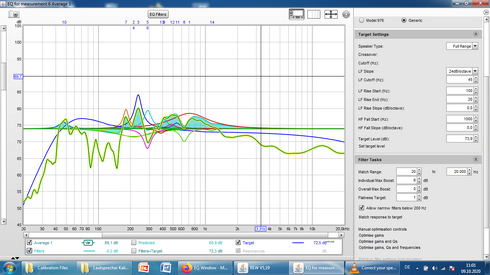Dear all,
I am a new REW user and might need assistance. I followed this tutorial here (
) which is great btw and so far it worked fine. I struggle with the results of the correction phase. As you see in the screenshot included, the regions with the worst deviations are not corrected at all (80 to 150 Hz). Why is that so? Where is my mistake? Thank you for some hints.
I am a new REW user and might need assistance. I followed this tutorial here (