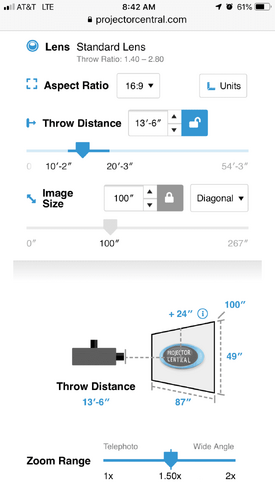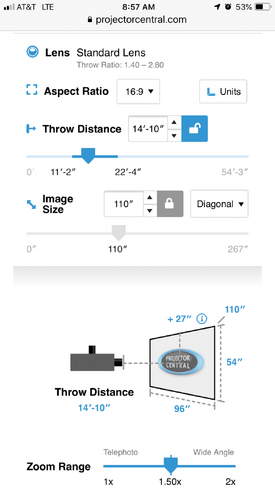1_sufferin_mind
Active Member
More
- Preamp, Processor or Receiver
- Emotiva XMC-2
- Main Amp
- Emotiva XPA-5
- Additional Amp
- McCormack DNA-1 Custom Monoblocks (On Standby)
- Other Amp
- Woo Audio WA6se w/ Audeze LCD-2
- Universal / Blu-ray / CD Player
- Oppo BDP-95
- Streaming Subscriptions
- JVC X70R Proj ; PS Audio PWD w/ Streaming Bridge
- Front Speakers
- Revel Ultima Salon
- Center Channel Speaker
- Revel Voice
- Surround Speakers
- PSB Image B5
- Subwoofers
- Seaton Sound Submersive F2+/- pair
- Other Speakers
- Cary SLP98P / VPI SuperScout with JMW9 & Hana MH
- Screen
- TBD
- Video Display Device
- LG 65" OLED 65CX
If prices were the same for each option:
I’d prefer a drop-down screen over a false front wall, because I’d like to keep my flat panel available for casual viewing, gaming, and backup. I’d also prefer the convenience of a drop-down screen over the effort required to build and operate a fixed fold-down. I love wood but hey, I have no woodworking experience!
I think I found a compromise. If it doesn’t work, I’ll fall back on a spin-off of thrillcat’s idea—the framed fixed screen, but in a hinged, fold-down mount instead of a false-wall mount. My stubbornness led me back to searching for a cheap, drop-down, tensioned AT screen. This time, I found a 16:9 100” diag Saker Tab-Tension AcousticPro UHD from reputable manufacturer Elite Screens for “only” $1120. But my $1700 budget-busting first choice, a 16:9 103” diag Center Stage XD by Seymour AV has best-in-class ranking for AT performance. I’d hate to cut corners on the screen only to have buyers remorse over audio performance.
Has anyone had experience with Elite AT screens? Is the tensioning system as good as Seymour's? How about acoustic performance—have you compared sound quality with and without the screen in place?
I’d prefer a drop-down screen over a false front wall, because I’d like to keep my flat panel available for casual viewing, gaming, and backup. I’d also prefer the convenience of a drop-down screen over the effort required to build and operate a fixed fold-down. I love wood but hey, I have no woodworking experience!
I think I found a compromise. If it doesn’t work, I’ll fall back on a spin-off of thrillcat’s idea—the framed fixed screen, but in a hinged, fold-down mount instead of a false-wall mount. My stubbornness led me back to searching for a cheap, drop-down, tensioned AT screen. This time, I found a 16:9 100” diag Saker Tab-Tension AcousticPro UHD from reputable manufacturer Elite Screens for “only” $1120. But my $1700 budget-busting first choice, a 16:9 103” diag Center Stage XD by Seymour AV has best-in-class ranking for AT performance. I’d hate to cut corners on the screen only to have buyers remorse over audio performance.
Has anyone had experience with Elite AT screens? Is the tensioning system as good as Seymour's? How about acoustic performance—have you compared sound quality with and without the screen in place?
Last edited: