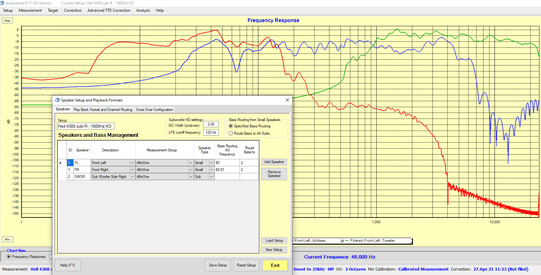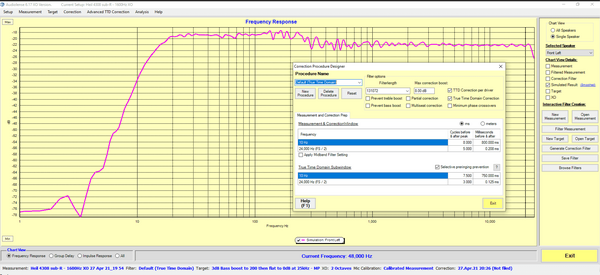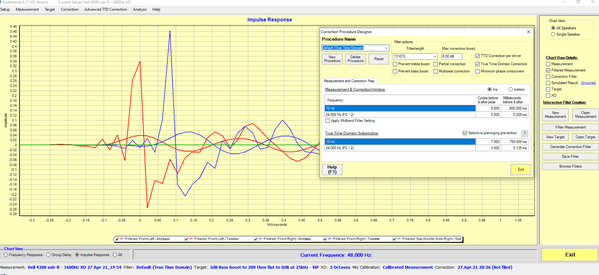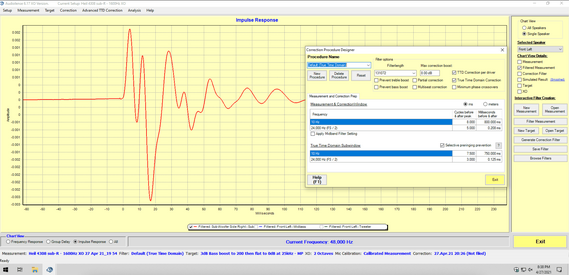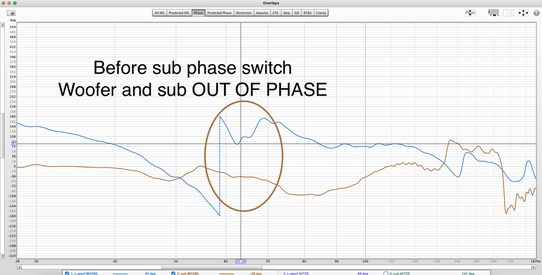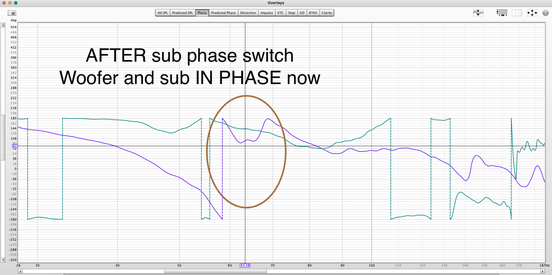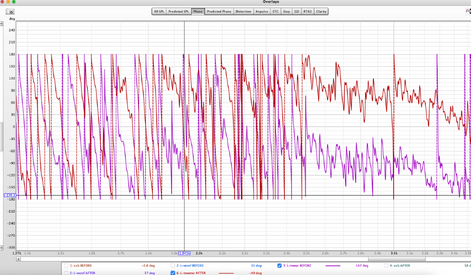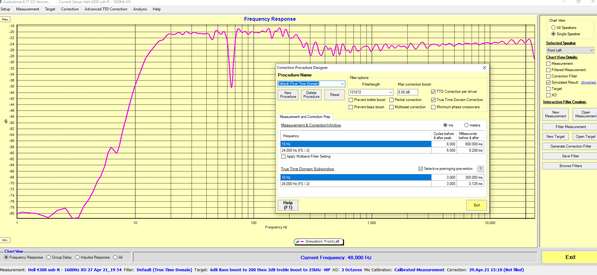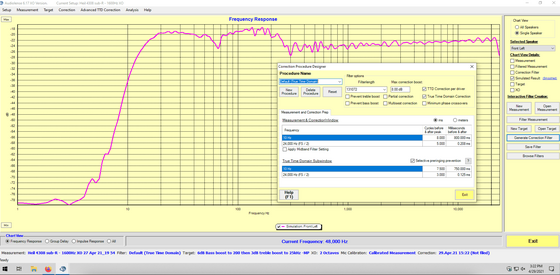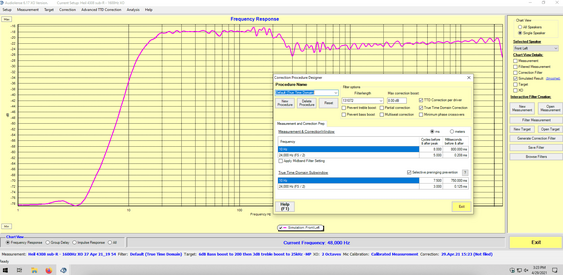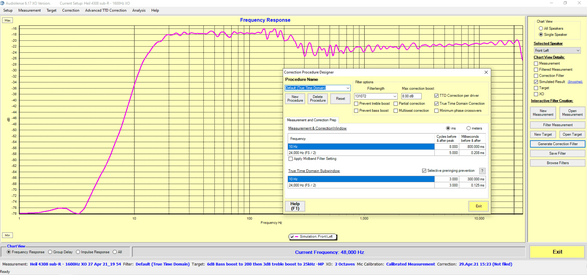Hi @juicehifi
This question has nothing to do with the HDMI measurements thread so thought I would separate it here , even though the measurements below is from that.
This is a more general query about simulations.
I have one subwoofer handling bass below 80 Hz for left channel and 80.01 Hz for right channel.
AL measurement shows a left speaker dip around 65 Hz. This would be the left woofer.
But AL simulation also shows left channel dip here at 65 Hz, but at this frequency this should only be subwoofer (which has no dip at all anywhere below 80 Hz).
Should I ignore AL simulation for left speaker for anything below 80 Hz?
I'm mainly asking because I want to know if I should increase the max boost to correct for it, because boosting from 6dB max boost to 12dB max boost does indeed help this 65 Hz dip. But am I unnecessarily boosting here ? since the subwoofer below 80 Hz measures very accurately?
I thought a "left speaker" simulation would incorporate the subwoofer simulation too and the sub doesn't have any dips below 80Hz.
The measurement file is attached and lots of screenshots below too
Speaker setup:


Filtered measurement: the 65hz dip is only from the left speaker's woofer but this will be subwoofer domain anyway?:

Subwoofer simulation with max 6dB bass boost: (crossover is 80Hz) - looks clean up to crossover point

Left speaker with max 6dB boost shows the 65 Hz dip: but if this is subwoofer domain, should i correct it or leave it ?

Left speaker with max 12dB boost shows improvement in 65 Hz dip but is it irrelevant ?

This question has nothing to do with the HDMI measurements thread so thought I would separate it here , even though the measurements below is from that.
This is a more general query about simulations.
I have one subwoofer handling bass below 80 Hz for left channel and 80.01 Hz for right channel.
AL measurement shows a left speaker dip around 65 Hz. This would be the left woofer.
But AL simulation also shows left channel dip here at 65 Hz, but at this frequency this should only be subwoofer (which has no dip at all anywhere below 80 Hz).
Should I ignore AL simulation for left speaker for anything below 80 Hz?
I'm mainly asking because I want to know if I should increase the max boost to correct for it, because boosting from 6dB max boost to 12dB max boost does indeed help this 65 Hz dip. But am I unnecessarily boosting here ? since the subwoofer below 80 Hz measures very accurately?
I thought a "left speaker" simulation would incorporate the subwoofer simulation too and the sub doesn't have any dips below 80Hz.
The measurement file is attached and lots of screenshots below too
Speaker setup:
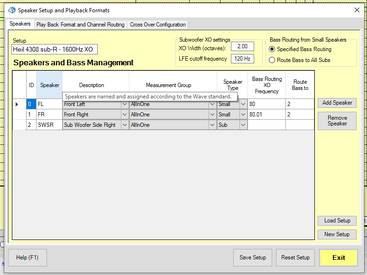
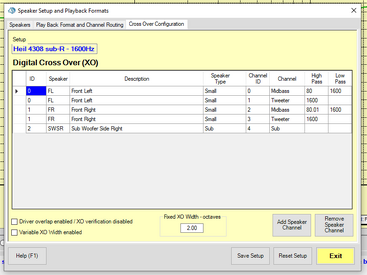
Filtered measurement: the 65hz dip is only from the left speaker's woofer but this will be subwoofer domain anyway?:
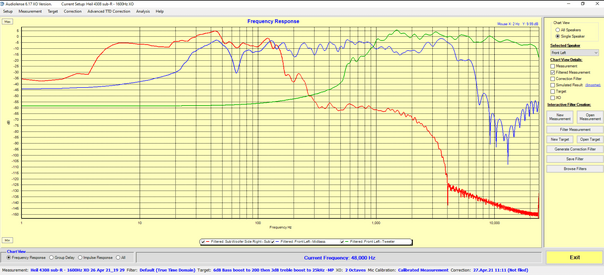
Subwoofer simulation with max 6dB bass boost: (crossover is 80Hz) - looks clean up to crossover point
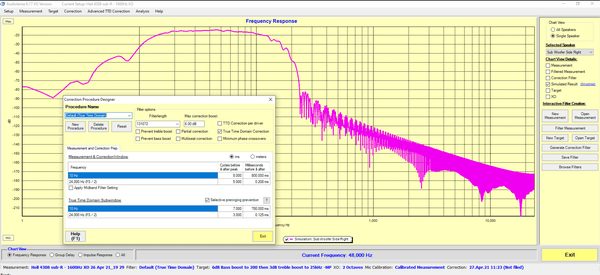
Left speaker with max 6dB boost shows the 65 Hz dip: but if this is subwoofer domain, should i correct it or leave it ?
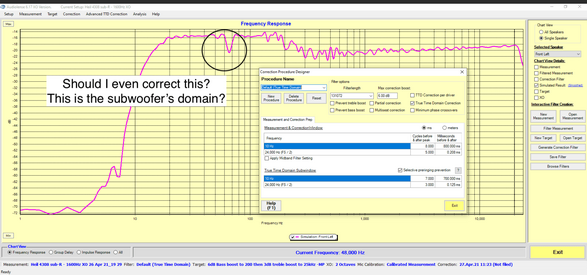
Left speaker with max 12dB boost shows improvement in 65 Hz dip but is it irrelevant ?
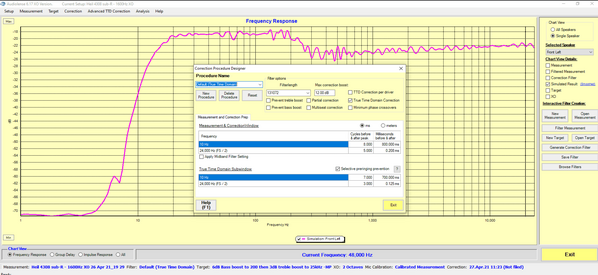
Attachments
Last edited: