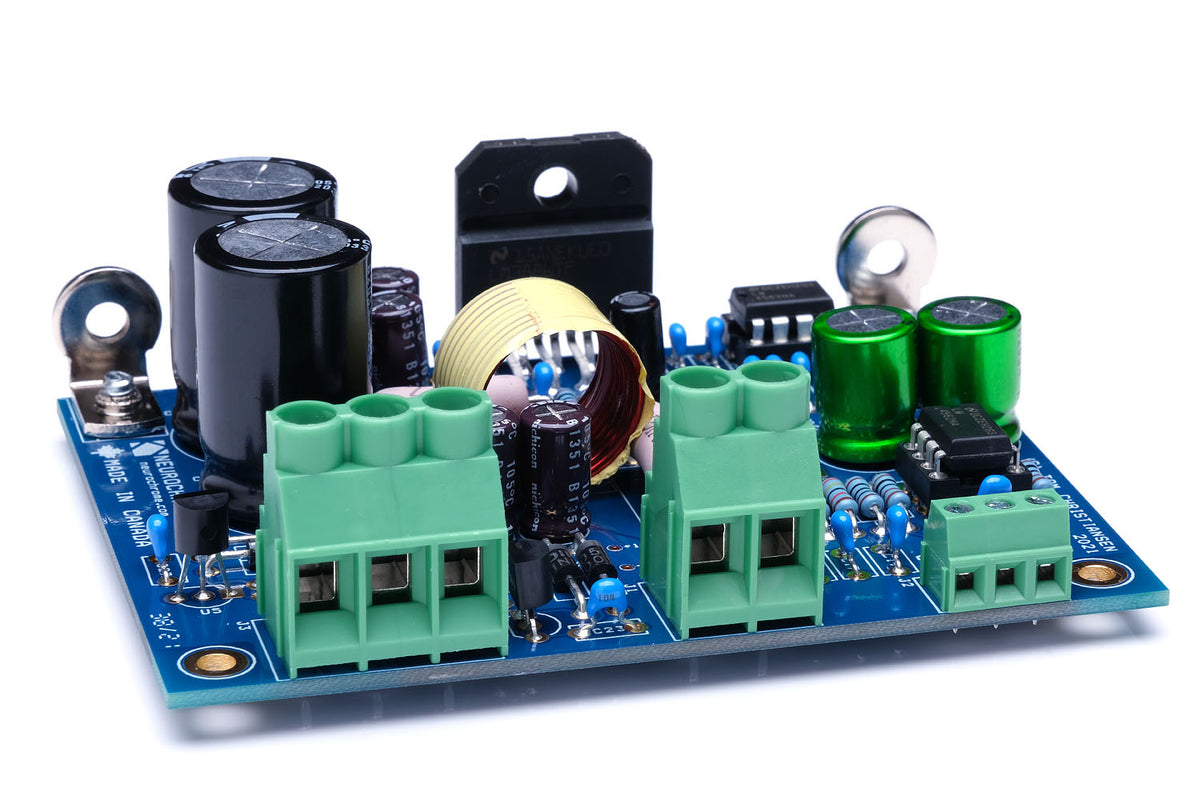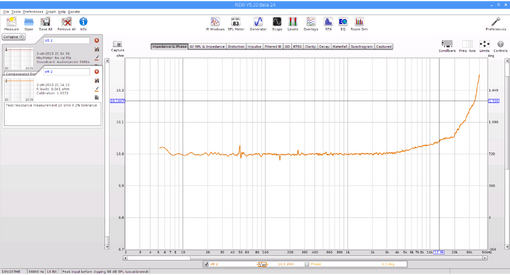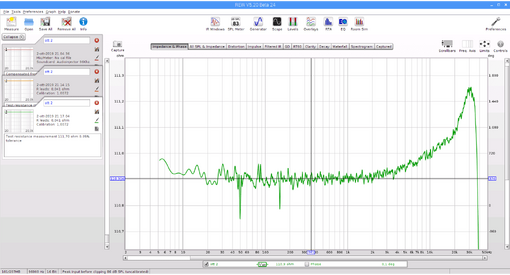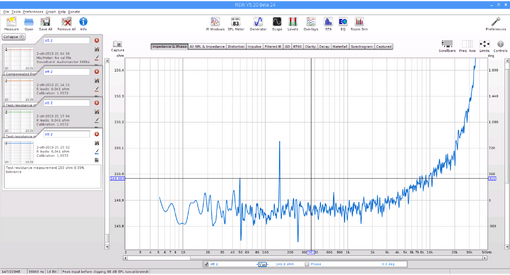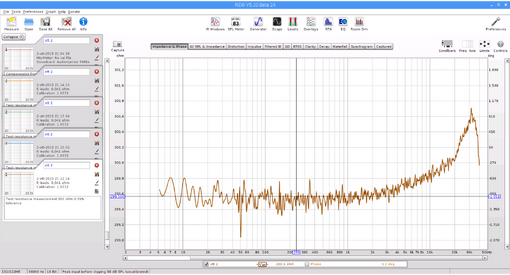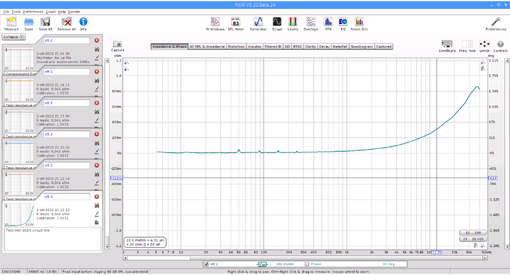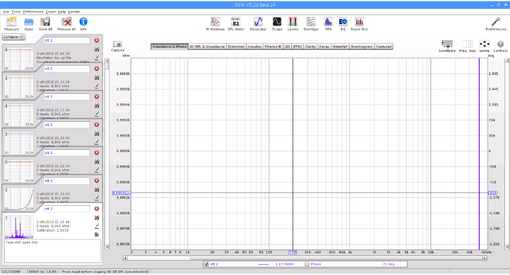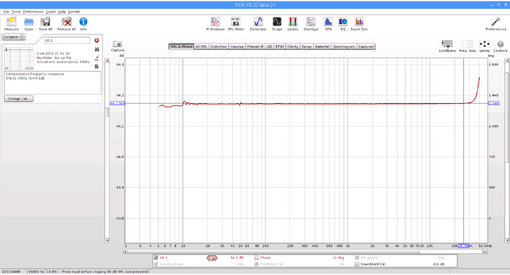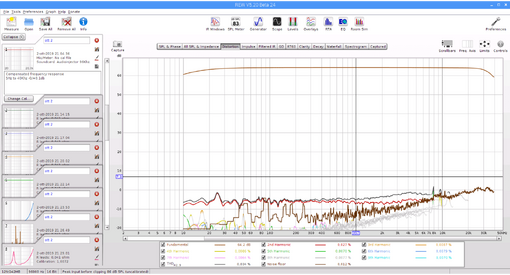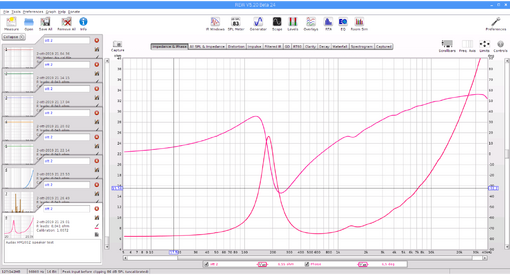Antonio Di Motta
Member
I am an electronic technician who has been a HiFi enthusiast and speaker loudspeaker for many years. I have always felt the need to have
a reliable and precise instrument to perform electro-acoustic measurements, but the various systems on the market had a prohibitive cost for
a non-professional like me, so after trying various software including ARTA I used REW.
I decided to use REW because it is a multiplatform software and this is a great advantage, it is also free but John has done a great job and
deserves a little contribution from us all for his work.
For several years I have been using Linux both at work and as a hobby so I installed REW on an AMD PC platform with excellent results.
The Raspberry adventure began about 2-3 years ago, I first searched for the best linux version and then verified the correct execution of REW.
Many of you will think that with a Raspberry it is not possible to execute a program like REW fast enough, but I can assure you that on the Pi 3
version the software runs very efficiently.
Later I will begin to explain, to those interested, how to create a measurement system on the Raspberry platform.
Thanks
a reliable and precise instrument to perform electro-acoustic measurements, but the various systems on the market had a prohibitive cost for
a non-professional like me, so after trying various software including ARTA I used REW.
I decided to use REW because it is a multiplatform software and this is a great advantage, it is also free but John has done a great job and
deserves a little contribution from us all for his work.
For several years I have been using Linux both at work and as a hobby so I installed REW on an AMD PC platform with excellent results.
The Raspberry adventure began about 2-3 years ago, I first searched for the best linux version and then verified the correct execution of REW.
Many of you will think that with a Raspberry it is not possible to execute a program like REW fast enough, but I can assure you that on the Pi 3
version the software runs very efficiently.
Later I will begin to explain, to those interested, how to create a measurement system on the Raspberry platform.
Thanks