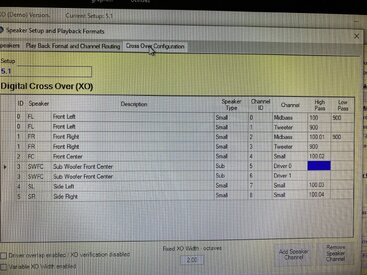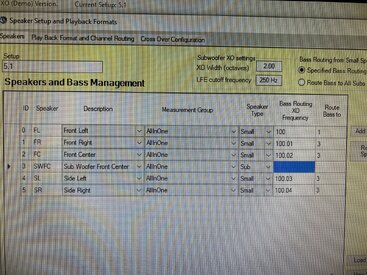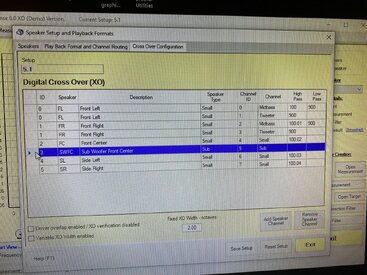I have gone through this twice before and unfortunately no one has been able to give me simple instructions. Third time lucky, I have triamped set up which I will now add side surrounds and a centre making it 5.1. The triamped mains will be using 5 channels( 2 times tweeter 2 times midrange and summed Bass), with the bass frequency summed as one and another 3 channels for side left/right and centre Making it 8 channels which is what I have in terms of channels available.
How to I get the bass frequency left and right to summ as one but still get the ability to provide it with a crossover frequency to use within the triamped set up in a 5.1 surround system?
I added a subwoofer front left which is either obviously wrong or should be used instead of the Bass left/right but I tried that and I couldnt add frequency for it to used as a triamp.
I have attached the Speaker and bass set up.
Any advice will be apprecaited.


How to I get the bass frequency left and right to summ as one but still get the ability to provide it with a crossover frequency to use within the triamped set up in a 5.1 surround system?
I added a subwoofer front left which is either obviously wrong or should be used instead of the Bass left/right but I tried that and I couldnt add frequency for it to used as a triamp.
I have attached the Speaker and bass set up.
Any advice will be apprecaited.
Last edited: