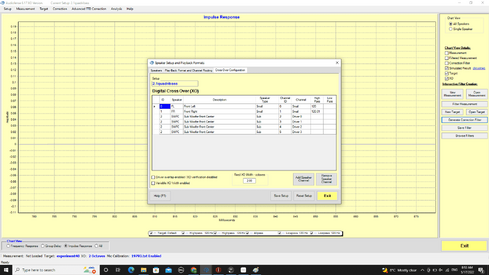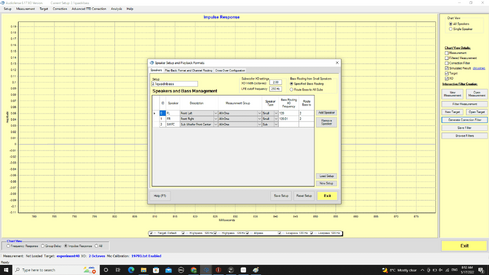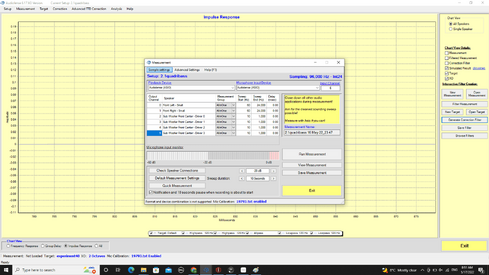The exact crossover number you choose does not matter.
in this example we went with 80.01, 80.02, 80.03 etc, but it could have been 80.1,80.2, 80.3. The numbers don’t even need to be sequential 80.01,80.1, 80.45, 80.21. As long as the number is not identical. If it’s an identical number AL will use the same calculation for all channels with identical crossover numbers.
since all speakers and locations in the room are not identical that’s not desirable.
usually a crossover has the same frequency for the high and low pass filters so their sum gives you a more or less flat frequency response and avoid comb filtering. You can have an overlap if you wish by ticking the appropriate box, see picture
Well due to choosing the same crossover point this time around it did sound better compared to many of my other filters that I have with different crossover points for HP and LP. Do you recommended always using the same crossover point? I know it is possible to get a good match without pre-ringing but I have been told its difficult to accomplish.
I also did tick the the box you mentioned and can't change the crossover point for the sub, usually it does with my other set ups. You could even try with the file you sent me, it doesn't allow me to add a number for the subwoofer highpass. Its not a big deal but curious why, it should be simple.
Thanks for the explanation on the .1, .2, .3 I kind of get it but its good enough for now.