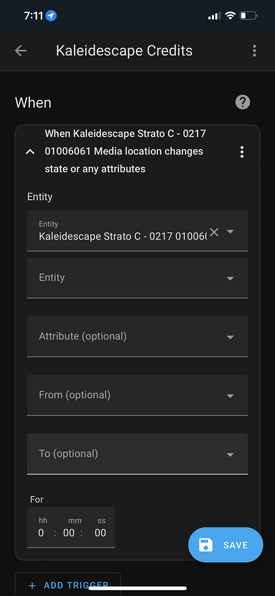Sonnie Parker
Senior Admin
More
- Preamp, Processor or Receiver
- StormAudio ISP Elite 24 MK3 Processor
- Main Amp
- McIntosh MC1.25KW Monoblock Amps
- Additional Amp
- StormAudio PA 16 MK3
- Other Amp
- McIntosh MA252 2-Channel Hybrid Integrated Amp
- Music Server
- ROON Nucleus One
- Universal / Blu-ray / CD Player
- Magnetar UDP800 UHD Player
- Streaming Equipment
- Kaleidescape Strato C Media Player
Kaleidescape Terra Prime 22TB Server
Lenovo X1 Carbon
Apple TV 4K
- Turntable/Cartridge
- Music Hall Stealth Turntable
Ortofon 2M Blue Cartridge
- Streaming Subscriptions
- Lifetime Roon Subscription
Tidal
qobuz
Netflix
Amazon Prime
- Other Equipment
- MediaLight Mk2 v2 Flex Bias Lighting
Zero Surge 8R15W-1
Zero Surge 2R20W
- Front Speakers
- RTJ 410
- Front Wide Speakers
- JTR Noesis 110HT
- Center Channel Speaker
- MartinLogan Focus C-18
- Surround Speakers
- JTR Noesis 210RT
- Surround Back Speakers
- JTR Noesis 210RT
- Front Height Speakers
- JTR Noesis 110HT-SL
- Middle Height Speakers
- JTR Noesis 110HT-SL
- Rear Height Speakers
- JTR Noesis 110HT-SL
- Subwoofers
- JTR Captivator - 4000ULF-TL x2 + 2400 x6
- Bass Shaker System
- Dayton Audio BSA-200 Amp
4 BST-1 Bass Shakers
- Other Speakers
- Wharfedale Super Linton
- Video Display Device
- Sony 98X90L
- Remote Control
- URC MX-890
- Cables
- AudioQuest - Various
THX PixelGen HDMI
Pangea Power Cables
Blue Jeans Cables
SVS Soundpath Cables
Custom Cables
- Satellite System
- Dish Joey 4K
- Other Equipment
- Salamander Synergy Equipment Stand
VTI Amp Stands for the Monoblocks
Solidsteel - S3 Series Amp Stand
- Network/Internet
- C-Spire 1Gig Fiber
Omada OC300 Controller
Omada ER8411 10G Router
Omada SG3218XP-M2 10G/2.5G Managed Switch
Omada SG2210XMP-M2 10G/2.5G Managed Switch
SilentPower LAN iPurifier Pro (for Nucleus One)
Asustor Flashstor NAS
- Headphones/IEMs
- HIFIMAN HE1000se
Unique Melody Mest MKII
- Headphone DAC/Amp
- Eversolo DMP-A6
RME ADI-2 DAC FS
HIFIMAN Goldenwave Serenade
- Whole House System
- HEOS System
Home-150 Speaker x6
Samsung S9 Tablet w/ HEOS
- Office/Study System
- Office System
Dell Precision Computer
Roon Networked
Vanatoo Transparent One Encore Plus Speakers
- Secondary/Additional Room System
- AV Test Room System
NAD M33 Streaming DAC Amp
MartinLogan Motion XT F200
JTR Captivator RS1
miniDSP EARS
Zero Surge 8R15W-1
Zero Surge 2R20W
Dell Optiplex
Roon Networked
- Additional Room System
- Sunroom System
Denon AVR-X1800H HEOS Roon Ready Receiver
Zu Audio DW-6 Speakers
Dayton Audio IO8XTW Outdoor Speakers
Roon Networked
Dish Joey
JVC 37" TV
- Additional Room System
- Cabin System
Onkyo TX-SR805 Receiver
Infinity Primus P163 Speakers
RSL Outsiders Outdoor Speakers
Shield TV Pro
Sony 55" TV
- Additional Room System
- Vinyl Room
Accuphase E-280 Integrated Amp
Technics SL-1210GR2 Turntable
Ortofon 2M Blue Cartridge
KLH Model Three Speakers
Zero Surge 8R15W-1
- Additional Room System
- Barn Jam
Denon AVR-X1600H HEOS Roon Ready Receiver
Soundfield Custom Speakers

Home Assistant
Open source home automation that puts local control and privacy first. Powered by a worldwide community of tinkerers and DIY enthusiasts. Perfect to run on a Raspberry Pi or a local server.
This probably doesn't need much of an introduction, although it is something I've never researched and am now thinking about trying it out. It certainly seems to be very popular.
@Travis Ballstadt ... you have it, so please feel free to chime in. Not having researched it very much... perhaps you have some links, tutorials you are aware of, etc, etc, that you might can share with us.
Is the $99 Home Assistant Green what most people purchase to get started with it?
I have the Lutron Caseta Pro Bridge, which I have not connected yet.
I've also ordered the Allonis Pi server for their Smart Remote with myServer 6 installed on the Pi. Just had to give it a swing (planning on comparing AVA Cinema, C4 Halo Touch, and the Allois Smart Remote).
Those are three boxes to connect to my Internet switch... can I eliminate any of them?