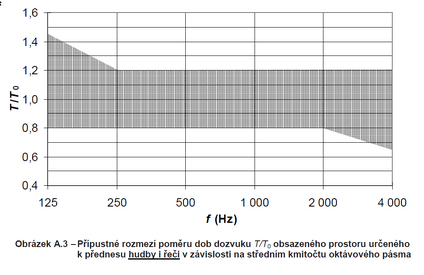FrankSehnal
Registered
Thread Starter
- Joined
- Jul 20, 2018
- Posts
- 6
Hello, I´m quite newbie here, so please take that in account.
I recently bought UMIK-1 measuring microphone. I´m interested especially in measuring reverbation time of bigger rooms, RT60. Yesterday I tried to measure RT60 using sweep sound implemented in REW. However at school, we used gun shot as impulse. I assume that for RT60 measurement of large halls I´ll need omni-directional speaker to reproduce the sweep sound, which I don´t have. That´s why I wonder if I can use external impulse for this measurement, like gun shot or jabbing inflatable baloon. Is it possible within REW or I have to use external programme like Audacity or some other DAW? If using Audacity, do I still take an advantage of UMIK-1 calibration?
Thank You in advance for a response.
Frank Sehnal
I recently bought UMIK-1 measuring microphone. I´m interested especially in measuring reverbation time of bigger rooms, RT60. Yesterday I tried to measure RT60 using sweep sound implemented in REW. However at school, we used gun shot as impulse. I assume that for RT60 measurement of large halls I´ll need omni-directional speaker to reproduce the sweep sound, which I don´t have. That´s why I wonder if I can use external impulse for this measurement, like gun shot or jabbing inflatable baloon. Is it possible within REW or I have to use external programme like Audacity or some other DAW? If using Audacity, do I still take an advantage of UMIK-1 calibration?
Thank You in advance for a response.
Frank Sehnal