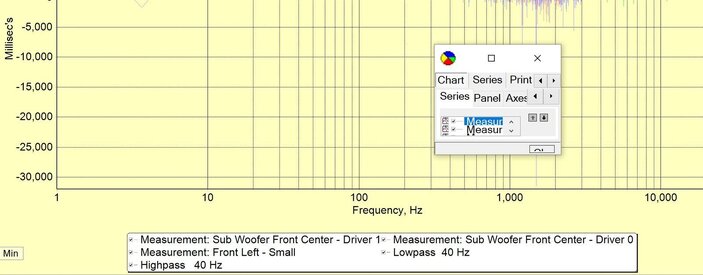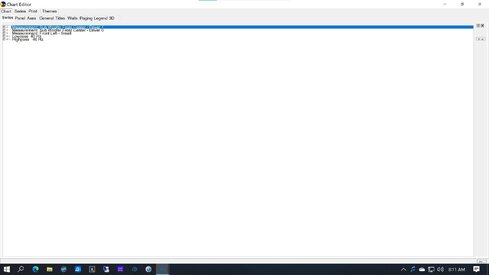whoareyou
Member
Thread Starter
- Joined
- Dec 23, 2021
- Posts
- 252
More
- Main Amp
- Benchmark AHB2
- Additional Amp
- ATI AT525NC
- DAC
- Exasound E38
- Computer Audio
- JRiver
- Front Speakers
- Psb synchrony one
- Center Channel Speaker
- PSB synchrony one C
- Surround Speakers
- Revel m105
Hi Bernt,
The dialog used to modify chart (ver 6.19) parameters does not display properly on my 4k screen and the check boxes at bottom of main chart view are very small, and very difficult to select.
Here is example also displaying the chart tab portion of dialog box.
With new release, I could have sworn this all used to work properly.
I can of course enlarge the dialog, but the text is way off and some of the tabs are not very useable. And then each time I close the dialog box and reopen, I have same issue as the enlarged dialog box size is not remembered. Even with that, some of the selections remain very difficult to select.
Let me know if you'd like me to try anything else.
Thanks..
The dialog used to modify chart (ver 6.19) parameters does not display properly on my 4k screen and the check boxes at bottom of main chart view are very small, and very difficult to select.
Here is example also displaying the chart tab portion of dialog box.
With new release, I could have sworn this all used to work properly.
I can of course enlarge the dialog, but the text is way off and some of the tabs are not very useable. And then each time I close the dialog box and reopen, I have same issue as the enlarged dialog box size is not remembered. Even with that, some of the selections remain very difficult to select.
Let me know if you'd like me to try anything else.
Thanks..