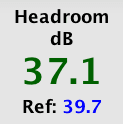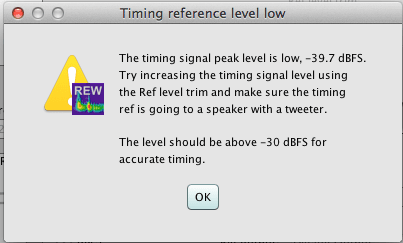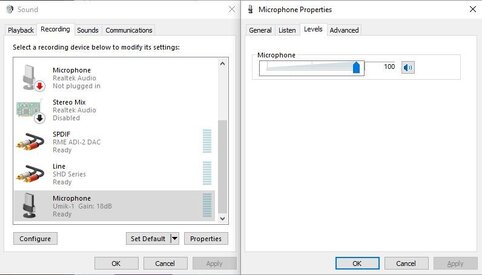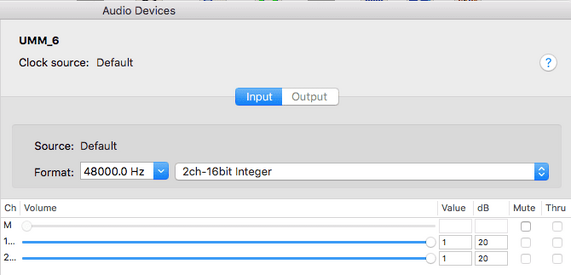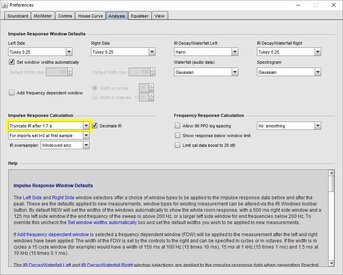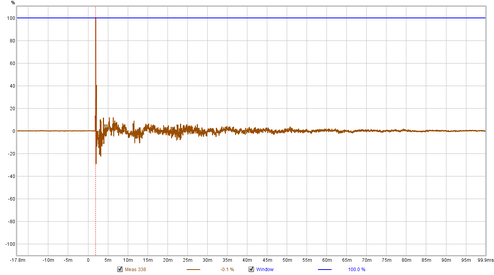John Mulcahy
REW Author
Thread Starter
- Joined
- Apr 3, 2017
- Posts
- 9,064
A smaller set of changes in V5.20 beta 8, mostly cleaning up a few issues from beta 7.
Graph capture no longer shows the smoothing selection on captured graph images, any smoothing which has been selected can be seen in the graph legend if it is included. The positioning of data panels on captured graph images has been improved and panel opacity has been reduced to match the way it appears in REW. There is now an option to include date and time on graph captures, if selected it appears in the bottom right corner of the graph.
Icon resolution has been improved on macOS retina displays and a set of icons for the dark colour scheme has been added.
Windows installers (32-bit and 64-bit) now provide an option to allow multiple instances during installation, so there is no longer a need to have a separate installer for that.
Windows installers prompt to download a Java runtime during installation if one is not available rather than including it in the installer, reducing the installer size.
Updated to JRE 1.8.0 build 202
Bug fixes
Graph capture no longer shows the smoothing selection on captured graph images, any smoothing which has been selected can be seen in the graph legend if it is included. The positioning of data panels on captured graph images has been improved and panel opacity has been reduced to match the way it appears in REW. There is now an option to include date and time on graph captures, if selected it appears in the bottom right corner of the graph.
Icon resolution has been improved on macOS retina displays and a set of icons for the dark colour scheme has been added.
Windows installers (32-bit and 64-bit) now provide an option to allow multiple instances during installation, so there is no longer a need to have a separate installer for that.
Windows installers prompt to download a Java runtime during installation if one is not available rather than including it in the installer, reducing the installer size.
Updated to JRE 1.8.0 build 202
Bug fixes
- Some Scope settings were difficult to read when using the dark background
- If the input device did not provide any data it could be difficult to quit the Measure dialog
- Timing offset controls were overlaid on RLeads control if timing mode was loopback before selecting Impedance measurement
- Timing offset controls were disabled when measuring from file
- Graph capture comments were not being wrapped properly
- Soundcard calibration result notes were missing
- If FDW was enabled by default the cal files were not applied when the measurement was generated, but would be applied on any subsequent window application