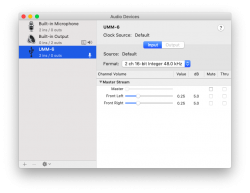slicksilver79
Registered
Thread Starter
- Joined
- Jan 13, 2019
- Messages
- 7
On the PC (Windows 10 up to date) - https://imgur.com/a/lbOVZwC
On my Mac - https://imgur.com/a/VfXpOOV
Can someone throw light on why there is a huge difference? Settings are the same and the same calibrated file was used. Almost a 20db difference .
On my Mac - https://imgur.com/a/VfXpOOV
Can someone throw light on why there is a huge difference? Settings are the same and the same calibrated file was used. Almost a 20db difference .