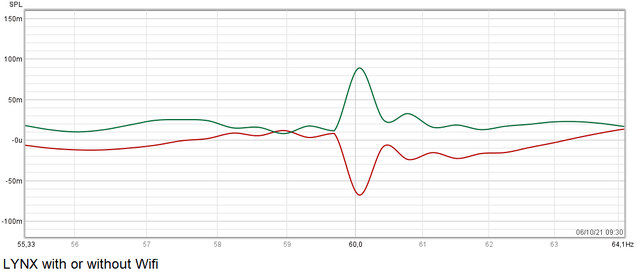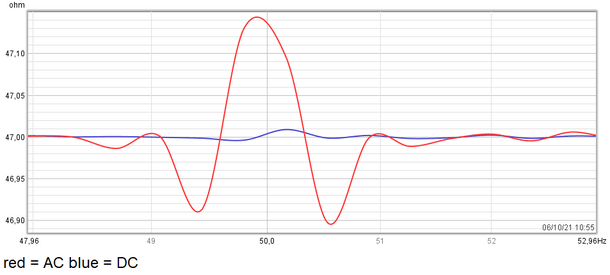tommyboy
Member
Thread Starter
- Joined
- Oct 4, 2021
- Posts
- 17
More
- Preamp, Processor or Receiver
- Dangerous Music Source
- DAC
- Lynx Aurora16
- Computer Audio
- Lynx AES16 card
- Front Speakers
- Focal Be6 Trio
- Other Equipment
- Windows 10, Intel i7, ASUS X99
I cannot get a clean frequency response from my DAC. It contains data that has a "disturbance in The Force". This time it focused around 500 Hz but it moves around to land at different frequencies (200 to 9000 Hz) and intensity depending exactly how high I set the sweep volume. I tried different channels... same result. Same blip but in a different spot. DanDan said DAC cards aren't typically worth measuring and I'd like to forget about it... but now that I've seen it I can't move on until I know what this is. Is this something real that I need to know about? or just a malfunction of some kind? Anyone have an opinion?


Externally i connected the Ch 6 output to the Ch 5 input.
Externally i connected the Ch 6 output to the Ch 5 input.