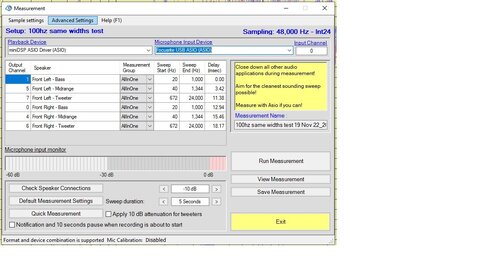My first question is when choosing seperate play and recording streams does that mean that both have to be different recording formats such as ASIO and Wasapi or both can be ASIO but from different sources?
It seems I can't measure with ASIO with my focusrite but it works with REW.
The only way it seems to work with input chosen as focusrite ASIO is that the output has to be USBstreamer not minidsp ASIO hence the first question. I don't know the difference between USBstreamer and minidspASIO there both essentially the same representation of the minidsp UDIO-8 but I am guessing with the minidspASIO being ASIO and USBstreamer using Wasapi or Direct sound.
The problem chosing USBstreamer is that the check speaker connection routing is totally off, and sometimes it even comes out of TV. Any ideas?
The only other thing I can think of is that in the control panel>sound>recording is the focusrite is Analauge 1+2 which is not the ASIO but the ASIO driver is installed.
Laslty, I wonder if I can use the minidsp UDIO-8 inputs to connect the focusrite that way I can use the same play and recording streams of the minidspASIO. Is that possible does anyone know how to use the inputs of the UDIO-8?
It seems I can't measure with ASIO with my focusrite but it works with REW.
The only way it seems to work with input chosen as focusrite ASIO is that the output has to be USBstreamer not minidsp ASIO hence the first question. I don't know the difference between USBstreamer and minidspASIO there both essentially the same representation of the minidsp UDIO-8 but I am guessing with the minidspASIO being ASIO and USBstreamer using Wasapi or Direct sound.
The problem chosing USBstreamer is that the check speaker connection routing is totally off, and sometimes it even comes out of TV. Any ideas?
The only other thing I can think of is that in the control panel>sound>recording is the focusrite is Analauge 1+2 which is not the ASIO but the ASIO driver is installed.
Laslty, I wonder if I can use the minidsp UDIO-8 inputs to connect the focusrite that way I can use the same play and recording streams of the minidspASIO. Is that possible does anyone know how to use the inputs of the UDIO-8?