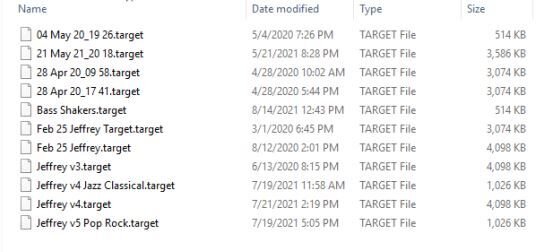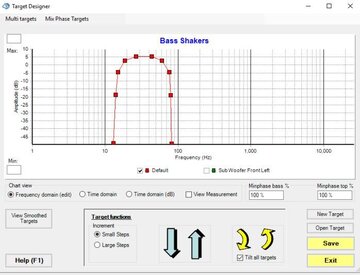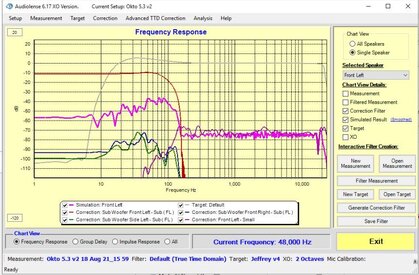OK, let me walk you through what I am doing and you can tell me what is wrong.
My speaker setup is for 5.3, with two normal sub channels and the third sub channel for the bass shakers. For measurement, I've attached an arbitrary speaker to the bass shakers' channel to get an impulse response, of course. For the playback format and channel routing, I'm sending 0.5 to my largest sub and 0.25 to each of a smaller sub and the bass shaker channel. Crossover configuration has nothing for the three sub channels.
In Correction Procedure Designer, I've ticked the partial correction box. Under the partial correction tab, I've ticked only the sub relating to the bass shaker channel. Frequency corr stop is 0 Hz. Transition width is 0 octaves. Amplification is 0.0 dB. TTD corr stop is 0 Hz.
Returning to the main Frequency Response chart, I drop down Target / New. I use the Open Target button to select my normal full-range target. Then, using the Multi Targets drop down, I select Add Target, which brings up the Speaker Type and Speaker box. Copy Default Target is ticked. For the mains, center and surround channels, I select small for speaker size and select each of those speakers one at a time until the only speakers remaining are the three sub channels. I select sub for each of the large and small sub as the speaker type and select each of those two subs one at a time. In the end, only one speaker channel remains for the bass shakers' sub channel.
When I select sub for this last channel and then go to speaker, the correct remaining channel label appears. When I click on it, however, it populates the speaker box, but then it unpopulates the speaker type box where I had selected sub. And if I then click to select the speaker type box, it unpopulates the speaker box. Back and forth. I don't understand this behavior.
However, I'm kind of guessing that I need to switch the target for this last bass shaker channel to be the target EQ for the uncorrrected range. I see under Multi Targets that there is a selection for Switch Active Target. When I select that, I get a shortcut info box that pops up to say I should use TAB and Ctrl + TAB to toggle between the Target Curves. Using TAB, I get no toggling between target curves -- rather, it merely toggles around the various buttons on the screen (i.e., New Target, Open Target, View Smoothed Targets, etc.). Ctrl + TAB does nothing.
If I use Open Target to select the bass shaker target, I get an error message that says Unhandled Exception has occurred in your application. If you click Continue, the application will ignore this error and attempt to continue. If you click Quit, the application will close immediately. Index was outside the bounds of the array. Clicking Continue, I just get a blank target designer with a giant red X across it. I don't know what this means, but obviously, it's not right. The bass shaker target opens normally on the main Frequency Response Chart when selecting Target / Open.
My only option is to Exit and start over. When I pick Target / New again, I can see that the normal curve appears and seems to be set up for all channels but for the bass shaker channel. If I then exit back to the Frequency Response page and click Open Target to select my normal curve, the normal target curve appears for each channel (assuming I have the Target box ticked under Chart View Details), including the bass shaker channel. Nevertheless, running a Generate Correction Filter, it appears that the bass shaker target has been applied to all channels even though I had not selected that on the Frequency Response page, yielding the strangest looking correction filters and simulated results I've ever seen, rolling off all channels above 60 Hz, the top end of the bass shaker channel target EQ.
So, I'm lost. Help! Let me know if you want me to attach any screenshots. Thanks, Bernt. JCR