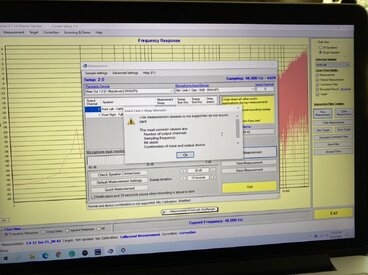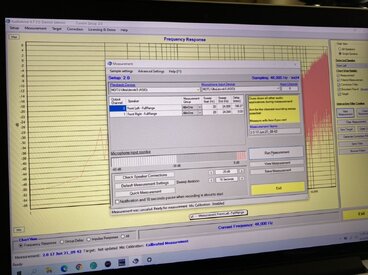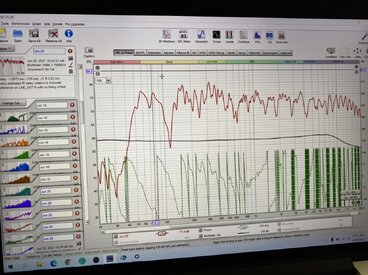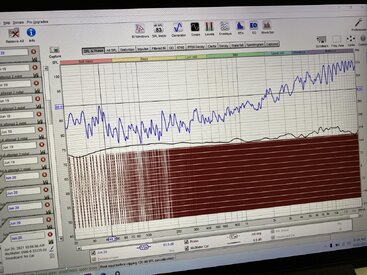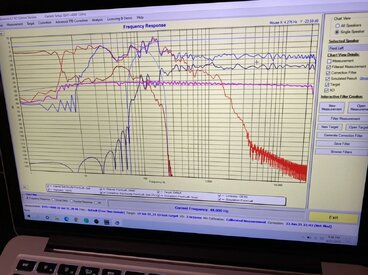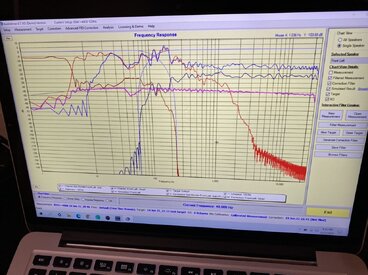Hello! Newbie here.
My current setup is the following: MacBook Pro (Dirac Live Processor) --> Motu M2 audio interface --> two SVS SB4000 subwoofers --> two Genelec 8341 studio montiors.
The M2 has two TRS outputs and two RCA outputs. The SB4000 has RCA and XLR inputs and outputs. It has an adjustable low-pass filter function but no high-pass filter. The output is only a passthrough. The 8341 can be enabled with bass roll-off using tone control toggles or the GLM kit. Currently, I use M2's TRS output feeding into SB4000's XLR input and then pass through to the 8341. The system is 2.2, but judging by the signal chain, the connection is basically 2.0 as the M2 only outputs stereo signals.
I want to try Audiolense. Should I get the XO version or the 2.0 version? Does the XO version require 4 channel output? Maybe the M2 can output TRS and RCA simultaneously, I haven’t tried it yet. If it did, I could connect the M2's TRS outputs to the 8341 and RCA outputs to the SB4000's RCA inputs, so that the subs and main speakers are fed with separate signals which have already been XO'd by Audiolense.
On the other hand, maybe I can get away with using just the 2.0 version because my stereo version Dirac works pretty well with my current stereo connection because it sees the two mains+subs as two full-range speakers, and automatically corrected the dip in the crossover region. For Audiolense though, What is the benefit of going 4 channels connection and getting the XO version over staying stereo connection and getting the 2.0 version?
In summary, my questions are:
1. Which Audiolense version should I get?
2. Should I change my current signal chain?
3. Should I get a different audio interface/DAC for the XO?
Thanks for all your inputs!
My current setup is the following: MacBook Pro (Dirac Live Processor) --> Motu M2 audio interface --> two SVS SB4000 subwoofers --> two Genelec 8341 studio montiors.
The M2 has two TRS outputs and two RCA outputs. The SB4000 has RCA and XLR inputs and outputs. It has an adjustable low-pass filter function but no high-pass filter. The output is only a passthrough. The 8341 can be enabled with bass roll-off using tone control toggles or the GLM kit. Currently, I use M2's TRS output feeding into SB4000's XLR input and then pass through to the 8341. The system is 2.2, but judging by the signal chain, the connection is basically 2.0 as the M2 only outputs stereo signals.
I want to try Audiolense. Should I get the XO version or the 2.0 version? Does the XO version require 4 channel output? Maybe the M2 can output TRS and RCA simultaneously, I haven’t tried it yet. If it did, I could connect the M2's TRS outputs to the 8341 and RCA outputs to the SB4000's RCA inputs, so that the subs and main speakers are fed with separate signals which have already been XO'd by Audiolense.
On the other hand, maybe I can get away with using just the 2.0 version because my stereo version Dirac works pretty well with my current stereo connection because it sees the two mains+subs as two full-range speakers, and automatically corrected the dip in the crossover region. For Audiolense though, What is the benefit of going 4 channels connection and getting the XO version over staying stereo connection and getting the 2.0 version?
In summary, my questions are:
1. Which Audiolense version should I get?
2. Should I change my current signal chain?
3. Should I get a different audio interface/DAC for the XO?
Thanks for all your inputs!
Last edited: