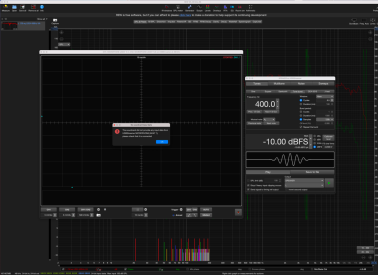John Mulcahy
REW Author
Thread Starter
- Joined
- Apr 3, 2017
- Posts
- 8,664
Builds updated today (beta 79) with these changes:
- Added: Low input level warning messages can be disabled by not selecting "Warn if input levels are low" on the Measure dialog
- Added: API measurement Protection options has a warnForLowLevels boolean
- Fixed: Null pointer exception could occur with room sim measurements
- Fixed: Graph capture title text was offset left
- Fixed: Virtual balanced controls were enabled for mono inputs