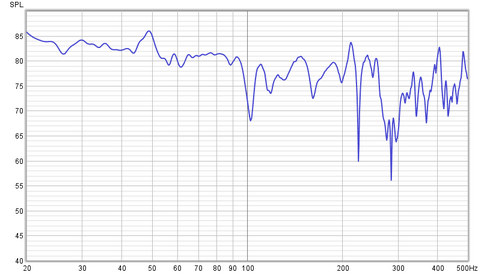acangialosi
Registered
Thread Starter
- Joined
- Dec 22, 2020
- Posts
- 5
More
- Preamp, Processor or Receiver
- Denon 6700h
- Streaming Equipment
- Apple TV 4K gen2
- Front Speakers
- KEF Ci5160RL
- Center Channel Speaker
- KEF Ci5160RL
- Surround Speakers
- KEF Ci4100QL
- Surround Back Speakers
- KEF Ci4100QL
- Front Height Speakers
- KEF Ci200RR
- Rear Height Speakers
- KEF Ci200RR
- Subwoofers
- SVS 2000 Pro (2x)
- Screen
- Seymour AV Center Stage UF
- Video Display Device
- JVC NX7
- Remote Control
- RTI XP-6s processor & T4x remote
I hope I got the right form for questions on interpreting REW charts. If not let me know and I'll repost.
We built our first home theater room this winter and I'm starting to learn REW measurements and look at room treatments. I've taken my first round of measurements at the MLP and now I'm trying to understand what's good in the measurements, what's bad, and how to start treating the biggest problems. I would love to hear feedback on how I should proceed.
From the looks of it I think I need to focus my attention on the ~50Hz peak and the ~100Hz, ~300Hz nulls.
1. Are these the right areas to focus on first?
2. Anything else I should pay attention to in these charts?
3. I've been told to focus on <500Hz. Should I share the 500Hz-20KHz?
I think the 50Hz peak is straightforward to tackle using Audyssey MultiEQ app.
The nulls at 100 & 300Hz are going to be more challenging. We have a custom-built cabinet front wall with enclosures for the subwoofers. There is only 2" on either side for adjustment and 2" front to back.
1. Given this constraint, I think I need to focus on adjusting the seating position front to back. Is that correct?
2. Are these nulls severe enough to be audible?
3. Anything else I should try?
Last I've purchased a set of 6 2'x4' 2" spot panels to start room treatments. These are not reflected in the measurements yet. I'll share post treatment measurements once the panels are up.
1. Are there any problems that would obviously be dealt with using room treatments?
I appreciate your advice and expertise!
We built our first home theater room this winter and I'm starting to learn REW measurements and look at room treatments. I've taken my first round of measurements at the MLP and now I'm trying to understand what's good in the measurements, what's bad, and how to start treating the biggest problems. I would love to hear feedback on how I should proceed.
From the looks of it I think I need to focus my attention on the ~50Hz peak and the ~100Hz, ~300Hz nulls.
1. Are these the right areas to focus on first?
2. Anything else I should pay attention to in these charts?
3. I've been told to focus on <500Hz. Should I share the 500Hz-20KHz?
I think the 50Hz peak is straightforward to tackle using Audyssey MultiEQ app.
The nulls at 100 & 300Hz are going to be more challenging. We have a custom-built cabinet front wall with enclosures for the subwoofers. There is only 2" on either side for adjustment and 2" front to back.
1. Given this constraint, I think I need to focus on adjusting the seating position front to back. Is that correct?
2. Are these nulls severe enough to be audible?
3. Anything else I should try?
Last I've purchased a set of 6 2'x4' 2" spot panels to start room treatments. These are not reflected in the measurements yet. I'll share post treatment measurements once the panels are up.
1. Are there any problems that would obviously be dealt with using room treatments?
I appreciate your advice and expertise!
| Mic Position | Left Speaker | Right Speaker |
| MLP Center |
| |
| MLP Left | ||
| MLP Right |
Attachments
Last edited: