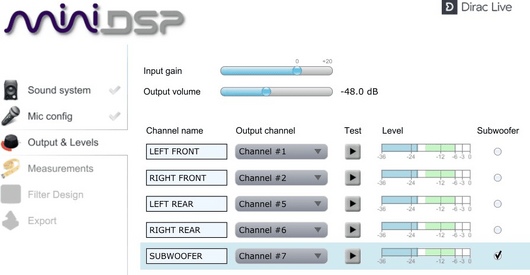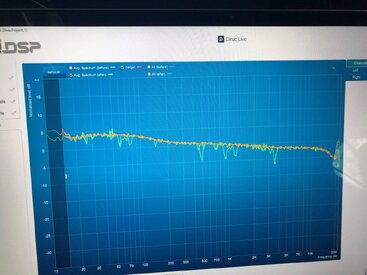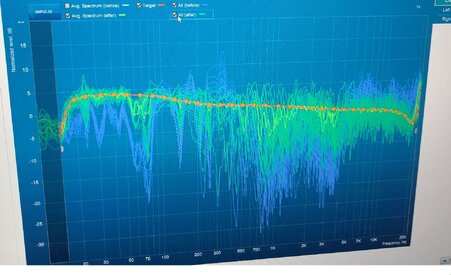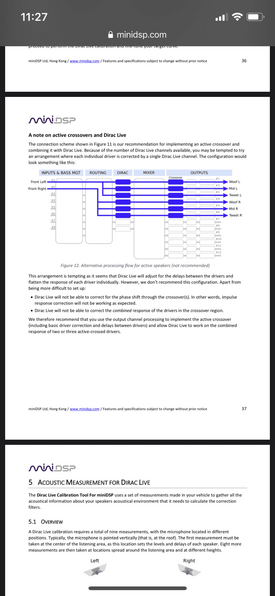Sonnie Parker
Senior Admin
More
- Preamp, Processor or Receiver
- StormAudio ISP Elite 24 MK3 Processor
- Main Amp
- McIntosh MC1.25KW Monoblock Amps
- Additional Amp
- StormAudio PA 16 MK3
- Other Amp
- McIntosh MA252 2-Channel Hybrid Integrated Amp
- Music Server
- ROON Nucleus One
- Universal / Blu-ray / CD Player
- Magnetar UDP800 UHD Player
- Streaming Equipment
- Kaleidescape Strato C Media Player
Kaleidescape Terra Prime 22TB Server
Lenovo X1 Carbon
Apple TV 4K
- Turntable/Cartridge
- Music Hall Stealth Turntable
Ortofon 2M Blue Cartridge
- Streaming Subscriptions
- Lifetime Roon Subscription
Tidal
qobuz
Netflix
Amazon Prime
- Other Equipment
- MediaLight Mk2 v2 Flex Bias Lighting
Zero Surge 8R15W-1
Zero Surge 2R20W
- Front Speakers
- RTJ 410
- Front Wide Speakers
- JTR Noesis 110HT
- Center Channel Speaker
- JTR Kallos (Custom Built)
- Surround Speakers
- JTR Noesis 210RT
- Surround Back Speakers
- JTR Noesis 210RT
- Front Height Speakers
- JTR Noesis 110HT-SL
- Middle Height Speakers
- JTR Noesis 110HT-SL
- Rear Height Speakers
- JTR Noesis 110HT-SL
- Subwoofers
- JTR Captivator - 4000ULF-TL x2 + 2400 x6
- Bass Shaker System
- Dayton Audio BSA-200 Amp
4 BST-1 Bass Shakers
- Other Speakers
- Wharfedale Super Linton
- Video Display Device
- Sony 98X90L
- Remote Control
- URC MX-890
- Cables
- AudioQuest - Various
THX PixelGen HDMI
Pangea Power Cables
Blue Jeans Cables
SVS Soundpath Cables
Custom Cables
- Satellite System
- None
- Other Equipment
- Salamander Synergy Equipment Stand
VTI Amp Stands for the Monoblocks
Solidsteel - S3 Series Amp Stand
- Network/Internet
- C-Spire 500MB Fiber
Omada OC300 Controller
Omada ER8411 10G Router
Omada SG3218XP-M2 10G/2.5G Managed Switch
Omada SG2210XMP-M2 10G/2.5G Managed Switch
SilentPower LAN iPurifier Pro (for Nucleus One)
Asustor Flashstor NAS
- Headphones/IEMs
- HIFIMAN HE1000se
Unique Melody Mest MKII
- Headphone DAC/Amp
- Eversolo DMP-A6
RME ADI-2 DAC FS
HIFIMAN Goldenwave Serenade
- Whole House System
- HEOS System
Home-150 Speaker x6
Samsung S9 Tablet w/ HEOS
- Office/Study System
- Office System
Dell Precision Computer
Roon Networked
Vanatoo Transparent One Encore Plus Speakers
- Secondary/Additional Room System
- AV Test Room System
NAD M33 Streaming DAC Amp
MartinLogan Motion XT F200
JTR Captivator RS1
miniDSP EARS
Zero Surge 8R15W-1
Zero Surge 2R20W
Dell Optiplex
Roon Networked
- Additional Room System
- Sunroom System
Denon AVR-X1800H HEOS Roon Ready Receiver
Zu Audio DW-6 Speakers
Dayton Audio IO8XTW Outdoor Speakers
Roon Networked
Dish Joey
JVC 37" TV
- Additional Room System
- Cabin System
Onkyo TX-SR805 Receiver
Infinity Primus P163 Speakers
RSL Outsiders Outdoor Speakers
Shield TV Pro
Sony 55" TV
- Additional Room System
- Vinyl Room
Accuphase E-280 Integrated Amp
Technics SL-1210GR2 Turntable
Ortofon 2M Blue Cartridge
KLH Model Three Speakers
Zero Surge 8R15W-1
- Additional Room System
- Barn Jam
Denon AVR-X1600H HEOS Roon Ready Receiver
Soundfield Custom Speakers
UPDATE: For a better step by step guide using the latest C-DSP and Dirac Live 3 software, see this updated thread:
 www.avnirvana.com
www.avnirvana.com
I have my system installed in the 2019 RAM and I've been playing around with the C-DSP processor for several days now. I've probably ran a couple of dozen setups in various ways, and finally found what I think to sound the best... and it's flat out really good for a vehicle. I'm not sure how it can get any better than this, shy of one of the sho-nuff pros doing a pro tune on it, then I don't really know that they would improve on it significantly. Steve Cook at AudioX (won all kinds of SQ records) installed and tuned my wife's Lexus (some of you have heard it) and my truck smokes it. That's not to say that Steve couldn't do an even better job today than he did 5-6 years ago on her Lexus, so I'm certainly not discounting his abilities in any way whatsoever. I don't credit the sound of my truck on what I have done, but rather what miniDSP and Dirac Live have done.
It's somewhat of a process to setup the miniDSP and run Dirac Live, as it requires a computer, 3 different programs, the miniDSP UMIK-1 mic, and you have to have your vehicle close enough to an Internet connection to run Dirac Live.
I will try to outline this step by step for those that might later want to give it a try and may not be aware of what all is required. There are a couple of variations and I may not have everything perfect, but it sounds really good, so I'm apparently getting it at least pretty close to right.
My system consist of dual 10" subs in the rear under the seat running 25-80Hz, front door midbass 6x9 speakers running 80-350Hz, and front dash 3.7" speakers running 350-18kHz full range... then two 3.5" rear fill speakers above the rear window in the headliner running 350-3500Hz R-L and L-R with 20ms delay -6dB output,
This is the setup that has worked best for me after a good bit of trial and error... yet I can't help myself... I want to keep on trying to improve it, but this is pretty good none the less.
I am running Toslink digital optical from the factory radio via the PAC AmpPro4 to the miniDSP... basically a full range Left and Right signal. From the miniDSP... channels 1 and 2 are sent to the amp to power the Dash speakers, channels 3 and 4 are run to the amp to power the Door speakers, channels 5 and 6 are to a separate power amp for the rear fill speakers, then channels 7 and 8 are to the main amp for the subs.
Here are how the channels are routed in the C-DSP software... Inputs & Bass Mgt tab and Routing tab...


You will notice that channels 5 and 6 are set at -6dB and then L-R and R-L for a rear differential setup. The green -6dB indicates the speaker is phase inverted. If you right click on the block, you get this:

This is all explained in more detail on page 35 of the C-DSP manual. Basically use this setting prior to running Dirac Live... and after running DL, then setting the crossover to about 350-3500Hz and the delay to 15-20ms will give a better ambience rear fill to help with the sound stage in the front. It does seem to help in my truck... as I can tell without it that it does not seem quite as full as it does with it. Although I also notice if I give the rears too much volume, it starts to pull the stage towards me and away from the front, so there is that perfect level that I have to get it to for it to sound right.
Initially I leave every speaker separate and simply set the crossovers for each speaker... so the Mixer tab in the C-DSP program looks like this:

The only thing really different here is the output for channel 7 and 8 are combined for the SUB channel. All of the channels in the left column are exactly as they are connected from the outputs of the C-DSP... and are sent to the amp channel that is powering the corresponding speaker channel that is labeled across the top. So Dirac3 is sending signal to the L DOOR speaker, and Dirac4 to the R DOOR speaker... etc.
Next I set the crossover for each speaker... I do NOT set the delay at this point.

You may be asking why I set the dash speaker to cut off of 18kHz. Their response is rated to 18kHz, so I cut them off there... probably wouldn't matter, but I do it anyway. I can't hear anything above about 12-13kHz, so it certainly won't ever matter to me.
Now that I have the crossovers set, I am ready to do nearfield measurements on each speaker. This is not a required step, but I promise you it helped me get a better sound and blend between all the speakers... and solved some issues I was having with some frequencies, particularly in the midbass. I could not resolve the issue without first doing a nearfield and primary seat pre-tune. It may work for you without having to do this, and if it does... awesome, but again, this worked better for me, and I have read where it has helped others as well. IT IS NOT NECESSARILY REQUIRED.
Using REW (the free program you get here at AV NIRVANA)... I used the Generator in REW and recorded about 2 minutes worth of Periodic Pink Noise to a USB thumb drive to play thru my headunit. You might want to record 5-10 minutes, as I found myself constantly have to reach up from the back seat and press the back button on the headunit.

I then disconnected all the RCA outputs on the miniDSP other than the channel I was measuring... changing each output as I changed speakers to measure.
I connected my UMIK-1 mic, loaded the calibration file and placed the mic a couple of inches in front of each speaker for the measurement... then played the pink noise and used the RTA in REW to record the response, saving it as a measurement to REW.
Here are the settings I used for the RTA...

As I place the mic near the speaker, I play the pink noise, then click the red record button on the RTA and get about 20-30 averages before I stop. Once you have stopped recording, then you can save the current measurement to the REW screen for viewing, smoothing, etc. As you can see below, I got 25 averages and then clicked Save Current.

After measuring my sub and clicking Save Current, this is what I see in REW...

I could here the thud in that 50-60Hz region which was keeping me from getting that smoother sounding bass I really like. I am not sure why, but Dirac Live by itself was not doing a good enough job of removing it... mainly because at the primary listening position, it wasn't being measured as drastic as it looks here. None the less, lowering that area definitely helped the bass improve. I opened up the C-DSP program, then opened the PEQ for the SUB and entered in a filter to get rid of it. The nice thing about this is you can run the RTA while you are making the adjustment in the PEQ settings and see the result in the RTA. After you add or adjust the filter, simply stop and restart using the RTA red record button to quickly see the changes that your filters are making. Experiment with the frequency, gain/cut and Q factor to see what works best.. and in some cases you may need more filters.
This is what I ended up with for my SUB...

Then I moved on for the other speakers... mainly to make sure the vehicle cabinets for the speakers weren't doing anything weird to the speakers... doors looked really good nearfield...

I did not do anything to the doors... and I did not make any adjustments to the dash speakers, since I was surely picking up reflections from the window as well... but here is what the dash speakers looked like... 1/6 smoothing applied...

Next I wanted to get the measurements for each speaker at the primary listening position... so I measured where the center between my ears would be from the roof, left window and steering wheel... and setup my tripod with the mic tip where it would match up to the measurements... 10" from the roof, 16" from the left window and 22" from the top of the steering wheel... this is where the center of my head is with how I normally sit and drive. I checked it several times getting in and out... amazing how I hit the same spot over and over.
So I go back to the RTA in REW and using the same periodic pink noise that I recorded, I play it thru each speaker and record the measurement from the primary driver's seat. Here is my sub... red is prior to filters and green is after filters... fixing a few points to smooth it out...

Left door with 1/12th smoothing... knocked down that really high points... and this eliminated some midbass distortion I was getting on some songs with heavy midbass in that 100Hz area... it was like a loud drone noise on certain notes... and not sure why Dirac Live wasn't fixing it, but this worked... problem solved... for both front speakers... as you can see in the next two images...

Right door before and after...

Left dash speaker... did not do a lot here, mainly knocked down the high points a little... and did not worry about the 15kHz peak since I can't hear it anyway...

And right dash...

That finishes up with the pre-tuning using the PEQ filters to straighten out some high points.
In the next post I will go into detail on how I perform the Dirac Live measurements and make the necessary adjustments in the C-DSP program.
miniDSP C-DSP 8x12 DL Tuning Step by Step Guide
I created a thread back in August 2019 on tuning my 2019 RAM with the miniDSP C-DSP with DL, but several things have changed since then, and I decided I'd do another write-up on how I've tuned my 2020 RAM truck. Disclaimer: This is not chiseled in stone by any means, and it's not necessarily...
I have my system installed in the 2019 RAM and I've been playing around with the C-DSP processor for several days now. I've probably ran a couple of dozen setups in various ways, and finally found what I think to sound the best... and it's flat out really good for a vehicle. I'm not sure how it can get any better than this, shy of one of the sho-nuff pros doing a pro tune on it, then I don't really know that they would improve on it significantly. Steve Cook at AudioX (won all kinds of SQ records) installed and tuned my wife's Lexus (some of you have heard it) and my truck smokes it. That's not to say that Steve couldn't do an even better job today than he did 5-6 years ago on her Lexus, so I'm certainly not discounting his abilities in any way whatsoever. I don't credit the sound of my truck on what I have done, but rather what miniDSP and Dirac Live have done.
It's somewhat of a process to setup the miniDSP and run Dirac Live, as it requires a computer, 3 different programs, the miniDSP UMIK-1 mic, and you have to have your vehicle close enough to an Internet connection to run Dirac Live.
I will try to outline this step by step for those that might later want to give it a try and may not be aware of what all is required. There are a couple of variations and I may not have everything perfect, but it sounds really good, so I'm apparently getting it at least pretty close to right.
My system consist of dual 10" subs in the rear under the seat running 25-80Hz, front door midbass 6x9 speakers running 80-350Hz, and front dash 3.7" speakers running 350-18kHz full range... then two 3.5" rear fill speakers above the rear window in the headliner running 350-3500Hz R-L and L-R with 20ms delay -6dB output,
This is the setup that has worked best for me after a good bit of trial and error... yet I can't help myself... I want to keep on trying to improve it, but this is pretty good none the less.
I am running Toslink digital optical from the factory radio via the PAC AmpPro4 to the miniDSP... basically a full range Left and Right signal. From the miniDSP... channels 1 and 2 are sent to the amp to power the Dash speakers, channels 3 and 4 are run to the amp to power the Door speakers, channels 5 and 6 are to a separate power amp for the rear fill speakers, then channels 7 and 8 are to the main amp for the subs.
Here are how the channels are routed in the C-DSP software... Inputs & Bass Mgt tab and Routing tab...
You will notice that channels 5 and 6 are set at -6dB and then L-R and R-L for a rear differential setup. The green -6dB indicates the speaker is phase inverted. If you right click on the block, you get this:
This is all explained in more detail on page 35 of the C-DSP manual. Basically use this setting prior to running Dirac Live... and after running DL, then setting the crossover to about 350-3500Hz and the delay to 15-20ms will give a better ambience rear fill to help with the sound stage in the front. It does seem to help in my truck... as I can tell without it that it does not seem quite as full as it does with it. Although I also notice if I give the rears too much volume, it starts to pull the stage towards me and away from the front, so there is that perfect level that I have to get it to for it to sound right.
Initially I leave every speaker separate and simply set the crossovers for each speaker... so the Mixer tab in the C-DSP program looks like this:
The only thing really different here is the output for channel 7 and 8 are combined for the SUB channel. All of the channels in the left column are exactly as they are connected from the outputs of the C-DSP... and are sent to the amp channel that is powering the corresponding speaker channel that is labeled across the top. So Dirac3 is sending signal to the L DOOR speaker, and Dirac4 to the R DOOR speaker... etc.
Next I set the crossover for each speaker... I do NOT set the delay at this point.
You may be asking why I set the dash speaker to cut off of 18kHz. Their response is rated to 18kHz, so I cut them off there... probably wouldn't matter, but I do it anyway. I can't hear anything above about 12-13kHz, so it certainly won't ever matter to me.
Now that I have the crossovers set, I am ready to do nearfield measurements on each speaker. This is not a required step, but I promise you it helped me get a better sound and blend between all the speakers... and solved some issues I was having with some frequencies, particularly in the midbass. I could not resolve the issue without first doing a nearfield and primary seat pre-tune. It may work for you without having to do this, and if it does... awesome, but again, this worked better for me, and I have read where it has helped others as well. IT IS NOT NECESSARILY REQUIRED.
Using REW (the free program you get here at AV NIRVANA)... I used the Generator in REW and recorded about 2 minutes worth of Periodic Pink Noise to a USB thumb drive to play thru my headunit. You might want to record 5-10 minutes, as I found myself constantly have to reach up from the back seat and press the back button on the headunit.
I then disconnected all the RCA outputs on the miniDSP other than the channel I was measuring... changing each output as I changed speakers to measure.
I connected my UMIK-1 mic, loaded the calibration file and placed the mic a couple of inches in front of each speaker for the measurement... then played the pink noise and used the RTA in REW to record the response, saving it as a measurement to REW.
Here are the settings I used for the RTA...
As I place the mic near the speaker, I play the pink noise, then click the red record button on the RTA and get about 20-30 averages before I stop. Once you have stopped recording, then you can save the current measurement to the REW screen for viewing, smoothing, etc. As you can see below, I got 25 averages and then clicked Save Current.
After measuring my sub and clicking Save Current, this is what I see in REW...
I could here the thud in that 50-60Hz region which was keeping me from getting that smoother sounding bass I really like. I am not sure why, but Dirac Live by itself was not doing a good enough job of removing it... mainly because at the primary listening position, it wasn't being measured as drastic as it looks here. None the less, lowering that area definitely helped the bass improve. I opened up the C-DSP program, then opened the PEQ for the SUB and entered in a filter to get rid of it. The nice thing about this is you can run the RTA while you are making the adjustment in the PEQ settings and see the result in the RTA. After you add or adjust the filter, simply stop and restart using the RTA red record button to quickly see the changes that your filters are making. Experiment with the frequency, gain/cut and Q factor to see what works best.. and in some cases you may need more filters.
This is what I ended up with for my SUB...
Then I moved on for the other speakers... mainly to make sure the vehicle cabinets for the speakers weren't doing anything weird to the speakers... doors looked really good nearfield...
I did not do anything to the doors... and I did not make any adjustments to the dash speakers, since I was surely picking up reflections from the window as well... but here is what the dash speakers looked like... 1/6 smoothing applied...
Next I wanted to get the measurements for each speaker at the primary listening position... so I measured where the center between my ears would be from the roof, left window and steering wheel... and setup my tripod with the mic tip where it would match up to the measurements... 10" from the roof, 16" from the left window and 22" from the top of the steering wheel... this is where the center of my head is with how I normally sit and drive. I checked it several times getting in and out... amazing how I hit the same spot over and over.
So I go back to the RTA in REW and using the same periodic pink noise that I recorded, I play it thru each speaker and record the measurement from the primary driver's seat. Here is my sub... red is prior to filters and green is after filters... fixing a few points to smooth it out...
Left door with 1/12th smoothing... knocked down that really high points... and this eliminated some midbass distortion I was getting on some songs with heavy midbass in that 100Hz area... it was like a loud drone noise on certain notes... and not sure why Dirac Live wasn't fixing it, but this worked... problem solved... for both front speakers... as you can see in the next two images...
Right door before and after...
Left dash speaker... did not do a lot here, mainly knocked down the high points a little... and did not worry about the 15kHz peak since I can't hear it anyway...
And right dash...
That finishes up with the pre-tuning using the PEQ filters to straighten out some high points.
In the next post I will go into detail on how I perform the Dirac Live measurements and make the necessary adjustments in the C-DSP program.
Last edited: