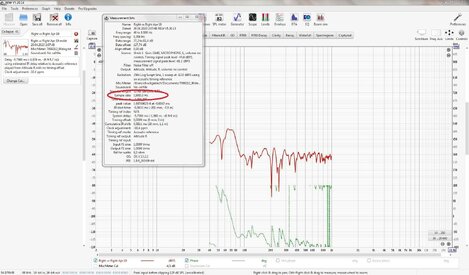Chuck Gerlach
Member
Thread Starter
- Joined
- Jun 7, 2017
- Posts
- 111
I started to do some measuring and when looking at the delay information available in the sweep data, I noticed that all of the numbers are now negative. To further test this, I used the same speaker (Right) as the timing reference (Right) , and instead of the delay being close to zero, it shows the following:
Delay -5.7560 ms (-1.974 m, -(6 ft 5.7 in))
using estimated IR delay relative to Acoustic reference played from Altitude R with no timing offset
Clock adjustment: -10.4 ppm
If I measure the right surround and use the right channel as the reference, it shows a smaller delay, but still a negative number. The mic is physically closer to the right surround - and the data looks like the following.
Delay -1.1044 ms (-379 mm, -(1 ft 2.91 in))
using IR start time relative to Acoustic reference played from Altitude SR with no timing offset
Clock adjustment: -10.7 ppm.
This just started and I am completely lost. The measurement file is attached. I have tried this on two different Macs and have restarted the Trinnov processor - all with the same result. I have also replaced the HDMI cable with the same results. Also tried it with room correction (Optimizer) off and though the delays times were slightly different, they were both wrong and both negative.
Any ideas?
Delay -5.7560 ms (-1.974 m, -(6 ft 5.7 in))
using estimated IR delay relative to Acoustic reference played from Altitude R with no timing offset
Clock adjustment: -10.4 ppm
If I measure the right surround and use the right channel as the reference, it shows a smaller delay, but still a negative number. The mic is physically closer to the right surround - and the data looks like the following.
Delay -1.1044 ms (-379 mm, -(1 ft 2.91 in))
using IR start time relative to Acoustic reference played from Altitude SR with no timing offset
Clock adjustment: -10.7 ppm.
This just started and I am completely lost. The measurement file is attached. I have tried this on two different Macs and have restarted the Trinnov processor - all with the same result. I have also replaced the HDMI cable with the same results. Also tried it with room correction (Optimizer) off and though the delays times were slightly different, they were both wrong and both negative.
Any ideas?