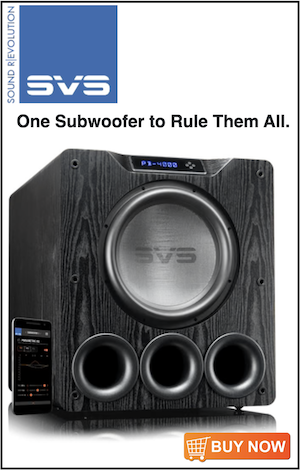deercreekaudio
Member
Thread Starter
- Joined
- Mar 3, 2019
- Messages
- 44
At Deer Creek Audio, we have published a new white paper covering Stereo 2.1 & 2.2 Subwoofer Optimization for miniDSP, REW and Dirac Live.
This white paper describes integrating and tuning a subwoofer into your 2.1 or 2.2 system using the miniDSP 2x4 HD, DDRC-24, SHD, SHD Studio, SHD Power or Flex (referred to as miniDSP). Properly integrating a subwoofer(s) into your stereo system is one of the most powerful ways to increase clarity, imaging, dynamics and all the attributes audiophiles associate with a high fidelity full-range system.
Follow the links below to check it out:
Deer Creek Audio Blog
Deer Creek Audio Resources - pdf version
This white paper describes integrating and tuning a subwoofer into your 2.1 or 2.2 system using the miniDSP 2x4 HD, DDRC-24, SHD, SHD Studio, SHD Power or Flex (referred to as miniDSP). Properly integrating a subwoofer(s) into your stereo system is one of the most powerful ways to increase clarity, imaging, dynamics and all the attributes audiophiles associate with a high fidelity full-range system.
Follow the links below to check it out:
Deer Creek Audio Blog
Deer Creek Audio Resources - pdf version